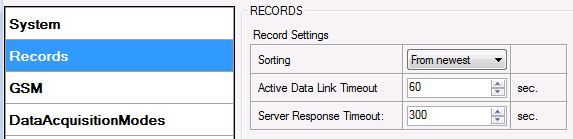Difference between revisions of "FM36M1 Records settings"
From Wiki Knowledge Base | Teltonika GPS
m (Protected "FM36M1 Records settings" ([Edit=Allow only administrators] (indefinite) [Move=Allow only administrators] (indefinite))) |
(Created page with "{{Template:FM36YX_Records_settings|model=FM36M1}}") |
||
| (One intermediate revision by one other user not shown) | |||
| Line 1: | Line 1: | ||
{{Template:FM36YX_Records_settings|model=FM36M1}} | {{Template:FM36YX_Records_settings|model=FM36M1}} | ||
| − | |||
Revision as of 09:04, 9 August 2018
Main Page > EOL Products > FM36M1 > FM36M1 Configuration > FM36M1 Records settingsHere user can modify if FM36M1 device will send newest records first, meaning, that the most important thing is to know recent position of car, older records are being sent right after newest records arrive to AVL application.
Activate Data Link Timeout is used to set timeout of link between FM36M1 and AVL application termination. If FM36M1 has already sent all records it waits for new records before closing link. If new records are generated in the period of this timeout, and minimum count to send is reached, they are sent to AVL application. This option is useful when GSM operator charge for link activation.
Server Response Timeout is used to set time period waiting for response from server side.