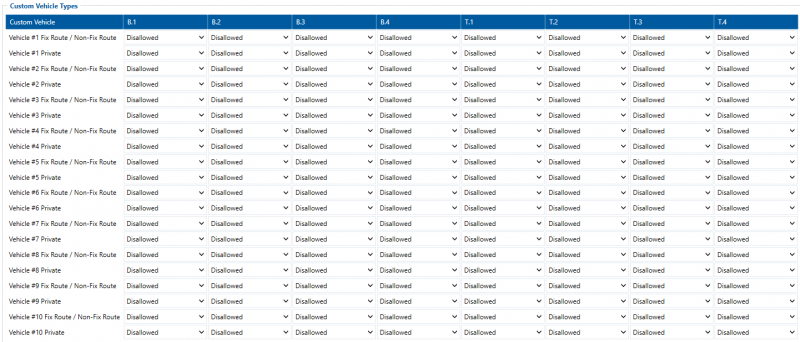Difference between revisions of "Custom Vehicle Types"
From Wiki Knowledge Base | Teltonika GPS
m (Protected "Custom Vehicle Types" ([Edit=Allow only administrators] (indefinite) [Move=Allow only administrators] (indefinite))) |
|||
| (One intermediate revision by one other user not shown) | |||
| Line 9: | Line 9: | ||
The Custom vehicle types tab is used when the Vehicle type parameter ID 65100 ) is set to Other (13). | The Custom vehicle types tab is used when the Vehicle type parameter ID 65100 ) is set to Other (13). | ||
Based on what number is provided in the field Other vehicle type ID the functionality chooses | Based on what number is provided in the field Other vehicle type ID the functionality chooses | ||
| − | corresponding rows from the table accordingly to decide whether the vehicle can or can't be started. | + | corresponding rows from the table accordingly to decide whether the vehicle can or can't be started. |
==Functionality during sleep modes== | ==Functionality during sleep modes== | ||
Revision as of 15:49, 2 April 2020
Main Page > EOL Products > FMU126 > FMU126 Configuration > Custom Vehicle TypesCustom vehicle types
Custom vehicle types tab Figure 1 allow s configuring vehicle types , which are used for immobilizer scenario.
The Custom vehicle types tab is used when the Vehicle type parameter ID 65100 ) is set to Other (13).
Based on what number is provided in the field Other vehicle type ID the functionality chooses
corresponding rows from the table accordingly to decide whether the vehicle can or can't be started.
Functionality during sleep modes
If the card is swiped during device sleep (ignition not yet turned on), then the devices waits for
device wake up and then decides if the driver can start the vehicle via immobilizer scenario. The device
waits for 15 seconds since the card is swiped if more time has passed, a repeat swipe is required.