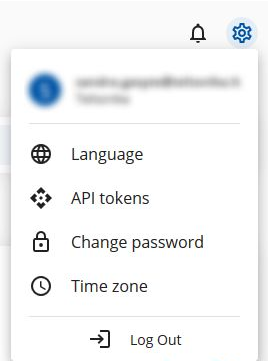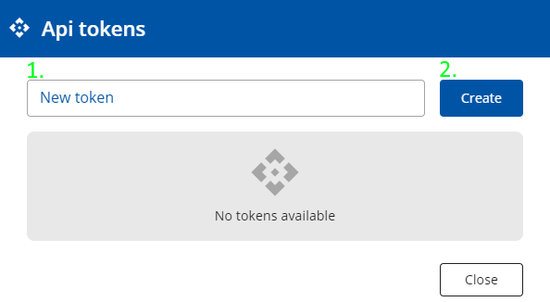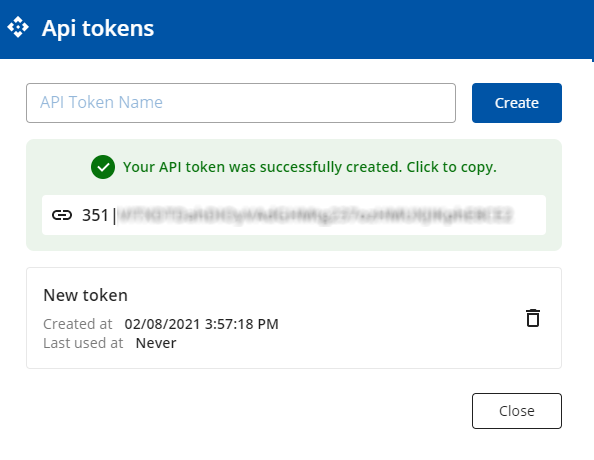Difference between revisions of "FOTA WEB Getting Started API"
| (14 intermediate revisions by 6 users not shown) | |||
| Line 3: | Line 3: | ||
=='''API introduction'''== | =='''API introduction'''== | ||
| − | FOTA WEB API allows use of system functions in your own application. If you have | + | FOTA WEB API allows use of system functions in your own application. If you have user in FOTA WEB then you already have API access! |
What can I do with the API? You can implement any feature and even more from what is available in our WEB UI into your own. If you have your fleet management software and want to create configuration update from it, you can! If want to set firmware updates, you can! | What can I do with the API? You can implement any feature and even more from what is available in our WEB UI into your own. If you have your fleet management software and want to create configuration update from it, you can! If want to set firmware updates, you can! | ||
| Line 11: | Line 11: | ||
'''https://api.teltonika.lt/documents/''' | '''https://api.teltonika.lt/documents/''' | ||
| − | === To be able to use API you will need to have token | + | === To be able to use API you will need to have token. Token will be key for your access. It can be created over FOTA WEB UI === |
| − | Token will be key for your access. It can be created over FOTA WEB UI '''https:// | + | '''https://fm.teltonika.lt''' |
| − | |||
=='''Creating API token'''== | =='''Creating API token'''== | ||
| − | '''Step 1.''' To create token Login to '''https:// | + | '''Step 1.''' To create token Login to '''https://fm.teltonika.lt''' |
| − | '''Step 2.''' Go to settings at top right corner and find | + | '''Step 2.''' Go to settings at top right corner and find API Tokens settings. |
[[Image:Settings_API.png|300px|center]] | [[Image:Settings_API.png|300px|center]] | ||
| − | + | '''Step 3.''' Write name for the Token (1) and press Create (2). | |
| − | '''Step 3.''' Write name for the | + | [[Image:API_tokens.png|550px|center]] |
| − | [[Image: | ||
| − | |||
'''Step 4.''' Press on the Token to copy or select it and copy manually. | '''Step 4.''' Press on the Token to copy or select it and copy manually. | ||
[[Image:API_tokens_2.png|550|center]] | [[Image:API_tokens_2.png|550|center]] | ||
| − | '''Important!''' After you close the window you will not be able to check Token again. For security | + | '''Important!''' After you close the window you will not be able to check Token again. For security Token is not saved to the system. If you lose your token or delete existing one, you will have to create new one. |
| − | |||
| − | |||
| − | |||
| − | |||
| − | |||
| − | |||
| − | |||
| − | |||
| − | |||
| − | |||
| − | |||
| − | |||
| − | |||
| − | |||
| − | |||
| − | |||
| − | |||
| − | |||
| − | |||
| − | |||
| − | |||
| − | |||
| − | |||
| − | |||
| − | |||
| − | |||
| − | |||
| − | |||
| − | |||
| − | |||
| − | |||
| − | |||
| − | |||
| − | |||
| − | |||
| − | |||
| − | |||
| − | |||
| − | |||
| − | |||
| − | |||
| − | |||
| − | |||
| − | |||
| − | |||
| − | |||
| − | |||
| − | |||
| − | |||
| − | |||
| − | |||
| − | |||
| − | |||
| − | |||
| − | |||
| − | |||
| − | |||
| − | |||
| − | |||
| − | |||
| − | |||
| − | |||
Revision as of 16:14, 10 June 2021
Main Page > Software & Applications > FOTA WEB > FOTA WEB Getting Started APIAPI introduction
FOTA WEB API allows use of system functions in your own application. If you have user in FOTA WEB then you already have API access! What can I do with the API? You can implement any feature and even more from what is available in our WEB UI into your own. If you have your fleet management software and want to create configuration update from it, you can! If want to set firmware updates, you can!
Getting Started API
How to start using FOTA WEB API. You will find all of the API documentation at
https://api.teltonika.lt/documents/
To be able to use API you will need to have token. Token will be key for your access. It can be created over FOTA WEB UI
Creating API token
Step 1. To create token Login to https://fm.teltonika.lt
Step 2. Go to settings at top right corner and find API Tokens settings.
Step 3. Write name for the Token (1) and press Create (2).
Step 4. Press on the Token to copy or select it and copy manually.
Important! After you close the window you will not be able to check Token again. For security Token is not saved to the system. If you lose your token or delete existing one, you will have to create new one.