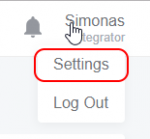Account Settings
From Wiki Knowledge Base | Teltonika GPS
Main Page > Software & Applications > FOTA WEB > Account Settings
ACCOUNT SETTINGS
This chapter is an overview of account settings.
Following options are available:
| FIELD NAME | ACTION | DESCRIPTION |
|---|---|---|
| Preferred language |
Set language; default: English |
Set language to FOTA WEB interface. |
| Change password |
Change user’s password |
- |
| Table settings |
Enable | Disable; default: disabled |
This option affects DEVICES menu and its table of all devices. If Auto-refresh is disabled device table will be updated only on manual page refresh, e.g. F5. |