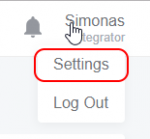Difference between revisions of "Account Settings"
From Wiki Knowledge Base | Teltonika GPS
(Created page with "__TOC__ ='''ACCOUNT SETTINGS'''= This chapter is an overview of account settings. 150px|left Following options are available: {| class="wikitable"...") |
|||
| Line 11: | Line 11: | ||
{| class="wikitable" style="width: 100%;" | {| class="wikitable" style="width: 100%;" | ||
|+ | |+ | ||
| − | ! style="width: 20%; border: 1px solid | + | ! style="width: 20%; border: 1px solid white; border-bottom: 2px solid #0054A6; background: white; color: #0054A6; text-align: left;" | '''FIELD NAME''' |
| − | ! style="width: 40%; border: 1px solid | + | ! style="width: 40%; border: 1px solid white; border-bottom: 2px solid #0054A6; background: white; color: #0054A6; text-align: left;" | '''ACTION''' |
| − | ! style="width: 40%; border: 1px solid | + | ! style="width: 40%; border: 1px solid white; border-bottom: 2px solid #0054A6; background: white; color: #0054A6; text-align: left;" | '''DESCRIPTION''' |
|- | |- | ||
| − | | style="border: 1px solid | + | | style="border: 1px solid white; border-bottom: 2px solid #E8E8E8; text-align: left; vertical-align: center; background: white;" | '''Preferred language''' <br /> |
| − | | style="border: 1px solid | + | | style="border: 1px solid white; border-bottom: 2px solid #E8E8E8; text-align: left; vertical-align: center; background: white;" | Set language; default: English <br /> |
| − | | style="border: 1px solid | + | | style="border: 1px solid white; border-bottom: 2px solid #E8E8E8; text-align: left; vertical-align: center; background: white;" | Set language to FOTA WEB interface.<br /> |
|- | |- | ||
| − | | style="border: 1px solid | + | | style="border: 1px solid white; border-bottom: 2px solid #E8E8E8; text-align: left; vertical-align: center; background: white;" | '''Change password''' <br /> |
| − | | style="border: 1px solid | + | | style="border: 1px solid white; border-bottom: 2px solid #E8E8E8; text-align: left; vertical-align: center; background: white;" | Change user’s password <br /> |
| − | | style="border: 1px solid | + | | style="border: 1px solid white; border-bottom: 2px solid #E8E8E8; text-align: left; vertical-align: center; background: white;" | - <br /> |
|- | |- | ||
| − | | style="border: 1px solid | + | | style="border: 1px solid white; border-bottom: 2px solid #E8E8E8; text-align: left; vertical-align: center; background: white;" | '''Table settings''' <br /> |
| − | | style="border: 1px solid | + | | style="border: 1px solid white; border-bottom: 2px solid #E8E8E8; text-align: left; vertical-align: center; background: white;" | Enable | Disable; default: disabled <br /> |
| − | | style="border: 1px solid | + | | style="border: 1px solid white; border-bottom: 2px solid #E8E8E8; text-align: left; vertical-align: center; background: white;" | This option affects '''DEVICES''' menu and its table of all devices.<br /> |
If Auto-refresh is disabled device table will be updated only on manual page refresh, e.g. F5.<br /> | If Auto-refresh is disabled device table will be updated only on manual page refresh, e.g. F5.<br /> | ||
Possible auto-refresh intervals:<br /> | Possible auto-refresh intervals:<br /> | ||
Revision as of 11:59, 26 November 2018
Main Page > Software & Applications > FOTA WEB > Account SettingsACCOUNT SETTINGS
This chapter is an overview of account settings.
Following options are available:
| FIELD NAME | ACTION | DESCRIPTION |
|---|---|---|
| Preferred language |
Set language; default: English |
Set language to FOTA WEB interface. |
| Change password |
Change user’s password |
- |
| Table settings |
Enable | Disable; default: disabled |
This option affects DEVICES menu and its table of all devices. If Auto-refresh is disabled device table will be updated only on manual page refresh, e.g. F5. |