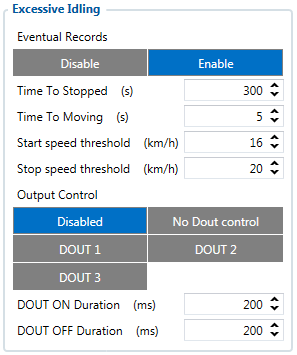Difference between revisions of "FMM640 Accelerometer Features settings"
From Wiki Knowledge Base | Teltonika GPS
| (3 intermediate revisions by 2 users not shown) | |||
| Line 1: | Line 1: | ||
| − | |||
| − | |||
{{Template:FMM640 Excessive Idling|model=FMM640|pic_idling=[[Image:Fmb640 excessive idling.png|300px|right]]}} | {{Template:FMM640 Excessive Idling|model=FMM640|pic_idling=[[Image:Fmb640 excessive idling.png|300px|right]]}} | ||
| − | |||
| − | |||
| − | |||
| − | |||
| − | |||
[[Category:FMM640 Configuration]] | [[Category:FMM640 Configuration]] | ||
Revision as of 13:41, 22 August 2019
Main Page > EOL Products > FMM640 > FMM640 Configuration > FMM640 Accelerometer Features settingsExcessive Idling
If ignition (DIN1 or Power Voltage) is ON and vehicle is not moving, after configured time period FMM640 will generate event. When vehicle starts moving FMM640 after configured time period generate event that vehicle idle time ends. You can configure time it takes to turn on this scenario (Time to Stopped). Scenario is activated until vehicle starts moving and keeps moving (moving is detected only from accelerometer) for amount of time that is configured. You can configure time it takes to turn OFF this scenario (Time to Stopped). .