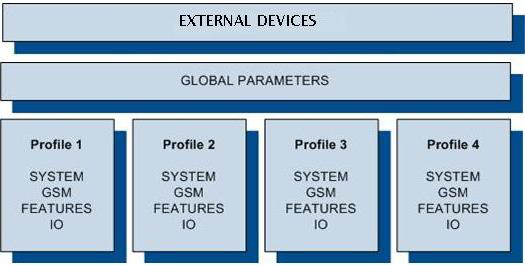FMB630 Profiles
Introduction to profiles
FMB630 has 4 profiles saved in Flash memory of the module. Every profile has a list of parameters, which enables FMB630 to operate in different modes while using different profiles. The easiest way to understand what is a profile is to compare it to a list of instructions that are written for different cases. You are allowed to setup up to 4 different module behaviours. Global parameters contain settings that are common for all 4 profiles. This means that if FMB630 is set to call to predefined number, you will be able to call it while using any profile. Profile 3 is default profile for FMB630. It is always loaded on the very first start-up and further profile switching is proceeded after operator scan or I/O element changes. Switching between profiles (changing behaviour) can be performed by GSM Operator (mostly used for roaming applications), or by Profile switching depending on I/O Event (on I/O value changing).
Profile switching
Basic scheme of Global parameters, external devices and profiles is shown below.