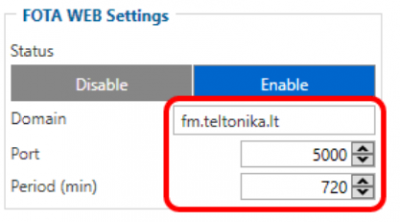FOTA WEB Getting Started
From Wiki Knowledge Base | Teltonika GPS
Revision as of 05:16, 29 January 2021 by Tomas.kriauciunas (talk | contribs)
Main Page > Software & Applications > FOTA WEB > FOTA WEB Getting Started
Requirements
| IMPORTANT!!! | 1. All FMBXXX devices except for FMB64X should have at least 01.03.03.Rev.00 firmware version installed. 2. FMB64X should have at least 00.02.05 version installed. 3. FM36YX devices should have at least 01.12.00.Rev.02 version installed. (FM36YX Fota functionality for firmware update only) |
| Supported devices by family |
|---|
Please contact Teltonika's support for more information from where to download base firmware, configurator, user manual and protocols from.
Default FOTA configuration settings:
Domain: fm.teltonika.lt
Port: 5000
Period: 720 minutes (every 720 minutes device shall connect to FOTA)
Using VPN SIM cards
If your SIM cards are within Mobile Operator’s VPN (private APN), the following must be ensured and paid special attention.
1. Must ensure that domain http://fm.teltonika.lt can be resolved from within Operator’s network.
2. Following IP and ports (egress) must be allowed by the operator.
- IP: 35.156.7.140
- Ports:
- 5000
- 6000
- 7000 (required for FM36YX models only)
- 5000
When using VPN SIM cards, you should still configure http://fm.teltonika.lt domain in your configurator, not the plain IP address.