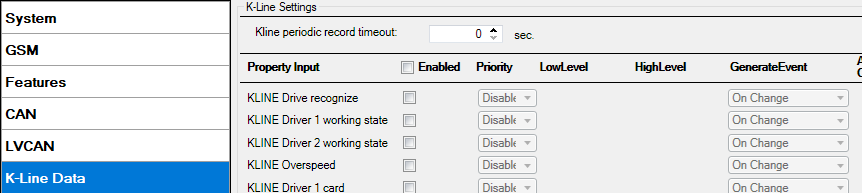Difference between revisions of "FMB630 K-Line Data"
From Wiki Knowledge Base | Teltonika GPS
| (3 intermediate revisions by 2 users not shown) | |||
| Line 1: | Line 1: | ||
| − | + | K-Line Data functionality allows user to monitor and use incoming data from Tachograph via K-line. Kline periodic record timeout paramater is used to set interval between K-Line records. Those records aren't included in standard record and will be sent as seperate packet. | |
| − | [[ | + | |
| + | To configure any K-Line parameter, every parameter should be separated with comma. | ||
| + | For example, configuring first profile Kline Driver 2 ID by SMS, SMS should look like: | ||
| + | “ setparam 1062 1,,,3” (“ setparam 1062 <Priority>,<HighLevel>,<LowLevel>,<generateEvent>”) | ||
| + | Driver 2 ID do not have High/Low level so they are skipped by using comma “,,“ | ||
| + | Other Kline properties can be configured in the same logic. | ||
| + | |||
| + | [[Image:kline_tab.png|none]] | ||
Revision as of 09:13, 4 June 2018
Main Page > EOL Products > FMB630 > FMB630 Configuration > FMB630 K-Line DataK-Line Data functionality allows user to monitor and use incoming data from Tachograph via K-line. Kline periodic record timeout paramater is used to set interval between K-Line records. Those records aren't included in standard record and will be sent as seperate packet.
To configure any K-Line parameter, every parameter should be separated with comma. For example, configuring first profile Kline Driver 2 ID by SMS, SMS should look like: “ setparam 1062 1,,,3” (“ setparam 1062 <Priority>,<HighLevel>,<LowLevel>,<generateEvent>”) Driver 2 ID do not have High/Low level so they are skipped by using comma “,,“ Other Kline properties can be configured in the same logic.