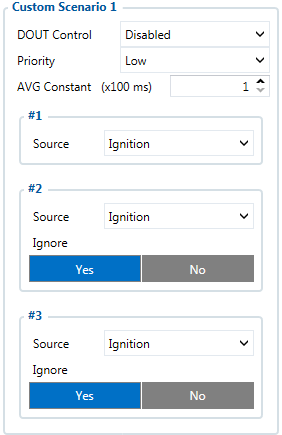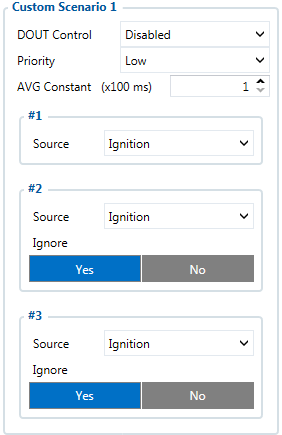|
|
| (5 intermediate revisions by 2 users not shown) |
| Line 1: |
Line 1: |
| − | FMB640 devices has „Custom scenarios“ functionality, which is designed to create four different instances for DOUT control. Scenario has three different possible sources, which logic is taken from „I/O“ element section and if triggered will create an event or / and activate the selected DOUT. | + | FMB640 devices has „Custom scenarios“ functionality, which allows to create four custom scenarios. Scenario has three different sources, which logic is taken from „I/O“ section and if triggered will create event or/and active selected DOUT. |
| | <br> | | <br> |
| | | | |
| | [[image:Custom_scenario.gif]] | | [[image:Custom_scenario.gif]] |
| − |
| |
| − | Each of the four scenarios can be selected to control:
| |
| − | * DOUT1
| |
| − | * DOUT2
| |
| − | * DOUT3
| |
| − | * [[FMB640_System_settings#AIN4.2FDOUT4_Mode | DOUT4 (Mode must be selected)]]
| |
| − |
| |
| − | The event will be generated according to the "I/O" element's logic, but the priority of "Custom scenario" event does not depend on the "I/O" element settings and can be selected in the scenario section.
| |
| − |
| |
| − | [[image:Custom_Scenario_2.PNG]]
| |
| − |
| |
| − | [[Category:FMB640 Configuration]]
| |
Revision as of 10:15, 12 July 2019
Main Page > EOL Products > FMB640 > FMB640 Configuration > FMB640 Custom scenarioFMB640 devices has „Custom scenarios“ functionality, which allows to create four custom scenarios. Scenario has three different sources, which logic is taken from „I/O“ section and if triggered will create event or/and active selected DOUT.