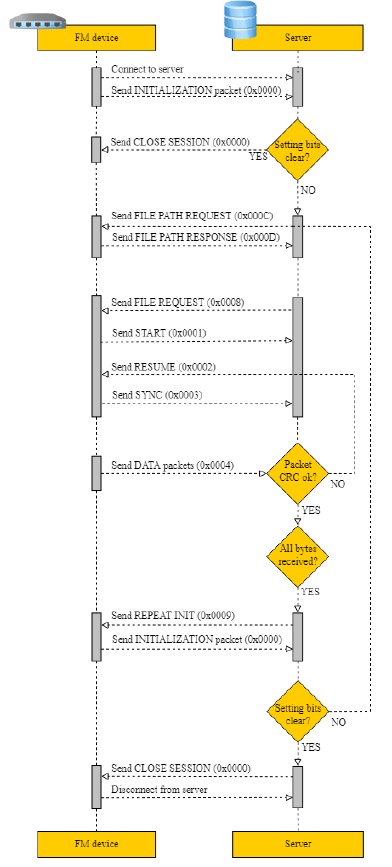Difference between revisions of "ADAS Data Sending Parameters ID"
MindaugasK (talk | contribs) (Created page with "== Teltonika ADAS Parameter list == {| class="wikitable" | rowspan="2" |Parameter ID | rowspan="2" |Name | colspan="3" |Values | rowspan="2" |Explanation |- |Min |Max |Default...") |
|||
| (16 intermediate revisions by 4 users not shown) | |||
| Line 1: | Line 1: | ||
| − | + | == Teltonika ADAS Parameter list == | |
| − | |||
| − | ==Teltonika ADAS Parameter list | ||
| − | |||
| − | |||
| − | |||
{| class="wikitable" | {| class="wikitable" | ||
| − | | rowspan="2 | + | | rowspan="2" |Parameter ID |
| − | | rowspan="2 | + | | rowspan="2" |Name |
| − | | colspan="3 | + | | colspan="3" |Values |
| − | | rowspan="2 | + | | rowspan="2" |Explanation |
|- | |- | ||
| − | + | |Min | |
| − | + | |Max | |
| − | + | |Default | |
|- | |- | ||
|49100 | |49100 | ||
| Line 1,109: | Line 1,104: | ||
[[Category:Accessories]] | [[Category:Accessories]] | ||
| − | ==Camera configurable parameters and | + | === Camera configurable parameters and protocol for new function support on FMx640 === |
{| class="wikitable" | {| class="wikitable" | ||
| − | ! rowspan=" | + | ! colspan="15" rowspan="2" style="width: 350px; background: #0054A6; color: white;" |Parameter name |
| − | ! colspan=" | + | ! colspan="18" style="width: 350px; background: #0054A6; color: white;" |Parameter ID |
| − | ! rowspan=" | + | ! colspan="15" rowspan="2" style="width: 350px; background: #0054A6; color: white;" |Parameter values |
| − | ! rowspan=" | + | ! colspan="5" rowspan="2" style="width: 350px; background: #0054A6; color: white;" |Default values |
|- | |- | ||
| − | ! rowspan=" | + | ! colspan="11" rowspan="1" style="width: 350px; background: #0054A6; color: white;" |FMx6yy |
| − | ! colspan=" | + | ! colspan="7" rowspan="1" style="width: 350px; background: #0054A6; color: white;" |FMx1yy |
|- | |- | ||
| − | + | | colspan="15" |COM1 settings | |
| − | + | | colspan="11" |151 | |
| + | | colspan="7" | | ||
| + | | colspan="15" |46 – ADAS | ||
| + | | colspan="5" |0 | ||
|- | |- | ||
| − | | | + | | colspan="15" |COM2 settings |
| − | | | + | | colspan="11" |173 |
| − | | colspan=" | + | | colspan="7" | |
| − | |46 – ADAS | + | | colspan="15" |46 – ADAS |
| − | |0 | + | | colspan="5" |0 |
|- | |- | ||
| − | | | + | | colspan="15" |Length before event |
| − | | | + | | colspan="11" |121000 |
| − | | colspan=" | + | | colspan="7" | |
| − | | | + | | colspan="15" |[0 – 20] seconds |
| − | | | + | | colspan="5" |5 |
|- | |- | ||
| − | | | + | | colspan="15" |Length after event |
| − | + | | colspan="11" |121001 | |
| − | + | | colspan="7" | | |
| − | + | | colspan="15" |[0 – 10] seconds | |
| − | + | | colspan="5" |0 | |
| − | |||
| − | |||
| − | |Length after event | ||
| − | |121001 | ||
| − | | | ||
| − | | | ||
| − | |[0 – 10] seconds | ||
| − | |0 | ||
|- | |- | ||
| − | |Video/image files resolution | + | | colspan="15" |Video/image files resolution |
| − | |121002 | + | | colspan="11" |121002 |
| − | | | + | | colspan="7" | |
| − | | | + | | colspan="15" |1 – 640 x 480 |
| − | |1 – 640 x 480 | ||
2 – 1280 x 720 | 2 – 1280 x 720 | ||
| − | |1 | + | | colspan="5" |1 |
|- | |- | ||
| − | |FVSA functionality | + | | colspan="15" |FVSA functionality |
| − | |121003 | + | | colspan="11" |121003 |
| − | | | + | | colspan="7" | |
| − | | | + | | colspan="15" |0 – Disabled |
| − | |0 – Disabled | ||
1 – Enabled | 1 – Enabled | ||
| − | |0 | + | | colspan="5" |0 |
|- | |- | ||
| − | |FVSA sensitivity | + | | colspan="15" |FVSA sensitivity |
| − | |121004 | + | | colspan="11" |121004 |
| − | | | + | | colspan="7" | |
| − | | | + | | colspan="15" |[1 – 5] (1 – least, 5 – most sensitive) |
| − | |[1 – 5] (1 – least, 5 – most sensitive) | + | | colspan="5" |1 |
| − | |1 | ||
|- | |- | ||
| − | |FVSA warning sound | + | | colspan="15" |FVSA warning sound |
| − | |121005 | + | | colspan="11" |121005 |
| − | | | + | | colspan="7" | |
| − | | | + | | colspan="15" |[1 – 3] |
| − | |[1 – 3] | + | | colspan="5" |1 |
| − | |1 | ||
|- | |- | ||
| − | |SLR functionality | + | | colspan="15" |SLR functionality |
| − | |121006 | + | | colspan="11" |121006 |
| − | | | + | | colspan="7" | |
| − | | | + | | colspan="15" |0 – Disabled |
| − | |0 – Disabled | ||
1 – Enabled | 1 – Enabled | ||
| − | |0 | + | | colspan="5" |0 |
|- | |- | ||
| − | |SLR speed limit | + | | colspan="15" |SLR speed limit |
| − | |121007 | + | | colspan="11" |121007 |
| − | | | + | | colspan="7" | |
| − | | | + | | colspan="15" |0 – Off |
| − | |0 – Off | ||
8 – 60 km/h | 8 – 60 km/h | ||
| Line 1,209: | Line 1,193: | ||
6 – 140 km/h | 6 – 140 km/h | ||
| − | |0 | + | | colspan="5" |0 |
|- | |- | ||
| − | |SLR sensitivity | + | | colspan="15" |SLR sensitivity |
| − | |121008 | + | | colspan="11" |121008 |
| − | | | + | | colspan="7" | |
| − | | | + | | colspan="15" |[1 – 5] (1 – least, 5 – most sensitive) |
| − | |[1 – 5] (1 – least, 5 – most sensitive) | + | | colspan="5" |1 |
| − | |1 | ||
|- | |- | ||
| − | |LDW functionality | + | | colspan="15" |LDW functionality |
| − | |121009 | + | | colspan="11" |121009 |
| − | | | + | | colspan="7" | |
| − | | | + | | colspan="15" |0 – Disabled |
| − | |0 – Disabled | ||
1 – Enabled | 1 – Enabled | ||
| − | |0 | + | | colspan="5" |0 |
|- | |- | ||
| − | |LDW activation speed | + | | colspan="15" |LDW activation speed |
| − | |121010 | + | | colspan="11" |121010 |
| − | | | + | | colspan="7" | |
| − | | | + | | colspan="15" |1 – 15 km/h |
| − | |1 – 15 km/h | ||
2 – 30 km/h | 2 – 30 km/h | ||
| Line 1,238: | Line 1,219: | ||
5 – 70 km/h | 5 – 70 km/h | ||
| − | |1 | + | | colspan="5" |1 |
|- | |- | ||
| − | |LDW sensitivity | + | | colspan="15" |LDW sensitivity |
| − | |121011 | + | | colspan="11" |121011 |
| − | | | + | | colspan="7" | |
| − | | | + | | colspan="15" |[1 – 5] (1 – least, 5 – most sensitive) |
| − | |[1 – 5] (1 – least, 5 – most sensitive) | + | | colspan="5" |1 |
| − | |1 | ||
|- | |- | ||
| − | |LDW warning sound repeat | + | | colspan="15" |LDW warning sound repeat |
| − | |121012 | + | | colspan="11" |121012 |
| − | | | + | | colspan="7" | |
| − | | | + | | colspan="15" |0 – Disabled |
| − | |0 – Disabled | ||
1 – Enabled | 1 – Enabled | ||
| − | |0 | + | | colspan="5" |0 |
|- | |- | ||
| − | |LDW warning sound | + | | colspan="15" |LDW warning sound |
| − | |121013 | + | | colspan="11" |121013 |
| − | | | + | | colspan="7" | |
| − | | | + | | colspan="15" |[1 – 3] |
| − | |[1 – 3] | + | | colspan="5" |1 |
| − | |1 | ||
|- | |- | ||
| − | |FCW functionality | + | | colspan="15" |FCW functionality |
| − | |121014 | + | | colspan="11" |121014 |
| − | | | + | | colspan="7" | |
| − | | | + | | colspan="15" |0 – Disabled |
| − | |0 – Disabled | ||
1 – Enabled | 1 – Enabled | ||
| − | |0 | + | | colspan="5" |0 |
|- | |- | ||
| − | |FCW synchronization with | + | | colspan="15" |FCW synchronization with |
brakes | brakes | ||
| − | |121015 | + | | colspan="11" |121015 |
| − | | | + | | colspan="7" | |
| − | | | + | | colspan="15" |0 – Disabled |
| − | |0 – Disabled | ||
1 – Enabled | 1 – Enabled | ||
| − | |0 | + | | colspan="5" |0 |
|- | |- | ||
| − | |FCW vibration setting | + | | colspan="15" |FCW vibration setting |
| − | |121016 | + | | colspan="11" |121016 |
| − | | | + | | colspan="7" | |
| − | | | + | | colspan="15" |0 – Disabled |
| − | |0 – Disabled | ||
1 – Enabled | 1 – Enabled | ||
| − | |0 | + | | colspan="5" |0 |
|- | |- | ||
| − | |FCW sensitivity | + | | colspan="15" |FCW sensitivity |
| − | |121017 | + | | colspan="11" |121017 |
| − | | | + | | colspan="7" | |
| − | | | + | | colspan="15" |[1 – 5] (1 – least, 5 – most sensitive) |
| − | |[1 – 5] (1 – least, 5 – most sensitive) | + | | colspan="5" |1 |
| − | |1 | ||
|- | |- | ||
| − | |FCW warning sound repeat | + | | colspan="15" |FCW warning sound repeat |
| − | |121018 | + | | colspan="11" |121018 |
| − | | | + | | colspan="7" | |
| − | | | + | | colspan="15" |0 – Disabled |
| − | |0 – Disabled | ||
1 – Enabled | 1 – Enabled | ||
| − | |0 | + | | colspan="5" |0 |
|- | |- | ||
| − | |FCW warning sound | + | | colspan="15" |FCW warning sound |
| − | |121019 | + | | colspan="11" |121019 |
| − | | | + | | colspan="7" | |
| − | | | + | | colspan="15" |[1 – 3] |
| − | |[1 – 3] | + | | colspan="5" |1 |
| − | |1 | ||
|- | |- | ||
| − | |SDA functionality | + | | colspan="15" |SDA functionality |
| − | |121020 | + | | colspan="11" |121020 |
| − | | | + | | colspan="7" | |
| − | | | + | | colspan="15" |0 – Disabled |
| − | |0 – Disabled | ||
1 – Enabled | 1 – Enabled | ||
| − | |0 | + | | colspan="5" |0 |
|- | |- | ||
| − | |SDA Re-Alert | + | | colspan="15" |SDA Re-Alert |
| − | |121021 | + | | colspan="11" |121021 |
| − | | | + | | colspan="7" | |
| − | | | + | | colspan="15" |0 – Disabled |
| − | |0 – Disabled | ||
1 – Enabled | 1 – Enabled | ||
| − | |0 | + | | colspan="5" |0 |
|- | |- | ||
| − | |SDA sensitivity | + | | colspan="15" |SDA sensitivity |
| − | |121022 | + | | colspan="11" |121022 |
| − | | | + | | colspan="7" | |
| − | | | + | | colspan="15" |[1 – 5] (1 – least, 5 – most sensitive) |
| − | |[1 – 5] (1 – least, 5 – most sensitive) | + | | colspan="5" |1 |
| − | |1 | ||
|- | |- | ||
| − | |SDA repeat | + | | colspan="15" |SDA repeat |
| − | |121023 | + | | colspan="11" |121023 |
| − | | | + | | colspan="7" | |
| − | | | + | | colspan="15" |0 – Disabled |
| − | |0 – Disabled | ||
1 – Enabled | 1 – Enabled | ||
| − | |1 | + | | colspan="5" |1 |
|- | |- | ||
| − | |PCW functionality | + | | colspan="15" |PCW functionality |
| − | |121024 | + | | colspan="11" |121024 |
| − | | | + | | colspan="7" | |
| − | | | + | | colspan="15" |0 – Disabled |
| − | |0 – Disabled | ||
1 – Enabled | 1 – Enabled | ||
| − | |0 | + | | colspan="5" |0 |
|- | |- | ||
| − | |PCW vibration setting | + | | colspan="15" |PCW vibration setting |
| − | |121025 | + | | colspan="11" |121025 |
| − | | | + | | colspan="7" | |
| − | | | + | | colspan="15" |0 – Disabled |
| − | |0 – Disabled | ||
1 – Enabled | 1 – Enabled | ||
| − | |0 | + | | colspan="5" |0 |
|- | |- | ||
| − | |PCW sensitivity | + | | colspan="15" |PCW sensitivity |
| − | |121026 | + | | colspan="11" |121026 |
| − | | | + | | colspan="7" | |
| − | | | + | | colspan="15" |[1 – 3] (1 – least, 3 – most sensitive) |
| − | |[1 – 3] (1 – least, 3 – most sensitive) | + | | colspan="5" |1 |
| − | |1 | ||
|- | |- | ||
| − | |PCW warning sound | + | | colspan="15" |PCW warning sound |
| − | |121027 | + | | colspan="11" |121027 |
| − | | | + | | colspan="7" | |
| − | | | + | | colspan="15" |[1 – 3] |
| − | |[1 – 3] | + | | colspan="5" |1 |
| − | |1 | ||
|- | |- | ||
| − | |FPW functionality | + | | colspan="15" |FPW functionality |
| − | |121028 | + | | colspan="11" |121028 |
| − | | | + | | colspan="7" | |
| − | | | + | | colspan="15" |0 – Disabled |
| − | |0 – Disabled | ||
1 – Enabled | 1 – Enabled | ||
| − | |0 | + | | colspan="5" |0 |
|- | |- | ||
| − | |FPW sensitivity | + | | colspan="15" |FPW sensitivity |
| − | |121029 | + | | colspan="11" |121029 |
| − | | | + | | colspan="7" | |
| − | | | + | | colspan="15" |[1 – 3] (1 – least, 3 – most sensitive) |
| − | |[1 – 3] (1 – least, 3 – most sensitive) | + | | colspan="5" |1 |
| − | |1 | ||
|- | |- | ||
| − | |FPW warning sound | + | | colspan="15" |FPW warning sound |
| − | |121030 | + | | colspan="11" |121030 |
| − | | | + | | colspan="7" | |
| − | | | + | | colspan="15" |[1 – 3] |
| − | |[1 – 3] | + | | colspan="5" |1 |
| − | |1 | ||
|- | |- | ||
| − | |Event indication functionality | + | | colspan="15" |Event indication functionality |
| − | |121036 | + | | colspan="11" |121036 |
| − | | | + | | colspan="7" | |
| − | | | + | | colspan="15" |0 – Disabled |
| − | |0 – Disabled | ||
1 – Enabled | 1 – Enabled | ||
| − | |0 | + | | colspan="5" |0 |
|- | |- | ||
| − | |Event indication trigger selection | + | | colspan="15" |Event indication trigger selection |
| − | |121037 | + | | colspan="11" |121037 |
| − | | | + | | colspan="7" | |
| − | | | + | | colspan="15" |0 (0x00) – None 1 (0x01) – Eco |
| − | |0 (0x00) – None 1 (0x01) – Eco | ||
2 (0x02) – Over speeding | 2 (0x02) – Over speeding | ||
4 (0x04) – Geofence | 4 (0x04) – Geofence | ||
| − | |0 | + | | colspan="5" |0 |
|- | |- | ||
| − | |Event warning sound level | + | | colspan="15" |Event warning sound level |
| − | |121038 | + | | colspan="11" |121038 |
| − | | | + | | colspan="7" | |
| − | | | + | | colspan="15" |[0 – 5] (5 – loudest) |
| − | |[0 – 5] (5 – loudest) | + | | colspan="5" |1 |
| − | |1 | ||
|- | |- | ||
| − | |File upload server domain | + | | colspan="15" |File upload server domain |
| − | |121039 | + | | colspan="11" |121039 |
| − | | | + | | colspan="7" | |
| − | | | + | | colspan="15" |Max. 55 characters |
| − | |Max. 55 characters | + | | colspan="5" |“” |
| − | |“” | ||
|- | |- | ||
| − | |File upload server port | + | | colspan="15" |File upload server port |
number | number | ||
| − | |121040 | + | | colspan="11" |121040 |
| − | | | + | | colspan="7" | |
| − | | | + | | colspan="15" |[0 – 65535] |
| − | |[0 – 65535] | + | | colspan="5" |0 |
| − | |0 | ||
|- | |- | ||
| − | |Periodic image upload | + | | colspan="15" |Periodic image upload |
functionality | functionality | ||
| − | |121041 | + | | colspan="11" |121041 |
| − | | | + | | colspan="7" | |
| − | | | + | | colspan="15" |0 – Disabled |
| − | |0 – Disabled | ||
1 – Enabled | 1 – Enabled | ||
| − | |0 | + | | colspan="5" |0 |
|- | |- | ||
| − | |Periodic image upload | + | | colspan="15" |Periodic image upload |
period | period | ||
| − | |121042 | + | | colspan="11" |121042 |
| − | | | + | | colspan="7" | |
| − | | | + | | colspan="15" |[10 – 3600] seconds |
| − | |[10 – 3600] seconds | + | | colspan="5" |600 |
| − | |600 | ||
|- | |- | ||
| − | |Image sending trigger | + | | colspan="15" |Image sending trigger |
| − | |121043 | + | | colspan="11" |121043 |
| − | | | + | | colspan="7" | |
| − | | | + | | colspan="15" |0 (0x0000) – None |
| − | |0 (0x0000) – None | ||
1 (0x0001) – DIN1 | 1 (0x0001) – DIN1 | ||
| Line 1,467: | Line 1,420: | ||
512 (0x0200) – Green driving | 512 (0x0200) – Green driving | ||
| − | |0 | + | | colspan="5" |0 |
|- | |- | ||
| − | |Video sending trigger | + | | colspan="15" |Video sending trigger |
| − | |121044 | + | | colspan="11" |121044 |
| − | | | + | | colspan="7" | |
| − | | | + | | colspan="15" |0 (0x00) – None 1 (0x01) – DIN1 |
| − | |0 (0x00) – None 1 (0x01) – DIN1 | ||
2 (0x02) – DIN2 | 2 (0x02) – DIN2 | ||
| Line 1,481: | Line 1,433: | ||
16 (0x10) – Crash | 16 (0x10) – Crash | ||
| − | |0 | + | | colspan="5" |0 |
| + | |- | ||
| + | | colspan="15" |Video duration before trigger | ||
| + | | colspan="11" |121045 | ||
| + | | colspan="7" | | ||
| + | | colspan="15" |[0 – 20] seconds | ||
| + | | colspan="5" |5 | ||
|- | |- | ||
| − | |Video duration | + | | colspan="15" |Video duration after trigger |
| − | | | + | | colspan="11" |121046 |
| − | | | + | | colspan="7" | |
| − | | | + | | colspan="15" |[0 – 20] seconds |
| − | |[0 – 20] seconds | + | | colspan="5" |5 |
| − | |5 | ||
|- | |- | ||
| − | | | + | | colspan="15" |Overlay information display |
| − | | | + | | colspan="11" |121047 |
| − | | | + | | colspan="7" | |
| − | | | + | | colspan="15" |0 – Disabled |
| − | | | + | | colspan="5" |0 |
| − | |5 | ||
|- | |- | ||
| − | | | + | | colspan="15" |functionality |
| − | | | + | | colspan="11" | |
| − | | | + | | colspan="7" | |
| − | | | + | | colspan="15" |1 – Enabled |
| − | | | + | | colspan="5" | |
| − | | | ||
|- | |- | ||
| − | |Overlay information configuration | + | | colspan="15" |Overlay information configuration |
| − | |121048 | + | | colspan="11" |121048 |
| − | | | + | | colspan="7" | |
| − | | | + | | colspan="15" |0 (0x00) – None |
| − | |0 (0x00) – None | ||
1 (0x01) – Date and time | 1 (0x01) – Date and time | ||
| Line 1,514: | Line 1,468: | ||
4 (0x04) – Speed | 4 (0x04) – Speed | ||
| − | |0 | + | | colspan="5" |0 |
|- | |- | ||
| − | |GPS coordinates update period | + | | colspan="15" |GPS coordinates update period |
| − | |121049 | + | | colspan="11" |121049 |
| − | | | + | | colspan="7" | |
| − | + | | colspan="15" |[1 – 3600] seconds | |
| − | + | | colspan="5" |30 | |
| − | + | |} | |
| − | + | Parameters '''121037, 121043, 121044 and 121048''' are represented as a bit mask, meaning it is possible to select multiple choices by adding up individual values together. | |
| − | | | ||
| − | | | ||
| − | |||
| − | |||
| − | |[1 – | ||
| − | | | ||
| − | | | ||
| − | | | ||
| − | |||
| − | |||
| − | |||
| − | |||
| − | |||
| − | |||
| − | |||
| − | |||
| − | |||
| − | |||
| − | |||
| − | + | '''IO elements''' | |
| − | + | {| class="wikitable" | |
| − | |||
| − | |||
| − | |||
| − | |||
| − | |||
| − | |||
| − | |||
| − | |||
| − | |||
| − | {| class="wikitable" | ||
! colspan="12" rowspan="2" style="width: 350px; background: #0054A6; color: white;" |IO element name | ! colspan="12" rowspan="2" style="width: 350px; background: #0054A6; color: white;" |IO element name | ||
! colspan="5" rowspan="2" style="width: 350px; background: #0054A6; color: white;" |Avl ID | ! colspan="5" rowspan="2" style="width: 350px; background: #0054A6; color: white;" |Avl ID | ||
| Line 1,566: | Line 1,491: | ||
| colspan="5" |600 | | colspan="5" |600 | ||
| colspan="10" |121100 | | colspan="10" |121100 | ||
| − | | colspan="6" | | + | | colspan="6" | |
| colspan="20" |Speed taken from ADAS | | colspan="20" |Speed taken from ADAS | ||
[0 – 255] km/h | [0 – 255] km/h | ||
| Line 1,573: | Line 1,498: | ||
| colspan="5" |601 | | colspan="5" |601 | ||
| colspan="10" |121110 | | colspan="10" |121110 | ||
| − | | colspan="6" | | + | | colspan="6" | |
| colspan="20" |Left turn signal indication | | colspan="20" |Left turn signal indication | ||
0 – Off | 0 – Off | ||
| Line 1,581: | Line 1,506: | ||
| colspan="5" |602 | | colspan="5" |602 | ||
| colspan="10" |121120 | | colspan="10" |121120 | ||
| − | | colspan="6" | | + | | colspan="6" | |
| colspan="20" |Right turn signal indication | | colspan="20" |Right turn signal indication | ||
0 – Off | 0 – Off | ||
| Line 1,589: | Line 1,514: | ||
| colspan="5" |603 | | colspan="5" |603 | ||
| colspan="10" |121130 | | colspan="10" |121130 | ||
| − | | colspan="6" | | + | | colspan="6" | |
| colspan="20" |Brake signal indication | | colspan="20" |Brake signal indication | ||
0 – Off | 0 – Off | ||
| Line 1,597: | Line 1,522: | ||
| colspan="5" |604 | | colspan="5" |604 | ||
| colspan="10" |121140 | | colspan="10" |121140 | ||
| − | | colspan="6" | | + | | colspan="6" | |
| colspan="20" |RPM taken from ADAS | | colspan="20" |RPM taken from ADAS | ||
[0 – 65535] | [0 – 65535] | ||
| Line 1,604: | Line 1,529: | ||
| colspan="5" |605 | | colspan="5" |605 | ||
| colspan="10" |121150 | | colspan="10" |121150 | ||
| − | | colspan="6" | | + | | colspan="6" | |
| colspan="20" |ADAS lane departure warning left | | colspan="20" |ADAS lane departure warning left | ||
0 – None | 0 – None | ||
| Line 1,616: | Line 1,541: | ||
| colspan="5" |606 | | colspan="5" |606 | ||
| colspan="10" |121160 | | colspan="10" |121160 | ||
| − | | colspan="6" | | + | | colspan="6" | |
| colspan="20" |ADAS lane departure warning right | | colspan="20" |ADAS lane departure warning right | ||
0 – None | 0 – None | ||
| Line 1,628: | Line 1,553: | ||
| colspan="5" |607 | | colspan="5" |607 | ||
| colspan="10" |121170 | | colspan="10" |121170 | ||
| − | | colspan="6" | | + | | colspan="6" | |
| colspan="20" |Distance to left line | | colspan="20" |Distance to left line | ||
[0 – 255] cm | [0 – 255] cm | ||
| Line 1,635: | Line 1,560: | ||
| colspan="5" |608 | | colspan="5" |608 | ||
| colspan="10" |121180 | | colspan="10" |121180 | ||
| − | | colspan="6" | | + | | colspan="6" | |
| colspan="20" |Distance to right line | | colspan="20" |Distance to right line | ||
[0 – 255] cm | [0 – 255] cm | ||
| Line 1,642: | Line 1,567: | ||
| colspan="5" |609 | | colspan="5" |609 | ||
| colspan="10" |121190 | | colspan="10" |121190 | ||
| − | | colspan="6" | | + | | colspan="6" | |
| colspan="20" |Time until collision | | colspan="20" |Time until collision | ||
[0 – 255] × 0,1 s | [0 – 255] × 0,1 s | ||
| Line 1,649: | Line 1,574: | ||
| colspan="5" |610 | | colspan="5" |610 | ||
| colspan="10" |121200 | | colspan="10" |121200 | ||
| − | | colspan="6" | | + | | colspan="6" | |
| colspan="20" |Safety distance alert | | colspan="20" |Safety distance alert | ||
0 – None | 0 – None | ||
| Line 1,661: | Line 1,586: | ||
| colspan="5" |611 | | colspan="5" |611 | ||
| colspan="10" |121210 | | colspan="10" |121210 | ||
| − | | colspan="6" | | + | | colspan="6" | |
| colspan="20" |Front vehicle start alarm | | colspan="20" |Front vehicle start alarm | ||
0 – None | 0 – None | ||
| Line 1,671: | Line 1,596: | ||
| colspan="5" |612 | | colspan="5" |612 | ||
| colspan="10" |121220 | | colspan="10" |121220 | ||
| − | | colspan="6" | | + | | colspan="6" | |
| colspan="20" |Front proximity warning | | colspan="20" |Front proximity warning | ||
0 – None | 0 – None | ||
| Line 1,681: | Line 1,606: | ||
| colspan="5" |613 | | colspan="5" |613 | ||
| colspan="10" |121230 | | colspan="10" |121230 | ||
| − | | colspan="6" | | + | | colspan="6" | |
| colspan="20" |Front collision warning | | colspan="20" |Front collision warning | ||
0 – None | 0 – None | ||
| Line 1,691: | Line 1,616: | ||
| colspan="5" |614 | | colspan="5" |614 | ||
| colspan="10" |121240 | | colspan="10" |121240 | ||
| − | | colspan="6" | | + | | colspan="6" | |
| colspan="20" |Pedestrian collision warning | | colspan="20" |Pedestrian collision warning | ||
0 – None | 0 – None | ||
| Line 1,703: | Line 1,628: | ||
| colspan="5" |615 | | colspan="5" |615 | ||
| colspan="10" |121250 | | colspan="10" |121250 | ||
| − | | colspan="6" | | + | | colspan="6" | |
| colspan="20" |Recording state | | colspan="20" |Recording state | ||
0 – Off | 0 – Off | ||
| Line 1,713: | Line 1,638: | ||
| colspan="5" |616 | | colspan="5" |616 | ||
| colspan="10" |121260 | | colspan="10" |121260 | ||
| − | | colspan="6" | | + | | colspan="6" | |
| colspan="20" |ADAS camera error code | | colspan="20" |ADAS camera error code | ||
0 – None | 0 – None | ||
| Line 1,723: | Line 1,648: | ||
| colspan="5" |617 | | colspan="5" |617 | ||
| colspan="10" |121270 | | colspan="10" |121270 | ||
| − | | colspan="6" | | + | | colspan="6" | |
| colspan="20" |Distance to object ahead | | colspan="20" |Distance to object ahead | ||
[0 – 150] m | [0 – 150] m | ||
| Line 1,731: | Line 1,656: | ||
| colspan="5" |618 | | colspan="5" |618 | ||
| colspan="10" |121280 | | colspan="10" |121280 | ||
| − | | colspan="6" | | + | | colspan="6" | |
| colspan="20" |Speed of object ahead | | colspan="20" |Speed of object ahead | ||
[-128 – 126] km/h | [-128 – 126] km/h | ||
| Line 1,738: | Line 1,663: | ||
| colspan="5" |619 | | colspan="5" |619 | ||
| colspan="10" |121290 | | colspan="10" |121290 | ||
| − | | colspan="6" | | + | | colspan="6" | |
| colspan="20" |Speed limit recognition state | | colspan="20" |Speed limit recognition state | ||
0 – None | 0 – None | ||
| Line 1,748: | Line 1,673: | ||
| colspan="5" |620 | | colspan="5" |620 | ||
| colspan="10" |121300 | | colspan="10" |121300 | ||
| − | | colspan="6" | | + | | colspan="6" | |
| colspan="20" |Speed limit recognized | | colspan="20" |Speed limit recognized | ||
[0 – 120] km/h | [0 – 120] km/h | ||
| Line 1,756: | Line 1,681: | ||
| colspan="5" |621 | | colspan="5" |621 | ||
| colspan="10" |121310 | | colspan="10" |121310 | ||
| − | | colspan="6" | | + | | colspan="6" | |
| colspan="20" |Speed limit recognition sensitivity | | colspan="20" |Speed limit recognition sensitivity | ||
[0 – 255] % | [0 – 255] % | ||
| Line 1,795: | Line 1,720: | ||
|} | |} | ||
| − | [[ | + | '''Camera SMS/GPRS commands''' |
| + | |||
| + | '''File transfer''' | ||
| + | A new camera request was added, which allows server to request files from camera. The format is as provided below: | ||
| + | {| class="wikitable" | ||
| + | ! colspan="12" rowspan="1" style="width: 350px; background: #0054A6; color: white;" |Command | ||
| + | | colspan="16" rowspan="1" style="width: 350px; background: #0054A6; color: white;" |Arguments | ||
| + | | colspan="27" rowspan="1" style="width: 350px; background: #0054A6; color: white;" |Explanation | ||
| + | |- | ||
| + | | colspan="12" |mdas_camreq: | ||
| + | | colspan="16" |<file_type>, | ||
| + | <file_source>, | ||
| + | <timestamp>, | ||
| + | <duration>, | ||
| + | <domain>,<port><sup>1</sup> | ||
| + | | colspan="27" |Captures appropriate file with the provided details. If the connection to server is opened, then files immediately become available for download. If not, then the connection is tried to be made. | ||
| + | If <domain> and <port> parameters are included, the device will send footage of the command to that address. | ||
| + | |} | ||
| + | The arguments are as follows: | ||
| + | |||
| + | * <file_type> | ||
| + | ** 0 – Video | ||
| + | ** 1 – Snapshot | ||
| + | |||
| + | * <file_source> | ||
| + | ** 0 – hardcoded MDAS. 1, 2 and 3 are reserved for DualCam project. | ||
| + | |||
| + | * <timestamp> | ||
| + | ** Unix timestamp in decimal | ||
| + | |||
| + | * <duration> | ||
| + | ** Video duration in seconds from provided timestamp (not required for photo download) (up to 30 s) | ||
| + | |||
| + | * <domain> | ||
| + | ** Optional – domain to where file has to be sent | ||
| + | * <port> | ||
| + | ** Only required if domain is used | ||
| + | |||
| + | <nowiki>*</nowiki>'''<domain>''' and '''<port>''' variables are optional and command can be used without them. Only available since 03.27.06.Rev.360. These parameters DO NOT work for SpecID160. | ||
| + | |||
| + | '''Camera firmware version''' | ||
| + | This command can be used to retrieve the current camera FW version via SMS/GPRS. | ||
| + | {| class="wikitable" | ||
| + | | colspan="12" rowspan="1" style="width: 350px; background: #0054A6; color: white;" |Command | ||
| + | | colspan="16" rowspan="1" style="width: 350px; background: #0054A6; color: white;" |Arguments | ||
| + | | colspan="27" rowspan="1" style="width: 350px; background: #0054A6; color: white;" |Explanation | ||
| + | |- | ||
| + | | colspan="12" |mdas_fwreq | ||
| + | | colspan="16" |None | ||
| + | | colspan="27" |Used to check camera’s firmware version | ||
| + | |} | ||
| + | |||
| + | '''General camera information''' | ||
| + | This command sends these values, retrieved from the camera: date/time, error code, recording state, SD card status, camera state. | ||
| + | {| class="wikitable" | ||
| + | | colspan="12" rowspan="1" style="width: 350px; background: #0054A6; color: white;" |Command | ||
| + | | colspan="16" rowspan="1" style="width: 350px; background: #0054A6; color: white;" |Arguments | ||
| + | | colspan="27" rowspan="1" style="width: 350px; background: #0054A6; color: white;" |Explanation | ||
| + | |- | ||
| + | | colspan="12" |mdas_getinfo | ||
| + | | colspan="16" |None | ||
| + | | colspan="27" |Used to get general camera information | ||
| + | |} | ||
| + | |||
| + | '''File upload procedure''' | ||
| + | When video/snapshot file is requested via SMS/GPRS command firstly the device checks if it has SD card inserted and if it has the requested video/snapshot in the SD card. The file is present, file upload is immediately triggered, otherwise the device checks if MDAS9 camera is connected to FMB640 and tries to download the file – file upload to the server starts only after the file was saved to FMBs SD card. | ||
| + | |||
| + | '''General command structure''' | ||
| + | General communication packet structure is as in table below. It consists of CMD_ID (2 bytes), Data length of command and payload. | ||
| + | {| class="wikitable" | ||
| + | | colspan="18" rowspan="1" style="width: 350px; background: #0054A6; color: white;" |Command ID | ||
| + | | colspan="14" rowspan="1" style="width: 350px; background: #0054A6; color: white;" |Data length | ||
| + | | colspan="17" rowspan="1" style="width: 350px; background: #0054A6; color: white;" |Data | ||
| + | |- | ||
| + | | colspan="18" |2 bytes | ||
| + | | colspan="14" |2 bytes | ||
| + | | colspan="17" |[data length] bytes | ||
| + | |} | ||
| + | |||
| + | '''Modified file transfer protocol''' | ||
| + | |||
| + | '''Initialization packet''' | ||
| + | On connection, the device sends an initialization packet. | ||
| + | {| class="wikitable" | ||
| + | | colspan="15" rowspan="1" style="width: 350px; background: #0054A6; color: white;" |Header (0x0000) | ||
| + | | colspan="18" rowspan="1" style="width: 350px; background: #0054A6; color: white;" |Protocol ID | ||
| + | | colspan="10" rowspan="1" style="width: 350px; background: #0054A6; color: white;" |IMEI | ||
| + | | colspan="13" rowspan="1" style="width: 350px; background: #0054A6; color: white;" |Settings | ||
| + | |- | ||
| + | | colspan="15" |2 bytes | ||
| + | | colspan="18" |2 bytes | ||
| + | | colspan="10" |8 bytes | ||
| + | | colspan="13" |4 bytes | ||
| + | |} | ||
| + | Protocol ID – just a reference for the protocol version that is running on device (for server cross compatibility with older versions). | ||
| + | |||
| + | Settings flag contains information on what is available for download. Structure provided: | ||
| + | {| class="wikitable" | ||
| + | | colspan="57" rowspan="1" style="width: 350px; background: #0054A6; color: white;" |Settings, 4 B | ||
| + | |- | ||
| + | | colspan="18" |Byte 3 | ||
| + | | colspan="16" |Byte 2 | ||
| + | | colspan="10" |Byte 1 | ||
| + | | colspan="13" |Byte 0 | ||
| + | |- | ||
| + | | colspan="2" | | ||
| + | | colspan="2" | | ||
| + | | colspan="3" | | ||
| + | | colspan="2" | | ||
| + | | colspan="3" | | ||
| + | | colspan="2" | | ||
| + | | colspan="2" |* | ||
| + | | colspan="2" | | ||
| + | | colspan="3" | | ||
| + | | colspan="3" | | ||
| + | | colspan="2" | | ||
| + | | colspan="2" | | ||
| + | | | ||
| + | | | ||
| + | | colspan="2" | | ||
| + | | colspan="2" | | ||
| + | | | ||
| + | | colspan="2" | | ||
| + | | | ||
| + | | | ||
| + | | | ||
| + | | | ||
| + | | colspan="2" | | ||
| + | | | ||
| + | | colspan="2" | | ||
| + | | | ||
| + | | colspan="3" | | ||
| + | | | ||
| + | | | ||
| + | | colspan="2" | | ||
| + | | colspan="2" | | ||
| + | | | ||
| + | |} | ||
| + | |||
| + | '''Close session command (CMD_ID 0x0000)''' | ||
| + | In case when device connects to the server, but server does not expect it to connect, server will respond by sending CLOSE command after which connection will be terminated. This command is also used then device connect to server for custom file sending and server finishes to send all custom files to device. | ||
| + | {| class="wikitable" | ||
| + | | colspan="20" rowspan="1" style="width: 350px; background: #0054A6; color: white;" |Command ID | ||
| + | | colspan="13" rowspan="1" style="width: 350px; background: #0054A6; color: white;" |Data length | ||
| + | |- | ||
| + | | colspan="20" |0x0000 | ||
| + | | colspan="13" |0x0000 | ||
| + | |} | ||
| + | |||
| + | '''Request file path (CMD_ID 0x000C)''' | ||
| + | First after connecting to server and seeing bit set in init packet the server should send file path request command. | ||
| + | {| class="wikitable" | ||
| + | !rowspan="1" style="width: 350px; background: #0054A6; color: white;"|Command ID | ||
| + | !rowspan="1" style="width: 350px; background: #0054A6; color: white;"|Data length | ||
| + | !rowspan="1" style="width: 350px; background: #0054A6; color: white;"|Blank field (2 bytes) | ||
| + | |- | ||
| + | |0x000C | ||
| + | |0x0002 | ||
| + | |0x0000 (always same value) | ||
| + | |} | ||
| + | |||
| + | '''File path response (CMD_ID 0x000D)''' | ||
| + | This is a response to file path request (0x000C) command. | ||
| + | {| class="wikitable" | ||
| + | | colspan="14" rowspan="1" style="width: 350px; background: #0054A6; color: white;" |Command ID | ||
| + | | colspan="11" rowspan="1" style="width: 350px; background: #0054A6; color: white;" |Data length | ||
| + | | colspan="13" rowspan="1" style="width: 350px; background: #0054A6; color: white;" |Blank field (Variable) | ||
| + | |- | ||
| + | | colspan="14" |0x000D | ||
| + | | colspan="11" |1-512 | ||
| + | | colspan="13" |<file path, or \0> | ||
| + | |} | ||
| + | |||
| + | '''File request command (CMD_ID 0x0008)''' | ||
| + | After device is connected for file upload server initiates file transfer by sending FILE REQ command. | ||
| + | {| class="wikitable" | ||
| + | | colspan="9" rowspan="1" style="width: 350px; background: #0054A6; color: white;" |Command ID | ||
| + | | colspan="10" rowspan="1" style="width: 350px; background: #0054A6; color: white;" |Data length | ||
| + | | colspan="19" rowspan="1" style="width: 350px; background: #0054A6; color: white;" |File Identifier | ||
| + | |- | ||
| + | | colspan="9" |0x0008 | ||
| + | | colspan="10" |2 bytes | ||
| + | | colspan="19" |File path has to be requested first via 0x000C command. | ||
| + | |} | ||
| + | Device should answer with START command described above indicating size and CRC of requested file. | ||
| + | |||
| + | '''Start file transfer command (CMD_ID 0x0001)''' | ||
| + | After device received file request command from server (0x0008) device sends START command with file data (file size in bytes). | ||
| + | {| class="wikitable" | ||
| + | | colspan="12" rowspan="1" style="width: 350px; background: #0054A6; color: white;" |Command ID | ||
| + | | colspan="12" rowspan="1" style="width: 350px; background: #0054A6; color: white;" |Data length | ||
| + | | colspan="12" rowspan="1" style="width: 350px; background: #0054A6; color: white;" |File Size (4 bytes) | ||
| + | | colspan="17" rowspan="1" style="width: 350px; background: #0054A6; color: white;" |Blank field (2 bytes) | ||
| + | |- | ||
| + | | colspan="12" |0x0001 | ||
| + | | colspan="12" |0x0006 | ||
| + | | colspan="12" |0x12345678 | ||
| + | | colspan="17" |0x0000 (always same value) | ||
| + | |} | ||
| + | |||
| + | '''Resume file transfer command (CMD_ID 0x0002)''' | ||
| + | In a response to the START command a RESUME command must be sent from server. | ||
| + | {| class="wikitable" | ||
| + | | colspan="11" rowspan="1" style="width: 350px; background: #0054A6; color: white;" |Command ID | ||
| + | | colspan="7" rowspan="1" style="width: 350px; background: #0054A6; color: white;" |Data length | ||
| + | | colspan="12" rowspan="1" style="width: 350px; background: #0054A6; color: white;" |Packet offset (4 bytes) | ||
| + | |- | ||
| + | | colspan="11" |0x0002 | ||
| + | | colspan="7" |0x0004 | ||
| + | | colspan="12" |0x00000000 | ||
| + | |} | ||
| + | To begin file transfer from the start, offset should be set to 0 (4 bytes value). In case when the file transfer was interrupted, to resume file transfer, offset can be set to the desired value (1 ≤ [offset] ≤ [file packets]). | ||
| + | |||
| + | '''Synchronize file transfer command (CMD_ID 0x0003)''' | ||
| + | In a response to the RESUME command SYNC command is sent from device. | ||
| + | {| class="wikitable" | ||
| + | | colspan="11" rowspan="1" style="width: 350px; background: #0054A6; color: white;" |Command ID | ||
| + | | colspan="8" rowspan="1" style="width: 350px; background: #0054A6; color: white;" |Data length | ||
| + | | colspan="9" rowspan="1" style="width: 350px; background: #0054A6; color: white;" |File offset (4 bytes) | ||
| + | |- | ||
| + | | colspan="11" |0x0003 | ||
| + | | colspan="8" |0x0004 | ||
| + | | colspan="9" |0x00000000 | ||
| + | |} | ||
| + | By sending SYNC command it is ensured that next data command will contain file data starting from the specified offset. | ||
| + | |||
| + | '''File data transfer command (CMD_ID 0x0004)''' | ||
| + | After sending SYNC command file data transfer is started by sending DATA commands. | ||
| + | {| class="wikitable" | ||
| + | | colspan="9" rowspan="1" style="width: 350px; background: #0054A6; color: white;" |Command ID | ||
| + | | colspan="11" rowspan="1" style="width: 350px; background: #0054A6; color: white;" |Data length | ||
| + | | colspan="14" rowspan="1" style="width: 350px; background: #0054A6; color: white;" |File data (up to 1024 bytes) | ||
| + | | colspan="11" rowspan="1" style="width: 350px; background: #0054A6; color: white;" |Data CRC (2 bytes) | ||
| + | |- | ||
| + | | colspan="9" |0x0004 | ||
| + | | colspan="11" |0x0402 | ||
| + | | colspan="14" |... | ||
| + | | colspan="11" |… | ||
| + | |} | ||
| + | File data is split into 1024-byte parts, each part wrapped into DATA command and sent. | ||
| + | |||
| + | ''Note: if command with a bad CRC is received, RESUME command should be sent with last valid file offset, after receiving RESUME command, server will stop sending DATA commands and continue communication from “Resume file transfer command (CMD_ID 0x0002)” step.'' | ||
| + | |||
| + | ''CRC polynomial expression: '''0x8408''''' | ||
| + | |||
| + | ''Initial value, when calculating CRC, is previously received packet (CMD ID 0x0004) CRC value.'' | ||
| + | |||
| + | '''File transfer status command (CMD_ID 0x0005)''' | ||
| + | After file transfer is completed and no more files are required from device, server should send COMPLETED command to the device (this command doesn’t work after executing repeat init command 0x0009 – in this case the server should send close session 0x0000 command mentioned before). | ||
| + | {| class="wikitable" | ||
| + | | colspan="17" rowspan="1" style="width: 350px; background: #0054A6; color: white;" |Command ID | ||
| + | | colspan="14" rowspan="1" style="width: 350px; background: #0054A6; color: white;" |Data length | ||
| + | | colspan="12" rowspan="1" style="width: 350px; background: #0054A6; color: white;" |Status (4 bytes) | ||
| + | |- | ||
| + | | colspan="17" |0x0005 | ||
| + | | colspan="14" |0x0004 | ||
| + | | colspan="12" |0x00000000 | ||
| + | |} | ||
| + | In case of server using invalid arguments, commands or not following the file request flow, the device will send this command with Status field set to one of the few possible error codes. List of possible ones provided below. | ||
| + | {| class="wikitable" | ||
| + | | colspan="11" rowspan="1" style="width: 350px; background: #0054A6; color: white;" |Status value (hexadecimal) | ||
| + | | colspan="20" rowspan="1" style="width: 350px; background: #0054A6; color: white;" |Description | ||
| + | | colspan="22" rowspan="1" style="width: 350px; background: #0054A6; color: white;" |Notes | ||
| + | |- | ||
| + | | colspan="11" |0x00000000 | ||
| + | | colspan="20" |File transfer process completed | ||
| + | | colspan="22" |Sent from server | ||
| + | |- | ||
| + | | colspan="11" |0x00000002 | ||
| + | | colspan="20" |Failed to close GPRS | ||
| + | | colspan="22" |Sent from device | ||
| + | |- | ||
| + | | colspan="11" |0x00000003 | ||
| + | | colspan="20" |Failed to close socket | ||
| + | | colspan="22" |Sent from device | ||
| + | |- | ||
| + | | colspan="11" |0x00000005 | ||
| + | | colspan="20" |Invalid response from server to init packet | ||
| + | | colspan="22" |Sent from device | ||
| + | |- | ||
| + | | colspan="11" |0x00000011 | ||
| + | | colspan="20" |This error code forces the device to disconnect from server | ||
| + | | colspan="22" |Sent from device. Possible causes: | ||
| + | · „MDAS-9“ special ID (1039) is not active | ||
| + | · The requested file is not available by camera | ||
| + | |} | ||
| + | After COMPLETED command device should disconnect from the server. | ||
| + | |||
| + | '''Initialization packet repeat command (CMD_ID 0x0009)''' | ||
| + | When sent, the initialization packet is repeated. This is used, when all of the files are downloaded and additional check is carried out for any additional files, that may have been captured during the download operation. | ||
| + | |||
| + | '''File transfer visual flow''' | ||
| + | [[File:Flow.png|center|frameless|867x867px]] | ||
Revision as of 14:42, 26 August 2022
Main Page > Accessories > ADAS Data Sending Parameters IDTeltonika ADAS Parameter list
| Parameter ID | Name | Values | Explanation | ||
| Min | Max | Default | |||
| 49100 | Speed priority | 0 | 3 | 0 | ADAS speed priority |
| 49103 | Speed low level | 0 | 255 | 0 | ADAS speed low level |
| 49102 | Speed high level | 0 | 255 | 0 | ADAS speed high level |
| 49104 | Speed event only | 0 | 2 | 0 | ADAS speed event only |
| 49101 | Speed operand | 0 | 6 | 3 | ADAS speed operand |
| 49105 | Speed Avg Const | 0 | 65535 | 10 | ADAS speed averaging constant |
| 7530 | Speed event SMS number | 0 | 10 | 0 | GSM number index from predefined numbers list. SMS will be sent to this number when the ADAS speed event is generated. |
| 8530 | Speed event SMS text | - | - | “ADAS speed” | ADAS speed event SMS text. |
| 49110 | Left turn signal priority | 0 | 3 | 0 | ADAS left turn signal event priority |
| 49113 | Left turn signal low level | 0 | 1 | 0 | ADAS left turn signal low level |
| 49112 | Left turn signal high level | 0 | 1 | 0 | ADAS left turn signal high level |
| 49114 | Left turn signal event only | 0 | 2 | 0 | ADAS left turn signal event only |
| 49111 | Left turn signal operand | 0 | 6 | 3 | ADAS left turn signal operand |
| 7531 | Left turn signal event SMS number | 0 | 10 | 0 | GSM number index from predefined numbers list. SMS will be sent to this number when the ADAS left turn signal event is generated. |
| 8531 | Left turn signal event SMS text | - | - | “ADAS Left turn signal” | ADAS left turn signal event SMS text. |
| 49120 | Right turn signal priority | 0 | 3 | 0 | ADAS right turn signal event priority |
| 49123 | Right turn signal low level | 0 | 1 | 0 | ADAS right turn signal low level |
| 49122 | Right turn signal high level | 0 | 1 | 0 | ADAS right turn signal high level |
| 49124 | Right turn signal event only | 0 | 2 | 0 | ADAS right turn signal event only |
| 49121 | Right turn signal operand | 0 | 6 | 3 | ADAS right turn signal operand |
| 7532 | Right turn signal event SMS number | 0 | 10 | 0 | GSM number index from predefined numbers list. SMS will be sent to this number when the ADAS right turn signal event is generated. |
| 8532 | Right turn signal event SMS text | - | - | “ADAS Right turn signal” | ADAS right turn signal event SMS text. |
| 49130 | Brake signal priority | 0 | 3 | 0 | ADAS brake signal event priority |
| 49133 | Brake signal low level | 0 | 1 | 0 | ADAS brake signal low level |
| 49132 | Brake signal high level | 0 | 1 | 0 | ADAS brake signal high level |
| 49134 | Brake signal event only | 0 | 2 | 0 | ADAS brake signal event only |
| 49131 | Brake signal operand | 0 | 6 | 3 | ADAS brake signal operand |
| 7533 | Brake signal event SMS number | 0 | 10 | 0 | GSM number index from predefined numbers list. SMS will be sent to this number when the ADAS brake signal event is generated. |
| 8533 | Brake signal event SMS text | - | - | “ADAS Brake signal” | ADAS brake signal event SMS text. |
| 49140 | RPM priority | 0 | 3 | 0 | ADAS RPM priority |
| 49143 | RPM low level | 0 | 65535 | 0 | ADAS RPM low level |
| 49142 | RPM high level | 0 | 65535 | 0 | ADAS RPM high level |
| 49144 | RPM event only | 0 | 2 | 0 | ADAS RPM event only |
| 49141 | RPM operand | 0 | 6 | 3 | ADAS RPM operand |
| 49145 | RPM Avg Const | 0 | 65535 | 10 | ADAS RPM averaging constant |
| 7534 | RPM event SMS number | 0 | 10 | 0 | GSM number index from predefined numbers list. SMS will be sent to this number when the ADAS RPM event is generated. |
| 8534 | RPM event SMS text | - | - | “ADAS RPM” | ADAS RPM event SMS text. |
| 49150 | LDW left priority | 0 | 3 | 0 | ADAS lane departure warning left event priority |
| 49153 | LDW left low level | 0 | 3 | 0 | ADAS lane departure warning left low level |
| 49152 | LDW left high level | 0 | 3 | 0 | ADAS lane departure warning left high level |
| 49154 | LDW left event only | 0 | 2 | 0 | ADAS lane departure warning left event only |
| 49151 | LDW left signal operand | 0 | 6 | 3 | ADAS lane departure warning left operand |
| 7535 | LDW left event SMS number | 0 | 10 | 0 | GSM number index from predefined numbers list. SMS will be sent to this number when the ADAS lane departure warning left event is generated. |
| 8535 | LDW left event SMS text | - | - | “ADAS Lane departure warning Left” | ADAS lane departure warning left event SMS text. |
| 49160 | LDW right priority | 0 | 3 | 0 | ADAS lane departure warning right event priority |
| 49163 | LDW right low level | 0 | 3 | 0 | ADAS lane departure warning right low level |
| 49162 | LDW right high level | 0 | 3 | 0 | ADAS lane departure warning right high level |
| 49164 | LDW right event only | 0 | 2 | 0 | ADAS lane departure warning right event only |
| 49161 | LDW right signal operand | 0 | 6 | 3 | ADAS lane departure warning right operand |
| 7536 | LDW right event SMS number | 0 | 10 | 0 | GSM number index from predefined numbers list. SMS will be sent to this number when the ADAS lane departure warning right event is generated. |
| 8536 | LDW right event SMS text | - | - | “ADAS Lane departure warning Right” | ADAS lane departure warning right event SMS text. |
| 49170 | Distance left priority | 0 | 3 | 0 | ADAS distance left priority |
| 49173 | Distance left low level | 0 | 255 | 0 | ADAS distance left low level |
| 49172 | Distance left high level | 0 | 255 | 0 | ADAS distance left high level |
| 49174 | Distance left event only | 0 | 2 | 0 | ADAS distance left event only |
| 49171 | Distance left operand | 0 | 6 | 3 | ADAS distance left operand |
| 49175 | Distance left Avg Const | 0 | 65535 | 10 | ADAS distance left averaging constant |
| 7537 | Distance left event SMS number | 0 | 10 | 0 | GSM number index from predefined numbers list. SMS will be sent to this number when the ADAS distance left event is generated. |
| 8537 | Distance left event SMS text | - | - | “ADAS Left distance” | ADAS distance left event SMS text. |
| 49180 | Distance right priority | 0 | 3 | 0 | ADAS distance right priority |
| 49183 | Distance right low level | 0 | 255 | 0 | ADAS distance right low level |
| 49182 | Distance right high level | 0 | 255 | 0 | ADAS distance right high level |
| 49184 | Distance right event only | 0 | 2 | 0 | ADAS distance right event only |
| 49181 | Distance right operand | 0 | 6 | 3 | ADAS distance right operand |
| 49185 | Distance right Avg Const | 0 | 65535 | 10 | ADAS distance right averaging constant |
| 7538 | Distance right event SMS number | 0 | 10 | 0 | GSM number index from predefined numbers list. SMS will be sent to this number when the ADAS distance right event is generated. |
| 8538 | Distance right event SMS text | - | - | “ADAS Right distance” | ADAS distance right event SMS text. |
| 49190 | Time till collision priority | 0 | 3 | 0 | ADAS time till collision event priority |
| 49193 | Time till collision low level | 0 | 255 | 0 | ADAS time till collision low level |
| 49192 | Time till collision high level | 0 | 255 | 0 | ADAS time till collision high level |
| 49194 | Time till collision event only | 0 | 2 | 0 | ADAS time till collision event only |
| 49191 | Time till collision operand | 0 | 6 | 3 | ADAS time till collision operand |
| 7539 | Time till collision event SMS number | 0 | 10 | 0 | GSM number index from predefined numbers list. SMS will be sent to this number when the ADAS time till the collision event is generated. |
| 8539 | Time till collision event SMS text | - | - | “ADAS Time till collision” | ADAS time till collision event SMS text. |
| 49200 | Safety distance alert priority | 0 | 3 | 0 | ADAS safety distance alert event priority |
| 49203 | Safety distance alert low level | 0 | 3 | 0 | ADAS safety distance alert low level |
| 49202 | Safety distance alert high level | 0 | 3 | 0 | ADAS safety distance alert high level |
| 49204 | Safety distance alert event only | 0 | 2 | 0 | ADAS safety distance alert event only |
| 49201 | Safety distance alert operand | 0 | 6 | 3 | ADAS safety distance alert operand |
| 7540 | Safety distance alert event SMS number | 0 | 10 | 0 | GSM number index from predefined numbers list. SMS will be sent to this number when the ADAS safety distance alert event is generated. |
| 8540 | Safety distance alert event SMS text | - | - | “ADAS Safety distance alert” | ADAS safety distance alert event SMS text. |
| 49210 | Front vehicle start alarm priority | 0 | 3 | 0 | ADAS front vehicle start alarm event priority |
| 49213 | Front vehicle start alarm low level | 0 | 3 | 0 | ADAS front vehicle start alarm low level |
| 49212 | Front vehicle start alarm high level | 0 | 3 | 0 | ADAS front vehicle start alarm high level |
| 49214 | Front vehicle start alarm event only | 0 | 2 | 0 | ADAS front vehicle start alarm event only |
| 49211 | Front vehicle start alarm operand | 0 | 6 | 3 | ADAS front vehicle start alarm operand |
| 7541 | Front vehicle start alarm event SMS number | 0 | 10 | 0 | GSM number index from predefined numbers list. SMS will be sent to this number when the ADAS front vehicle start alarm event is generated. |
| 8541 | Front vehicle start alarm event SMS text | - | - | “ADAS Front vehicle start alarm” | ADAS front vehicle start alarm event SMS text. |
| 49220 | Front proximity warning priority | 0 | 3 | 0 | ADAS front proximity warning event priority |
| 49223 | Front proximity warning low level | 0 | 3 | 0 | ADAS front proximity warning low level |
| 49222 | Front proximity warning high level | 0 | 3 | 0 | ADAS front proximity warning high level |
| 49224 | Front proximity warning event only | 0 | 2 | 0 | ADAS front proximity warning event only |
| 49221 | Front proximity warning operand | 0 | 6 | 3 | ADAS front proximity warning operand |
| 7542 | Front proximity warning event SMS number | 0 | 10 | 0 | GSM number index from predefined numbers list. SMS will be sent to this number when the ADAS front proximity warning event is generated. |
| 8542 | Front proximity warning event SMS text | - | - | “ADAS Front proximity warning” | ADAS front proximity warning event SMS text. |
| 49230 | Front collision warning priority | 0 | 3 | 0 | ADAS front collision warning event priority |
| 49233 | Front collision warning low level | 0 | 3 | 0 | ADAS front collision warning low level |
| 49232 | Front collision warning high level | 0 | 3 | 0 | ADAS front collision warning high level |
| 49234 | Front collision warning event only | 0 | 2 | 0 | ADAS front collision warning event only |
| 49231 | Front collision warning operand | 0 | 6 | 3 | ADAS front collision warning operand |
| 7543 | Front collision warning event SMS number | 0 | 10 | 0 | GSM number index from predefined numbers list. SMS will be sent to this number when the ADAS front collision warning event is generated. |
| 8543 | Front collision warning event SMS text | - | - | “ADAS Front collision warning” | ADAS front collision warning event SMS text. |
| 49240 | Pedestrian collision warning priority | 0 | 3 | 0 | ADAS pedestrian collision warning event priority |
| 49243 | Pedestrian collision warning low level | 0 | 3 | 0 | ADAS pedestrian collision warning low level |
| 49242 | Pedestrian collision warning high level | 0 | 3 | 0 | ADAS pedestrian collision warning high level |
| 49244 | Pedestrian collision warning event only | 0 | 2 | 0 | ADAS pedestrian collision warning event only |
| 49241 | Pedestrian collision warning operand | 0 | 6 | 3 | ADAS pedestrian collision warning operand |
| 7544 | Pedestrian collision warning event SMS number | 0 | 10 | 0 | GSM number index from predefined numbers list. SMS will be sent to this number when the ADAS pedestrian collision warning event is generated. |
| 8544 | Pedestrian collision warning event SMS text | - | - | “ADAS Pedestrian collision warning” | ADAS pedestrian collision warning event SMS text. |
| 49250 | Record priority | 0 | 3 | 0 | ADAS record event priority |
| 49254 | Record event only | 0 | 2 | 0 | ADAS record event only |
| 49251 | Record operand | 0 | 6 | 3 | ADAS record operand |
| 7545 | Record event SMS number | 0 | 10 | 0 | GSM number index from predefined numbers list. SMS will be sent to this number when the ADAS record event is generated. |
| 8545 | Record event SMS text | - | - | “ADAS Record” | ADAS record event SMS text. |
| 49260 | Error code priority | 0 | 3 | 0 | ADAS error code event priority |
| 49263 | Error code low level | 0 | 2 | 0 | ADAS error code low level |
| 49262 | Error code high level | 0 | 2 | 0 | ADAS error code high level |
| 49264 | Error code event only | 0 | 2 | 0 | ADAS error code event only |
| 49261 | Error code operand | 0 | 6 | 3 | ADAS error code operand |
| 7546 | Error code event SMS number | 0 | 10 | 0 | GSM number index from predefined numbers list. SMS will be sent to this number when the ADAS error code event is generated. |
| 8546 | Error code event SMS text | - | - | “ADAS Error code” | ADAS error code event SMS text. |
| 49270 | Ahead distance priority | 0 | 3 | 0 | ADAS ahead distance priority |
| 49273 | Ahead distance low level | 0 | 150 | 0 | ADAS ahead distance low level |
| 49272 | Ahead distance high level | 0 | 150 | 0 | ADAS ahead distance high level |
| 49274 | Ahead distance event only | 0 | 2 | 0 | ADAS ahead distance event only |
| 49271 | Ahead distance operand | 0 | 6 | 3 | ADAS ahead distance operand |
| 49275 | Ahead distance Avg Const | 0 | 65535 | 10 | ADAS ahead distance averaging constant |
| 7547 | Ahead distance event SMS number | 0 | 10 | 0 | GSM number index from predefined numbers list. SMS will be sent to this number when the ADAS ahead distance event is generated. |
| 8547 | Ahead distance event SMS text | - | - | “ADAS Ahead distance” | ADAS ahead distance event SMS text. |
| 49280 | Ahead speed priority | 0 | 3 | 0 | ADAS ahead speed priority |
| 49283 | Ahead speed low level | -128 | 126 | 0 | ADAS ahead speed low level |
| 49282 | Ahead speed high level | -128 | 126 | 0 | ADAS ahead speed high level |
| 49284 | Ahead speed event only | 0 | 2 | 0 | ADAS ahead speed event only |
| 49281 | Ahead speed operand | 0 | 6 | 3 | ADAS ahead speed operand |
| 49285 | Ahead speed Avg Const | 0 | 65535 | 10 | ADAS ahead speed averaging constant |
| 7548 | Ahead speed event SMS number | 0 | 10 | 0 | GSM number index from predefined numbers list. SMS will be sent to this number when the ADAS ahead speed event is generated. |
| 8548 | Ahead speed event SMS text | - | - | “ADAS Ahead speed” | ADAS ahead speed event SMS text. |
| 49290 | SLR state priority | 0 | 3 | 0 | ADAS speed limit recognition state event priority |
| 49293 | SLR state low level | 0 | 3 | 0 | ADAS speed limit recognition state low level |
| 49292 | SLR state high level | 0 | 3 | 0 | ADAS speed limit recognition state high level |
| 49294 | SLR state event only | 0 | 2 | 0 | ADAS speed limit recognition state event only |
| 49291 | SLR state operand | 0 | 6 | 3 | ADAS speed limit recognition state operand |
| 7549 | SLR state event SMS number | 0 | 10 | 0 | GSM number index from predefined numbers list. SMS will be sent to this number when the ADAS speed limit recognition state event is generated. |
| 8549 | SLR state event SMS text | - | - | “ADAS Speed limit recognition state” | ADAS speed limit recognition state event SMS text. |
| 49300 | SLR Recognise priority | 0 | 3 | 0 | ADAS speed limit recognition event priority |
| 49303 | SLR Recognise low level | 0 | 3 | 0 | ADAS speed limit recognition low level |
| 49302 | SLR Recognise high level | 0 | 3 | 0 | ADAS speed limit recognition high level |
| 49304 | SLR Recognise event only | 0 | 2 | 0 | ADAS speed limit recognition event only |
| 49301 | SLR Recognise operand | 0 | 6 | 3 | ADAS speed limit recognition operand |
| 7550 | SLR Recognise event SMS number | 0 | 10 | 0 | GSM number index from predefined numbers list. SMS will be sent to this number when the ADAS speed limit recognition event is generated. |
| 8550 | SLR Recognise event SMS text | - | - | “ADAS Speed limit recognition recognise” | ADAS speed limit recognition event SMS text. |
| 49310 | SLR Sensitivity priority | 0 | 3 | 0 | ADAS speed limit recognition sensitivity event priority |
| 49314 | SLR Sensitivity event only | 0 | 2 | 0 | ADAS speed limit recognition sensitivity event only |
| 49311 | SLR Sensitivity operand | 0 | 6 | 3 | ADAS speed limit recognition sensitivity operand |
| 7551 | SLR Sensitivity event SMS number | 0 | 10 | 0 | GSM number index from predefined numbers list. SMS will be sent to this number when the ADAS speed limit recognition sensitivity event is generated. |
| 8551 | SLR Sensitivity event SMS text | - | - | “ADAS Speed limit recognition sensitivity” | ADAS speed limit recognition sensitivity event SMS text. |
Camera configurable parameters and protocol for new function support on FMx640
| Parameter name | Parameter ID | Parameter values | Default values | |||||||||||||||||||||||||||||||||||||||||||||||||
|---|---|---|---|---|---|---|---|---|---|---|---|---|---|---|---|---|---|---|---|---|---|---|---|---|---|---|---|---|---|---|---|---|---|---|---|---|---|---|---|---|---|---|---|---|---|---|---|---|---|---|---|---|
| FMx6yy | FMx1yy | |||||||||||||||||||||||||||||||||||||||||||||||||||
| COM1 settings | 151 | 46 – ADAS | 0 | |||||||||||||||||||||||||||||||||||||||||||||||||
| COM2 settings | 173 | 46 – ADAS | 0 | |||||||||||||||||||||||||||||||||||||||||||||||||
| Length before event | 121000 | [0 – 20] seconds | 5 | |||||||||||||||||||||||||||||||||||||||||||||||||
| Length after event | 121001 | [0 – 10] seconds | 0 | |||||||||||||||||||||||||||||||||||||||||||||||||
| Video/image files resolution | 121002 | 1 – 640 x 480
2 – 1280 x 720 |
1 | |||||||||||||||||||||||||||||||||||||||||||||||||
| FVSA functionality | 121003 | 0 – Disabled
1 – Enabled |
0 | |||||||||||||||||||||||||||||||||||||||||||||||||
| FVSA sensitivity | 121004 | [1 – 5] (1 – least, 5 – most sensitive) | 1 | |||||||||||||||||||||||||||||||||||||||||||||||||
| FVSA warning sound | 121005 | [1 – 3] | 1 | |||||||||||||||||||||||||||||||||||||||||||||||||
| SLR functionality | 121006 | 0 – Disabled
1 – Enabled |
0 | |||||||||||||||||||||||||||||||||||||||||||||||||
| SLR speed limit | 121007 | 0 – Off
8 – 60 km/h 9 – 70 km/h 1 – 80 km/h 2 – 90 km/h 3 – 100 km/h 4 – 110 km/h 5 – 120 km/h 7 – 130 km/h 6 – 140 km/h |
0 | |||||||||||||||||||||||||||||||||||||||||||||||||
| SLR sensitivity | 121008 | [1 – 5] (1 – least, 5 – most sensitive) | 1 | |||||||||||||||||||||||||||||||||||||||||||||||||
| LDW functionality | 121009 | 0 – Disabled
1 – Enabled |
0 | |||||||||||||||||||||||||||||||||||||||||||||||||
| LDW activation speed | 121010 | 1 – 15 km/h
2 – 30 km/h 3 – 45 km/h 4 – 60 km/h 5 – 70 km/h |
1 | |||||||||||||||||||||||||||||||||||||||||||||||||
| LDW sensitivity | 121011 | [1 – 5] (1 – least, 5 – most sensitive) | 1 | |||||||||||||||||||||||||||||||||||||||||||||||||
| LDW warning sound repeat | 121012 | 0 – Disabled
1 – Enabled |
0 | |||||||||||||||||||||||||||||||||||||||||||||||||
| LDW warning sound | 121013 | [1 – 3] | 1 | |||||||||||||||||||||||||||||||||||||||||||||||||
| FCW functionality | 121014 | 0 – Disabled
1 – Enabled |
0 | |||||||||||||||||||||||||||||||||||||||||||||||||
| FCW synchronization with
brakes |
121015 | 0 – Disabled
1 – Enabled |
0 | |||||||||||||||||||||||||||||||||||||||||||||||||
| FCW vibration setting | 121016 | 0 – Disabled
1 – Enabled |
0 | |||||||||||||||||||||||||||||||||||||||||||||||||
| FCW sensitivity | 121017 | [1 – 5] (1 – least, 5 – most sensitive) | 1 | |||||||||||||||||||||||||||||||||||||||||||||||||
| FCW warning sound repeat | 121018 | 0 – Disabled
1 – Enabled |
0 | |||||||||||||||||||||||||||||||||||||||||||||||||
| FCW warning sound | 121019 | [1 – 3] | 1 | |||||||||||||||||||||||||||||||||||||||||||||||||
| SDA functionality | 121020 | 0 – Disabled
1 – Enabled |
0 | |||||||||||||||||||||||||||||||||||||||||||||||||
| SDA Re-Alert | 121021 | 0 – Disabled
1 – Enabled |
0 | |||||||||||||||||||||||||||||||||||||||||||||||||
| SDA sensitivity | 121022 | [1 – 5] (1 – least, 5 – most sensitive) | 1 | |||||||||||||||||||||||||||||||||||||||||||||||||
| SDA repeat | 121023 | 0 – Disabled
1 – Enabled |
1 | |||||||||||||||||||||||||||||||||||||||||||||||||
| PCW functionality | 121024 | 0 – Disabled
1 – Enabled |
0 | |||||||||||||||||||||||||||||||||||||||||||||||||
| PCW vibration setting | 121025 | 0 – Disabled
1 – Enabled |
0 | |||||||||||||||||||||||||||||||||||||||||||||||||
| PCW sensitivity | 121026 | [1 – 3] (1 – least, 3 – most sensitive) | 1 | |||||||||||||||||||||||||||||||||||||||||||||||||
| PCW warning sound | 121027 | [1 – 3] | 1 | |||||||||||||||||||||||||||||||||||||||||||||||||
| FPW functionality | 121028 | 0 – Disabled
1 – Enabled |
0 | |||||||||||||||||||||||||||||||||||||||||||||||||
| FPW sensitivity | 121029 | [1 – 3] (1 – least, 3 – most sensitive) | 1 | |||||||||||||||||||||||||||||||||||||||||||||||||
| FPW warning sound | 121030 | [1 – 3] | 1 | |||||||||||||||||||||||||||||||||||||||||||||||||
| Event indication functionality | 121036 | 0 – Disabled
1 – Enabled |
0 | |||||||||||||||||||||||||||||||||||||||||||||||||
| Event indication trigger selection | 121037 | 0 (0x00) – None 1 (0x01) – Eco
2 (0x02) – Over speeding 4 (0x04) – Geofence |
0 | |||||||||||||||||||||||||||||||||||||||||||||||||
| Event warning sound level | 121038 | [0 – 5] (5 – loudest) | 1 | |||||||||||||||||||||||||||||||||||||||||||||||||
| File upload server domain | 121039 | Max. 55 characters | “” | |||||||||||||||||||||||||||||||||||||||||||||||||
| File upload server port
number |
121040 | [0 – 65535] | 0 | |||||||||||||||||||||||||||||||||||||||||||||||||
| Periodic image upload
functionality |
121041 | 0 – Disabled
1 – Enabled |
0 | |||||||||||||||||||||||||||||||||||||||||||||||||
| Periodic image upload
period |
121042 | [10 – 3600] seconds | 600 | |||||||||||||||||||||||||||||||||||||||||||||||||
| Image sending trigger | 121043 | 0 (0x0000) – None
1 (0x0001) – DIN1 2 (0x0002) – DIN2 4 (0x0004) – DIN3 8 (0x0008) – DIN4 16 (0x0010) – Crash 32 (0x0020) – Towing 64 (0x0040) – Idling 128 (0x0080) – Geofence 256 (0x0100) – Unplug 512 (0x0200) – Green driving |
0 | |||||||||||||||||||||||||||||||||||||||||||||||||
| Video sending trigger | 121044 | 0 (0x00) – None 1 (0x01) – DIN1
2 (0x02) – DIN2 4 (0x04) – DIN3 8 (0x08) – DIN4 16 (0x10) – Crash |
0 | |||||||||||||||||||||||||||||||||||||||||||||||||
| Video duration before trigger | 121045 | [0 – 20] seconds | 5 | |||||||||||||||||||||||||||||||||||||||||||||||||
| Video duration after trigger | 121046 | [0 – 20] seconds | 5 | |||||||||||||||||||||||||||||||||||||||||||||||||
| Overlay information display | 121047 | 0 – Disabled | 0 | |||||||||||||||||||||||||||||||||||||||||||||||||
| functionality | 1 – Enabled | |||||||||||||||||||||||||||||||||||||||||||||||||||
| Overlay information configuration | 121048 | 0 (0x00) – None
1 (0x01) – Date and time 2 (0x02) – GPS information 4 (0x04) – Speed |
0 | |||||||||||||||||||||||||||||||||||||||||||||||||
| GPS coordinates update period | 121049 | [1 – 3600] seconds | 30 | |||||||||||||||||||||||||||||||||||||||||||||||||
Parameters 121037, 121043, 121044 and 121048 are represented as a bit mask, meaning it is possible to select multiple choices by adding up individual values together.
IO elements
| IO element name | Avl ID | Parameter ID start | Description/values | |||||||||||||||||||||||||||||||||||||||||||||||||
|---|---|---|---|---|---|---|---|---|---|---|---|---|---|---|---|---|---|---|---|---|---|---|---|---|---|---|---|---|---|---|---|---|---|---|---|---|---|---|---|---|---|---|---|---|---|---|---|---|---|---|---|---|
| FMx6yy | FMx1yy | |||||||||||||||||||||||||||||||||||||||||||||||||||
| Speed | 600 | 121100 | Speed taken from ADAS
[0 – 255] km/h | |||||||||||||||||||||||||||||||||||||||||||||||||
| Left turn signal | 601 | 121110 | Left turn signal indication
0 – Off 1 – Left turn signal on | |||||||||||||||||||||||||||||||||||||||||||||||||
| Right turn signal | 602 | 121120 | Right turn signal indication
0 – Off 1 – Right turn signal on | |||||||||||||||||||||||||||||||||||||||||||||||||
| Brake signal | 603 | 121130 | Brake signal indication
0 – Off 1 – Brake signal on | |||||||||||||||||||||||||||||||||||||||||||||||||
| RPM | 604 | 121140 | RPM taken from ADAS
[0 – 65535] | |||||||||||||||||||||||||||||||||||||||||||||||||
| LDW left | 605 | 121150 | ADAS lane departure warning left
0 – None 1 – Recognized 2 – LDW left event occurred 3 – Function disabled | |||||||||||||||||||||||||||||||||||||||||||||||||
| LDW right | 606 | 121160 | ADAS lane departure warning right
0 – None 1 – Recognized 2 – LDW right event occurred 3 – Function disabled | |||||||||||||||||||||||||||||||||||||||||||||||||
| Distance left | 607 | 121170 | Distance to left line
[0 – 255] cm | |||||||||||||||||||||||||||||||||||||||||||||||||
| Distance right | 608 | 121180 | Distance to right line
[0 – 255] cm | |||||||||||||||||||||||||||||||||||||||||||||||||
| Time till collision | 609 | 121190 | Time until collision
[0 – 255] × 0,1 s | |||||||||||||||||||||||||||||||||||||||||||||||||
| SDA | 610 | 121200 | Safety distance alert
0 – None 1 – Recognized (vehicle ahead) 2 – SDA event occurred 3 – Function disabled | |||||||||||||||||||||||||||||||||||||||||||||||||
| FVSA | 611 | 121210 | Front vehicle start alarm
0 – None 2 – FVSA event occurred 3 – Function disabled | |||||||||||||||||||||||||||||||||||||||||||||||||
| FPW | 612 | 121220 | Front proximity warning
0 – None 2 – FPW event occurred 3 – Function disabled | |||||||||||||||||||||||||||||||||||||||||||||||||
| FCW | 613 | 121230 | Front collision warning
0 – None 2 – FCW event occurred 3 – Function disabled | |||||||||||||||||||||||||||||||||||||||||||||||||
| PCW | 614 | 121240 | Pedestrian collision warning
0 – None 1 – Recognized (pedestrian ahead) 2 – PCW event occurred 3 – Function disabled | |||||||||||||||||||||||||||||||||||||||||||||||||
| Record | 615 | 121250 | Recording state
0 – Off 1 – Recording (mic off) 2 – Recording (mic on) | |||||||||||||||||||||||||||||||||||||||||||||||||
| Error code | 616 | 121260 | ADAS camera error code
0 – None 1 – Low visibility 2 – Camera blocked | |||||||||||||||||||||||||||||||||||||||||||||||||
| Ahead distance | 617 | 121270 | Distance to object ahead
[0 – 150] m 255 – None | |||||||||||||||||||||||||||||||||||||||||||||||||
| Ahead speed | 618 | 121280 | Speed of object ahead
[-128 – 126] km/h | |||||||||||||||||||||||||||||||||||||||||||||||||
| SLR state | 619 | 121290 | Speed limit recognition state
0 – None 2 – Overspeed event 3 – Function disabled | |||||||||||||||||||||||||||||||||||||||||||||||||
| SLR recognize | 620 | 121300 | Speed limit recognized
[0 – 120] km/h 0 – None | |||||||||||||||||||||||||||||||||||||||||||||||||
| SLR sensitivity | 621 | 121310 | Speed limit recognition sensitivity
[0 – 255] % 255 – Unknown | |||||||||||||||||||||||||||||||||||||||||||||||||
| SD card status | 665 | 121320 | Camera SD card state
0 – Inserted, normal operation 1 – Not detected / not mounted 2 – Not supported / faulty 3 – Needs formatting 4 – Inserted, not available / being formatted | |||||||||||||||||||||||||||||||||||||||||||||||||
| Camera state | 666 | 121330 | MDAS9 camera state
0 – Unknown 1 – Not configured 2 – Ready 3 – No communication 4 – Updating FW 5 – Downloading snapshot 6 – Downloading video | |||||||||||||||||||||||||||||||||||||||||||||||||
Camera SMS/GPRS commands
File transfer A new camera request was added, which allows server to request files from camera. The format is as provided below:
| Command | Arguments | Explanation | ||||||||||||||||||||||||||||||||||||||||||||||||||||
|---|---|---|---|---|---|---|---|---|---|---|---|---|---|---|---|---|---|---|---|---|---|---|---|---|---|---|---|---|---|---|---|---|---|---|---|---|---|---|---|---|---|---|---|---|---|---|---|---|---|---|---|---|---|---|
| mdas_camreq: | <file_type>,
<file_source>, <timestamp>, <duration>, <domain>,<port>1 |
Captures appropriate file with the provided details. If the connection to server is opened, then files immediately become available for download. If not, then the connection is tried to be made.
If <domain> and <port> parameters are included, the device will send footage of the command to that address. | ||||||||||||||||||||||||||||||||||||||||||||||||||||
The arguments are as follows:
- <file_type>
- 0 – Video
- 1 – Snapshot
- <file_source>
- 0 – hardcoded MDAS. 1, 2 and 3 are reserved for DualCam project.
- <timestamp>
- Unix timestamp in decimal
- <duration>
- Video duration in seconds from provided timestamp (not required for photo download) (up to 30 s)
- <domain>
- Optional – domain to where file has to be sent
- <port>
- Only required if domain is used
*<domain> and <port> variables are optional and command can be used without them. Only available since 03.27.06.Rev.360. These parameters DO NOT work for SpecID160.
Camera firmware version This command can be used to retrieve the current camera FW version via SMS/GPRS.
| Command | Arguments | Explanation | ||||||||||||||||||||||||||||||||||||||||||||||||||||
| mdas_fwreq | None | Used to check camera’s firmware version | ||||||||||||||||||||||||||||||||||||||||||||||||||||
General camera information This command sends these values, retrieved from the camera: date/time, error code, recording state, SD card status, camera state.
| Command | Arguments | Explanation | ||||||||||||||||||||||||||||||||||||||||||||||||||||
| mdas_getinfo | None | Used to get general camera information | ||||||||||||||||||||||||||||||||||||||||||||||||||||
File upload procedure When video/snapshot file is requested via SMS/GPRS command firstly the device checks if it has SD card inserted and if it has the requested video/snapshot in the SD card. The file is present, file upload is immediately triggered, otherwise the device checks if MDAS9 camera is connected to FMB640 and tries to download the file – file upload to the server starts only after the file was saved to FMBs SD card.
General command structure General communication packet structure is as in table below. It consists of CMD_ID (2 bytes), Data length of command and payload.
| Command ID | Data length | Data | ||||||||||||||||||||||||||||||||||||||||||||||
| 2 bytes | 2 bytes | [data length] bytes | ||||||||||||||||||||||||||||||||||||||||||||||
Modified file transfer protocol
Initialization packet On connection, the device sends an initialization packet.
| Header (0x0000) | Protocol ID | IMEI | Settings | ||||||||||||||||||||||||||||||||||||||||||||||||||||
| 2 bytes | 2 bytes | 8 bytes | 4 bytes | ||||||||||||||||||||||||||||||||||||||||||||||||||||
Protocol ID – just a reference for the protocol version that is running on device (for server cross compatibility with older versions).
Settings flag contains information on what is available for download. Structure provided:
| Settings, 4 B | ||||||||||||||||||||||||||||||||||||||||||||||||||||||||
| Byte 3 | Byte 2 | Byte 1 | Byte 0 | |||||||||||||||||||||||||||||||||||||||||||||||||||||
| * | ||||||||||||||||||||||||||||||||||||||||||||||||||||||||
Close session command (CMD_ID 0x0000) In case when device connects to the server, but server does not expect it to connect, server will respond by sending CLOSE command after which connection will be terminated. This command is also used then device connect to server for custom file sending and server finishes to send all custom files to device.
| Command ID | Data length | |||||||||||||||||||||||||||||||
| 0x0000 | 0x0000 | |||||||||||||||||||||||||||||||
Request file path (CMD_ID 0x000C) First after connecting to server and seeing bit set in init packet the server should send file path request command.
| Command ID | Data length | Blank field (2 bytes) |
|---|---|---|
| 0x000C | 0x0002 | 0x0000 (always same value) |
File path response (CMD_ID 0x000D) This is a response to file path request (0x000C) command.
| Command ID | Data length | Blank field (Variable) | |||||||||||||||||||||||||||||||||||
| 0x000D | 1-512 | <file path, or \0> | |||||||||||||||||||||||||||||||||||
File request command (CMD_ID 0x0008) After device is connected for file upload server initiates file transfer by sending FILE REQ command.
| Command ID | Data length | File Identifier | |||||||||||||||||||||||||||||||||||
| 0x0008 | 2 bytes | File path has to be requested first via 0x000C command. | |||||||||||||||||||||||||||||||||||
Device should answer with START command described above indicating size and CRC of requested file.
Start file transfer command (CMD_ID 0x0001) After device received file request command from server (0x0008) device sends START command with file data (file size in bytes).
| Command ID | Data length | File Size (4 bytes) | Blank field (2 bytes) | |||||||||||||||||||||||||||||||||||||||||||||||||
| 0x0001 | 0x0006 | 0x12345678 | 0x0000 (always same value) | |||||||||||||||||||||||||||||||||||||||||||||||||
Resume file transfer command (CMD_ID 0x0002) In a response to the START command a RESUME command must be sent from server.
| Command ID | Data length | Packet offset (4 bytes) | |||||||||||||||||||||||||||
| 0x0002 | 0x0004 | 0x00000000 | |||||||||||||||||||||||||||
To begin file transfer from the start, offset should be set to 0 (4 bytes value). In case when the file transfer was interrupted, to resume file transfer, offset can be set to the desired value (1 ≤ [offset] ≤ [file packets]).
Synchronize file transfer command (CMD_ID 0x0003) In a response to the RESUME command SYNC command is sent from device.
| Command ID | Data length | File offset (4 bytes) | |||||||||||||||||||||||||
| 0x0003 | 0x0004 | 0x00000000 | |||||||||||||||||||||||||
By sending SYNC command it is ensured that next data command will contain file data starting from the specified offset.
File data transfer command (CMD_ID 0x0004) After sending SYNC command file data transfer is started by sending DATA commands.
| Command ID | Data length | File data (up to 1024 bytes) | Data CRC (2 bytes) | |||||||||||||||||||||||||||||||||||||||||
| 0x0004 | 0x0402 | ... | … | |||||||||||||||||||||||||||||||||||||||||
File data is split into 1024-byte parts, each part wrapped into DATA command and sent.
Note: if command with a bad CRC is received, RESUME command should be sent with last valid file offset, after receiving RESUME command, server will stop sending DATA commands and continue communication from “Resume file transfer command (CMD_ID 0x0002)” step.
CRC polynomial expression: 0x8408
Initial value, when calculating CRC, is previously received packet (CMD ID 0x0004) CRC value.
File transfer status command (CMD_ID 0x0005) After file transfer is completed and no more files are required from device, server should send COMPLETED command to the device (this command doesn’t work after executing repeat init command 0x0009 – in this case the server should send close session 0x0000 command mentioned before).
| Command ID | Data length | Status (4 bytes) | ||||||||||||||||||||||||||||||||||||||||
| 0x0005 | 0x0004 | 0x00000000 | ||||||||||||||||||||||||||||||||||||||||
In case of server using invalid arguments, commands or not following the file request flow, the device will send this command with Status field set to one of the few possible error codes. List of possible ones provided below.
| Status value (hexadecimal) | Description | Notes | ||||||||||||||||||||||||||||||||||||||||||||||||||
| 0x00000000 | File transfer process completed | Sent from server | ||||||||||||||||||||||||||||||||||||||||||||||||||
| 0x00000002 | Failed to close GPRS | Sent from device | ||||||||||||||||||||||||||||||||||||||||||||||||||
| 0x00000003 | Failed to close socket | Sent from device | ||||||||||||||||||||||||||||||||||||||||||||||||||
| 0x00000005 | Invalid response from server to init packet | Sent from device | ||||||||||||||||||||||||||||||||||||||||||||||||||
| 0x00000011 | This error code forces the device to disconnect from server | Sent from device. Possible causes:
· „MDAS-9“ special ID (1039) is not active · The requested file is not available by camera | ||||||||||||||||||||||||||||||||||||||||||||||||||
After COMPLETED command device should disconnect from the server.
Initialization packet repeat command (CMD_ID 0x0009) When sent, the initialization packet is repeated. This is used, when all of the files are downloaded and additional check is carried out for any additional files, that may have been captured during the download operation.
File transfer visual flow