FMB640 LVCAN I/O,FMS IO and Tachograph data elements
LVCAN I/O,FMS IO and Tachograph data elements
LVCAN, FMS IO and Tachograph data sections shows I/O elements that can be obtained accordingly from external devices connected to FMB640 device. All I/O configuration is as described I/O elements}
- LVCAN
LVCAN elements can be configured in same way like with normal I/O elements. LVCAN IO elements can also be configured remotely via SMS command.
- FMS IO
FMS, or Fleet Management Systems Interface, is a sector to configure and manage events based on vehicle data of commercial vehicles. Vehicle data comes through CAN lines. Event configuring isn’t different from those in LVCAN and I/O sectors. The only difference is IDs.
- Tachograph data
Tachograph data can be taken from Tachograph via K-Line, ALLCAN, Tacho CAN or FMS. Data here is constantly refreshed. As the other elements’ windows, this one also has all the options to configure event generating.
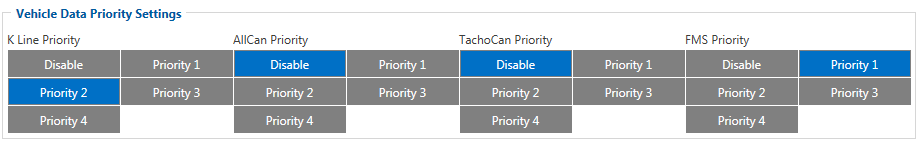 Tachograph data parameters which support different communications:
Tachograph data parameters which support different communications:
FMS elements
| Parameter | K-Line | K-Line (Front Panel) | ALLCAN | TachoCAN | FMS |
|---|---|---|---|---|---|
| Timestamp | + | + | - | + | - |
| Driver recognize | + | + | - | + | + |
| Overspeeding | + | + | - | + | + |
| Vehicle speed | + | + | + | + | + |
| Odometer | + | + | + | + | + |
| Distance | + | + | + | + | + |
| VIN | + | + | - | + | + |
| VRN | + | + | - | + | - |
| Driver 1 working state | + | + | + | + | + |
| Driver 2 working state | + | + | + | + | + |
| Driver 1 card | + | + | + | + | + |
| Driver 2 card | + | + | + | + | + |
| Driver 1 time related state | + | + | - | + | + |
| Driver 2 time related stae | + | + | - | + | + |
| Driver 1 ID number | + | + | + | + | + |
| Driver 2 ID number | + | + | + | + | + |
| Card 1 issuing state | + | + | - | + | - |
| Card 2 issuing state | + | + | - | + | - |
| Driver 1 Continuous drive time | - | + | + | + | - |
| Driver 2 Continuous drive time | - | + | + | + | - |
| Driver 1 cumulative break time | - | + | + | + | - |
| Driver 2 cumulative break time | - | + | + | + | - |
| Driver 1 selected activity duration | - | + | + | + | - |
| Driver 2 selected activity duration | - | + | + | + | - |
| Driver 1 cumulative driving time | - | + | + | + | - |
| Driver 2 cumulative driving time | - | + | + | + | - |
| Data Source | + | + | + | + | + |