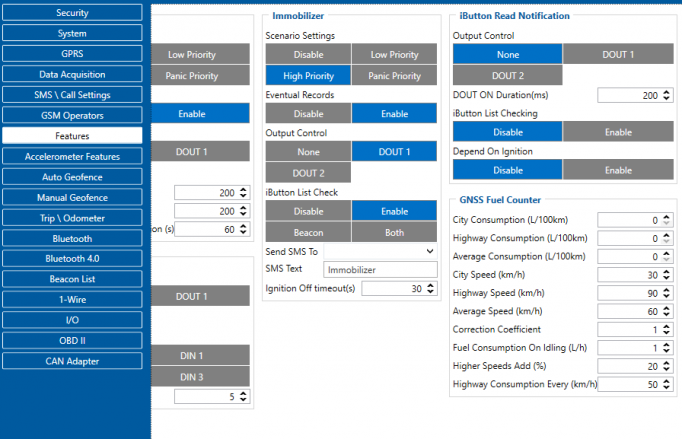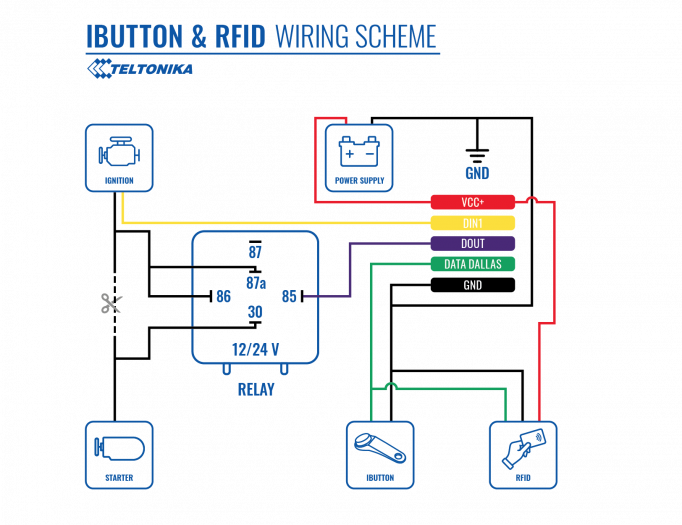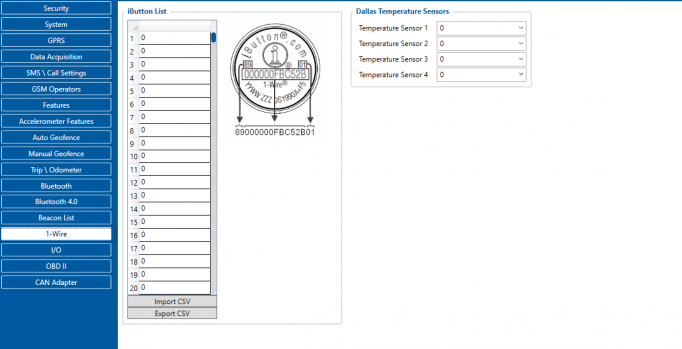Bluetooth® Temperature & Humidity Sensor
Introduction to the product
Description:
Perfect monitoring solution for wide use in the cold chain logistics, freezers, refrigerators and other temperature sensitive cases. Sensor uses advanced Blue-tooth 4.0 LE technology to get data from long distance, it can work from internal battery up to 300 days! Collected temperature and humidity information of the surrounding environment is transferred to FMB device which has possibility to support up to four temperature sensors at the same time.
Features:
- LED light indicating for different status
- High accuracy and stability;
- Bluetooth 4.1;
- Long distance wireless transfer;
- Built-in highly sensitive temperature and humidity sensor;
- Real-time display temperature and humidity;
- You can set the alarm temperature range;
- Can be set the scope of temperature alarm;
- Can set normal storage temperature and humidity data interval and alarm
storage temperature and humidity data interval;
Technical characteristics:
- Size - 50mm * 50mm * 16mm
- Weight - 30g
- Signal transmission frequency 2.400 - 2.4835Ghz
- Protocol standart - Bluetooth 4.1
- Modulation mode - GFSK
- Send interval - 2S, adjustable
- Built-in battery - Panasonic CR2450 (620mAh/3V)
- Output power - -4dBm, adjustable
- Communication rate - 1Mbps
- Transmission distance - 55 meters, adjustable
- Battery life - 1.5 years (Depends on the mode of operation, replaceable battery)
- Operating temperature range - -25℃ ~ +60℃
- Humidity detection range 0 ~ 85%RH
- Temperature detection accuracy ±0.3 ℃ (0 ~ 60℃), ±0.3 ~ ±0.7 ℃ (other)
- Humidity detection accuracy ±3 %RH (20 ~ 80%), ±4% (other)
Installation
To connect the 1-wire RFID reader, simply connect the 1-Wire Signal wire from the reader to the 1-Wire Data pin on the device, connect the 1-Wire Power wire to the 1-Wire Power pin and connect the ground wire to the same grounding used for the device.
| PIN NUMBER | PIN NAME |
DESCRIPTION |
|---|---|---|
| 1 | 1-wire Data (Data Dallas) | Outputs identification data via 1-Wire interface |
| 2 | VCC (+) | Power supply for the sensor |
| 3 | GND (-) | Ground |
Device configuration
Since this reader emulates received RFID values as iButton values, it has identical functionality as the iButton reader in this regard. The reader works as soon as it is connected, but the iButton isn't used anywhere other than displayed in the iButton I/O element. In order to use it for the Immobilizer scenario, the device must have the scenario enabled. Then, iButton check can be enabled to only accept iButtons specified in the iButton list under the 1-Wire tab.