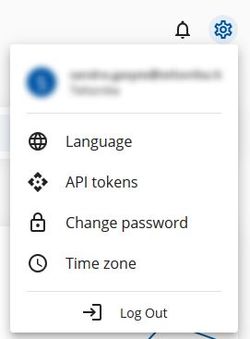FOTA WEB Account Settings
From Wiki Knowledge Base | Teltonika GPS
Revision as of 09:10, 1 February 2021 by SandraG (talk | contribs) (Created page with "This chapter is an overview of account settings. 250px|left<br /> <br /> <br /> <br /> <br /> <br /> <br /> <br /> <br /> <br /> <br /> <br /> <br /...")
Main Page > Software & Applications > FOTA WEB > FOTA WEB Account Settings
This chapter is an overview of account settings.
Following options are available:
| FIELD NAME | ACTION | DESCRIPTION |
|---|---|---|
| Language |
Set language; default: English |
Set language to FOTA interface. |
| API tokens |
Create API token |
Generates an API token for the application to use when requesting FOTA services. |
| Change password |
Change user’s password |
- |
| Time zone |
Set time zone |
Set time zone to FOTA interface. |
To beginning Getting Started