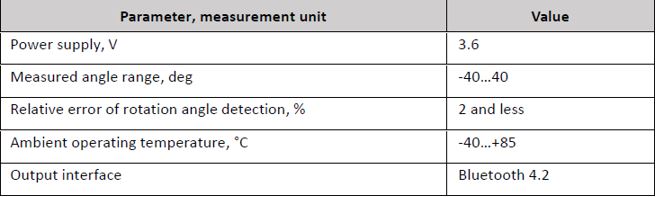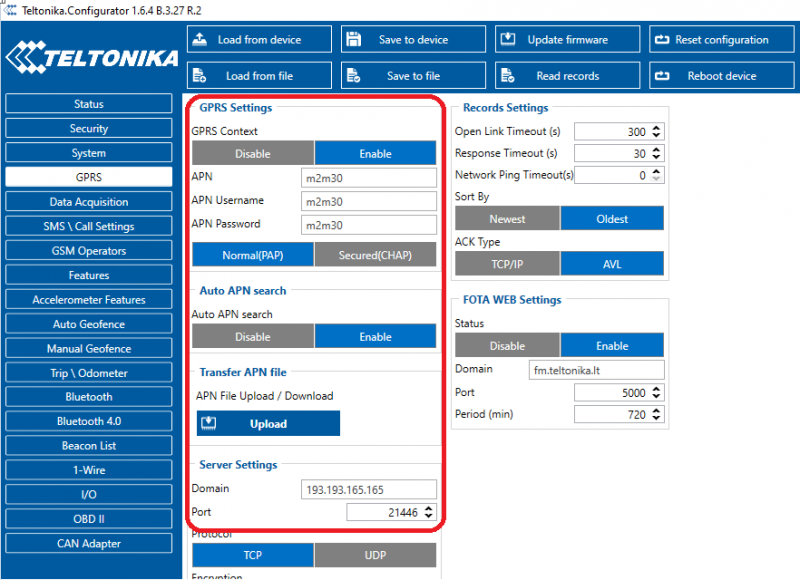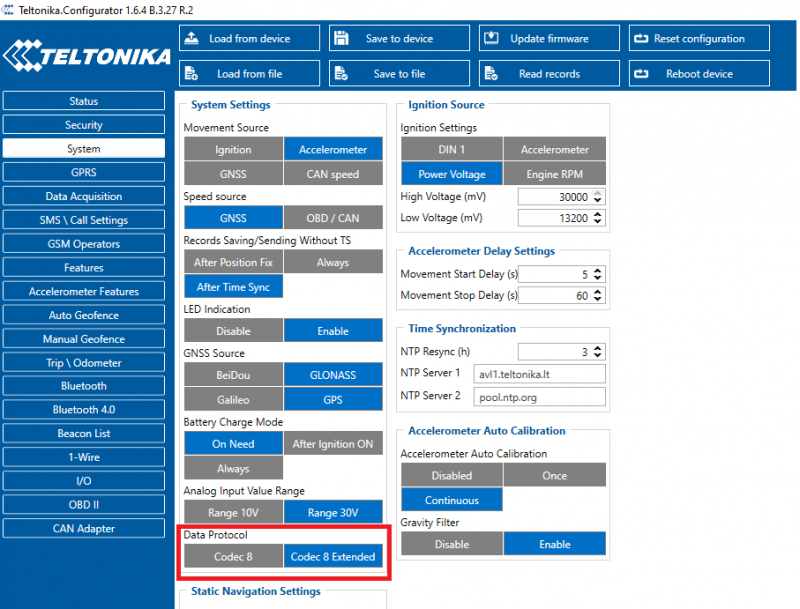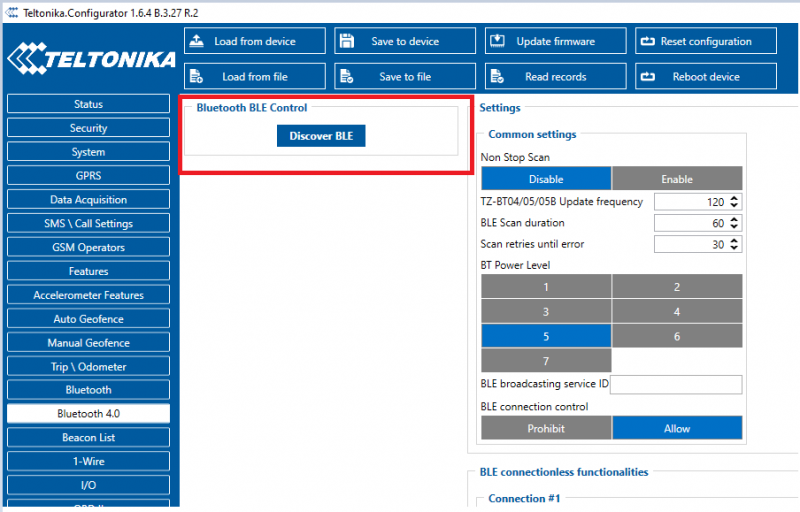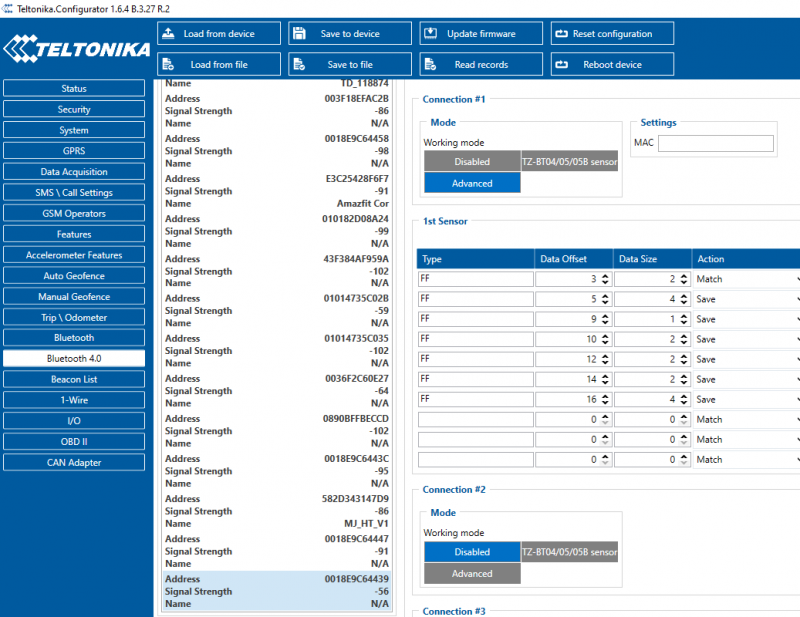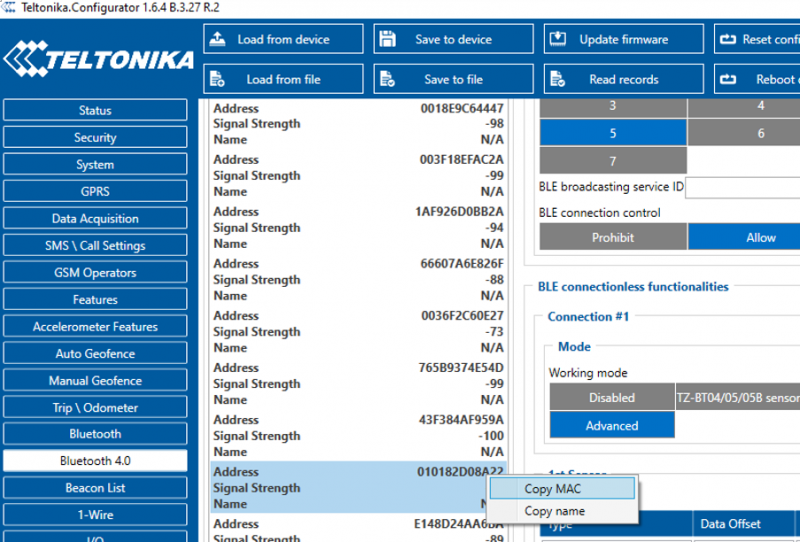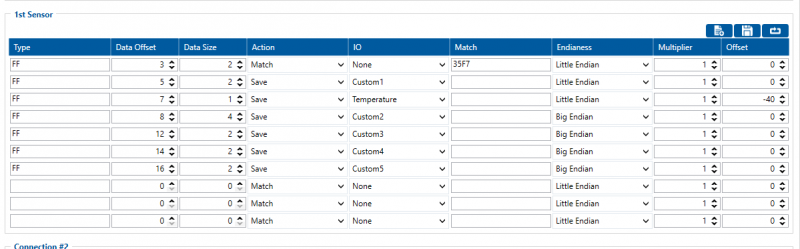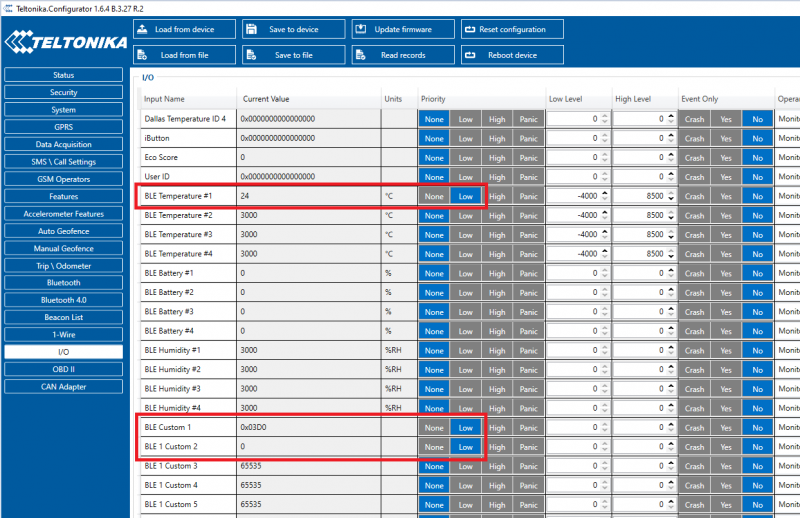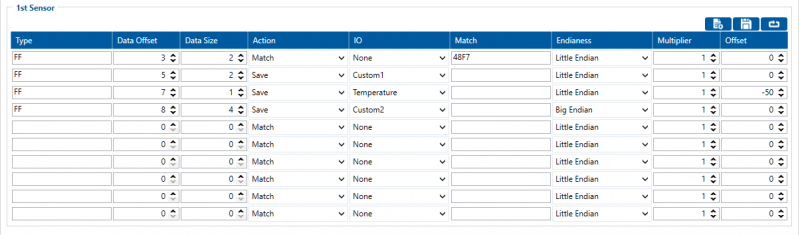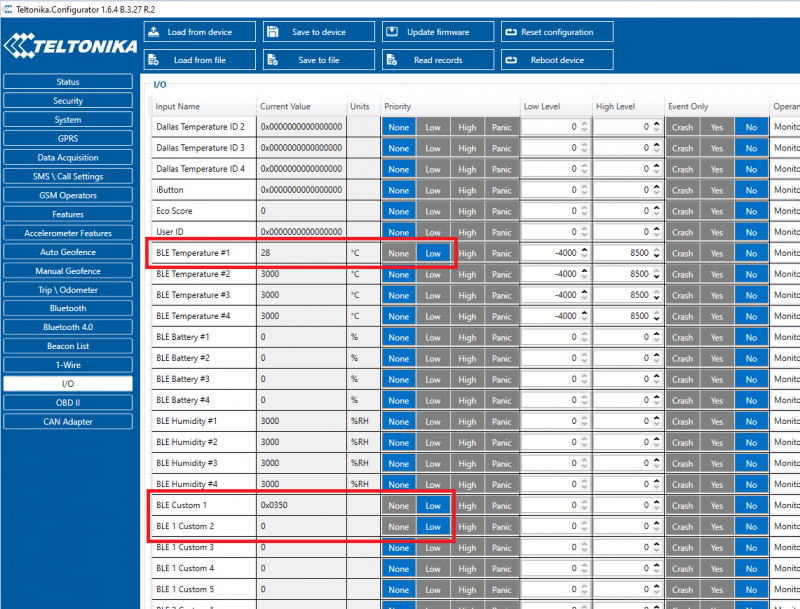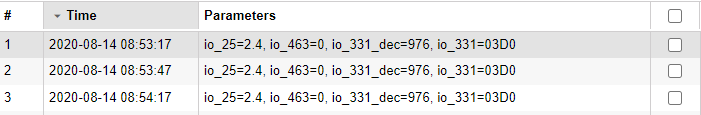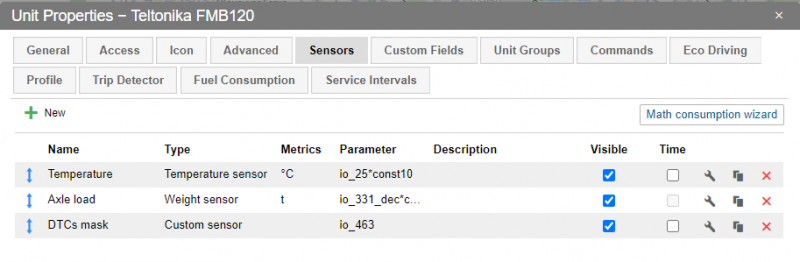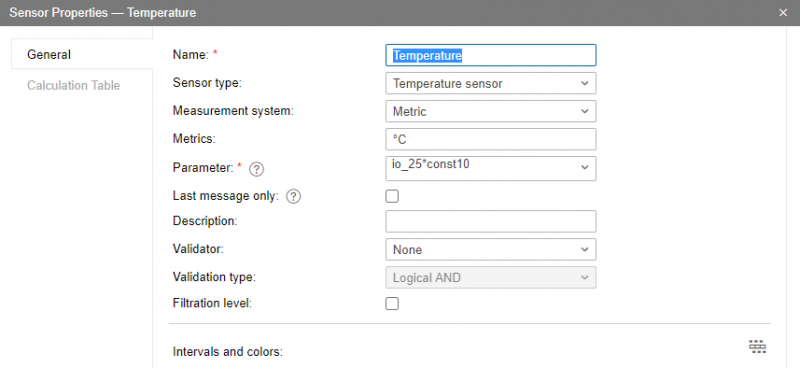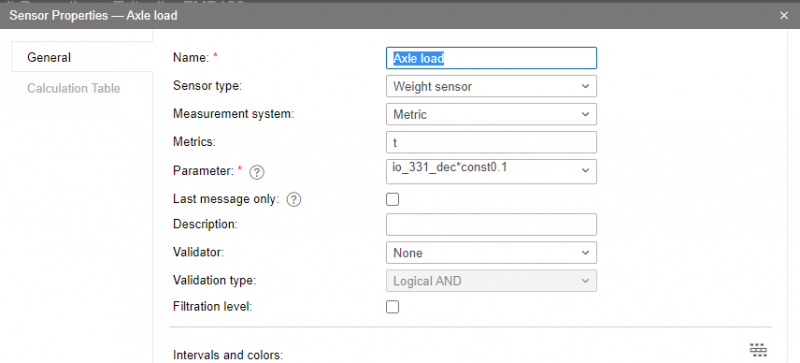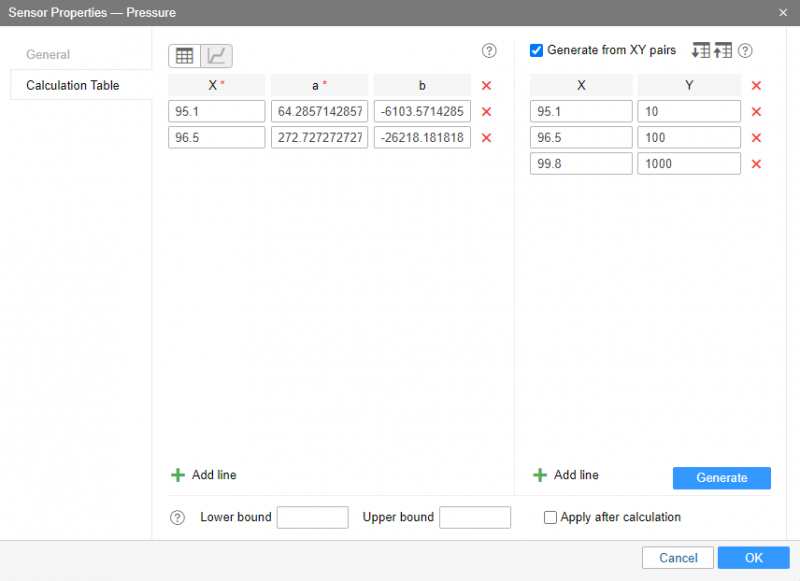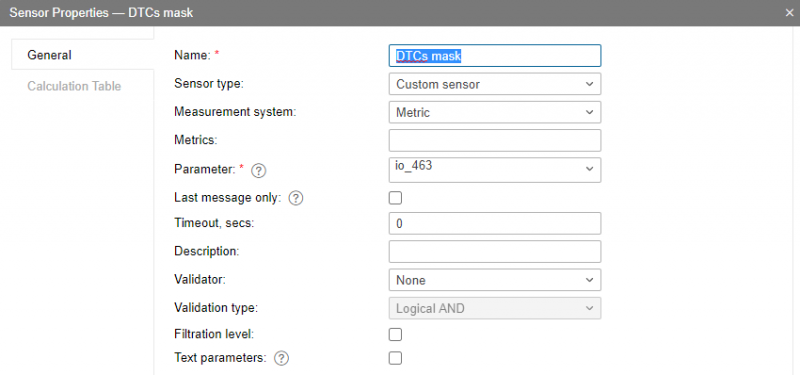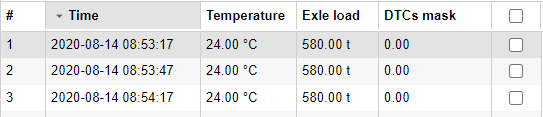Mechatronics Eurosens DDS BT
Introduction to the product
The Axle load sensor Eurosens DDS BT is used to determine the displacement of a leaf spring suspension of a vehicle. The operation of sensor is based on the conversion of the sensor lever rotation angle into digital data. A magneto resistive sensing element is used as a transducer.
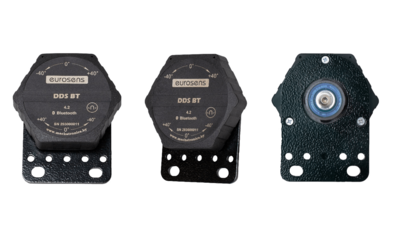
Specification of Eurosens DDS BT
Installation Recommendation for Eurosens DDS BT sensor
The sensor should be installed so that its lever rotation angle reaches its maximum during vehicle loading process. Consider road bumps impact on the suspension state.
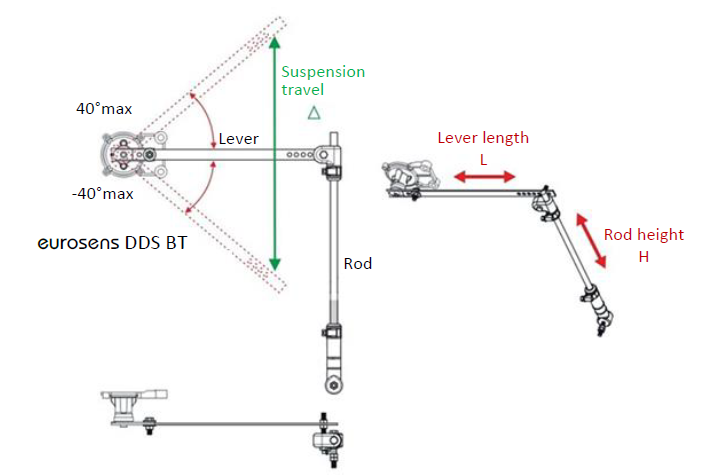
How to configure Eurosens DDS BT with Mobile Application
Download and install the application “Configurator Dominator BT” from Google Play store.
Choose the protocol as shown below:
Connection of the axle load sensor to the terminal
Put the sensors near the terminal.
Make ‘Discovering’ of the sensors:
Fill the MAC address in the field:
GNOM DDE S7
Configure the terminal for the data transfer from the axle load sensor:
Up to 4 GNOM DDE S7 sensors can be connected.
The sensor settings are similar; you only need to change the MAC address.
None PGN number (63285);
Temperature - temperature С0 GNOM DDE S7;
Custom1 - Pressure in the pneumatic system, kPa;
Custom2 - DTCs mask;
Custom3 - Lateral acceleration m/s2 (reserve);
Custom4 - Longitudinal acceleration m/s2 (reserve);
Custom5 - Vertical acceleration m/s2 (reserve);
Pneumatic pressure, temperatures, and DTCs mask are displayed in the configurator. Press Low button to select the parameter to be sent to the server.
BLE Temperature 1 - temperature С0;
BLE Custom1 - pressure in the pneumatic system, kPa;
BLE 1 Custom2 - DTCs mask.
Currently the accelerometer is not implemented in the current GNOM DDE S7 firmware:
Custom3 - Lateral acceleration m/s2 (reserve);
Custom4 - Longitudinal acceleration m/s2 (reserve);
Custom5 - Vertical acceleration m/s2 (reserve);
FFFF (65535) values are transmitted on three planes.
GNOM DP S7
Configure the terminal for the data transfer from the axle load sensor GNOM DP S7:
Up to 4 GNOM DP S7 sensors can be connected.
The sensor settings are similar; you only need to change the MAC address.
None-number PGN (63304);
Temperature – Temperature С0 GNOM DP S7;
Custom1 - Deflection angle, degrees;
Custom2 - DTCs mask.
Pneumatic pressure, temperatures, and DTCs mask are displayed in the configurator. Press Low button to select the parameter to be sent to the server.
BLE Temperature 1 - temperature С0;
BLE Custom1 - pressure in the pneumatic system, kPa;
BLE 1 Custom2 - DTCs mask.
Data on the telematics server
Sign in the terminal on the telematics server.
Configure the temperature, pressure, DTCs mask sensors.
The data on the server will look like:
Sensors configuration:
Temperature sensor configuration
Configuration of the axle load sensor in the pneumatic system
Create a calculation table for the axle load. The ratio of the angle of rotation and axle load is obtained:
DTCs mask sensor configuration
The data will look like this: