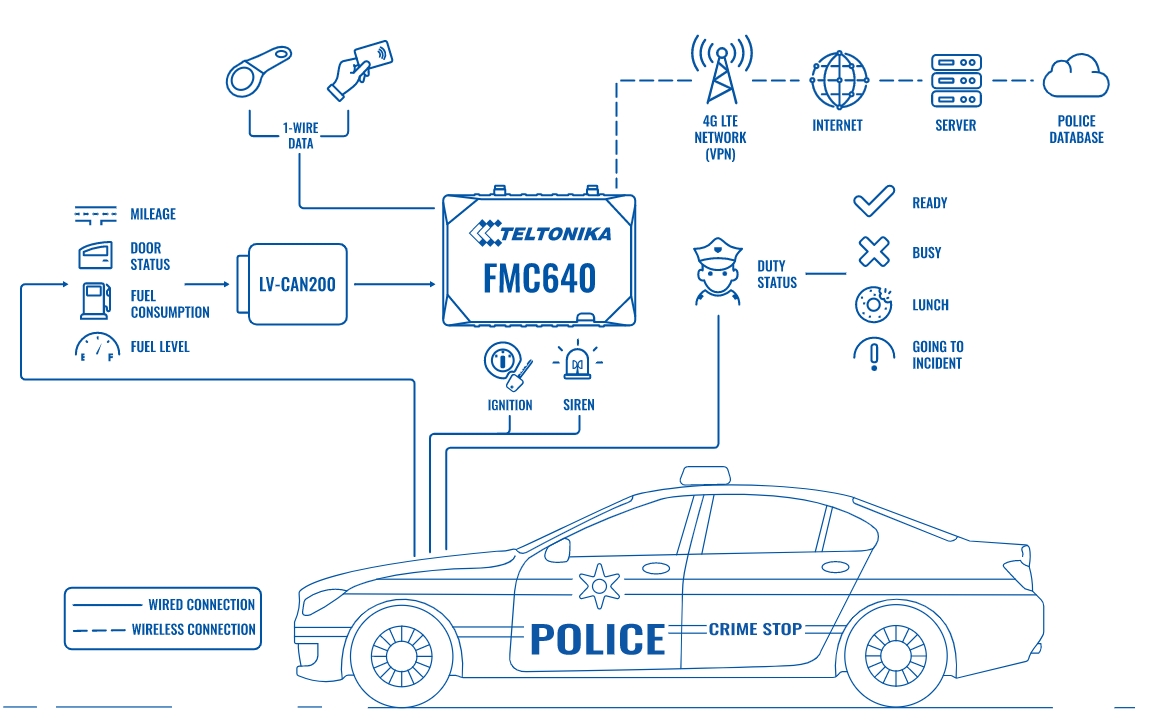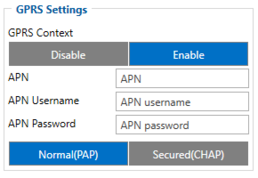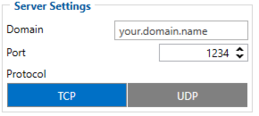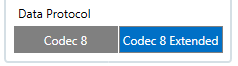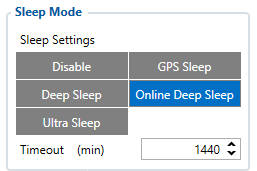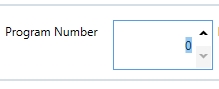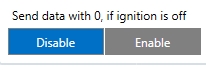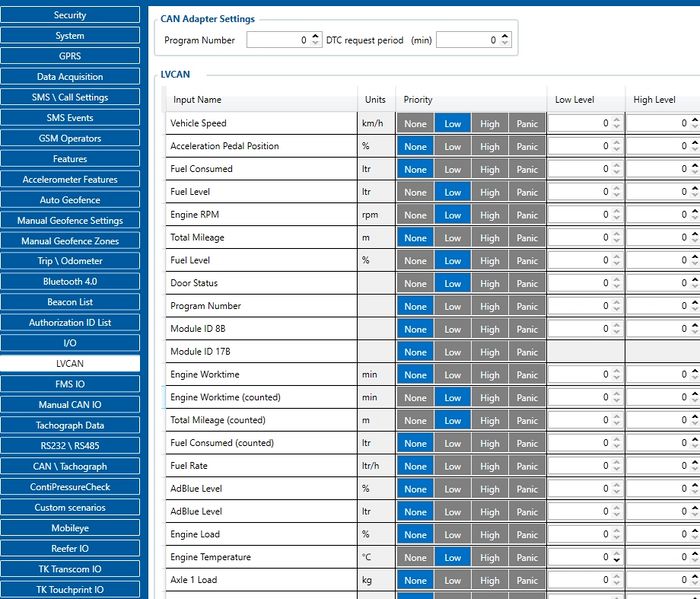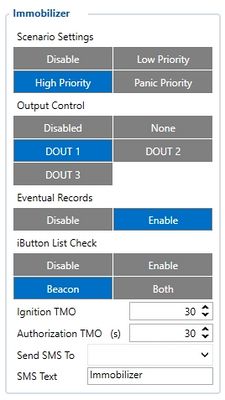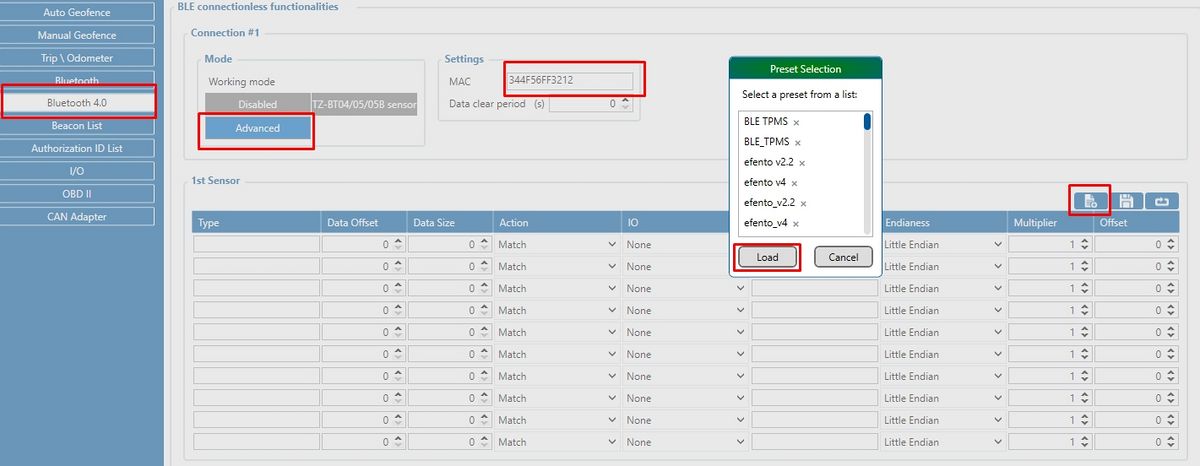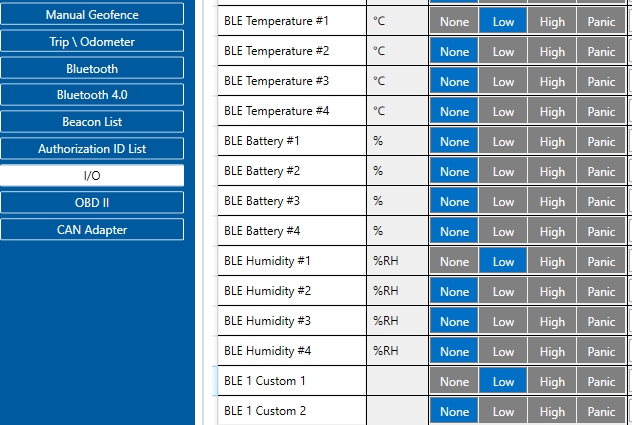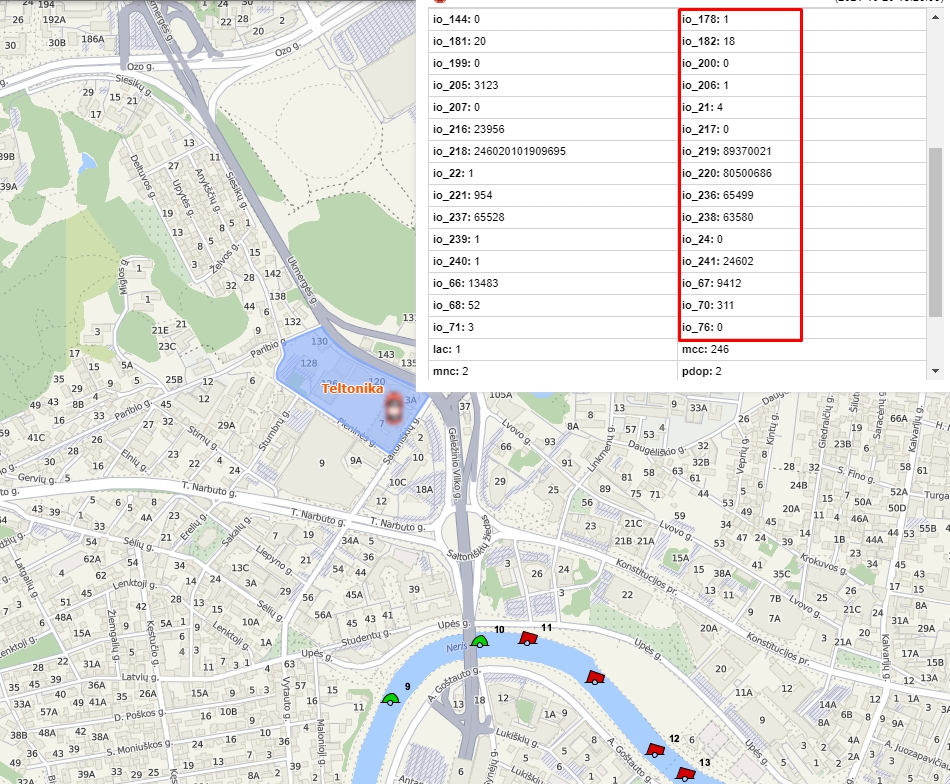Difference between revisions of "Police Fleet Management"
| (5 intermediate revisions by the same user not shown) | |||
| Line 134: | Line 134: | ||
<br /> | <br /> | ||
| − | [[File: | + | [[File:Send data with 0.jpg|alt=|left|453x453px|thumb]] |
| − | |||
<br /> | <br /> | ||
| − | |||
<br /> | <br /> | ||
| − | *<span style="background-color:# | + | *<span style="background-color:#dee11d;">45001</span> – Send data with 0, if ignition is off(0 – Disable, 1 – Enable) |
<br /> | <br /> | ||
| − | |||
<br /> | <br /> | ||
| − | |||
<br /> | <br /> | ||
| − | |||
<br /> | <br /> | ||
| − | |||
| − | |||
| − | |||
<br /> | <br /> | ||
<br /> | <br /> | ||
| + | |||
| + | [[File:LVCAN.jpg|thumbalt=|left|700x600px]] | ||
| + | *<span style="background-color:#1de1d2;">45100</span> – Vehicle speed, Priority "Low" (0 – Disabled 1 – Low 2 – High 3 – Panic ) | ||
<br /> | <br /> | ||
| + | *<span style="background-color:#e1701d;">45130</span> – Fuel level in ltr*10 , Priority "Low" (0 – Disabled 1 – Low 2 – High 3 – Panic ) | ||
<br /> | <br /> | ||
| − | + | *<span style="background-color:#1de2d2;">45140</span> – Engine RPM, Priority "Low" (0 – Disabled 1 – Low 2 – High 3 – Panic ) | |
| − | |||
| − | *<span style="background-color:#1de2d2;"> | ||
<br /> | <br /> | ||
| − | *<span style="background-color:# | + | *<span style="background-color:#bce5d7;">45160</span> – Fuel level in %, Priority "Low" (0 – Disabled 1 – Low 2 – High 3 – Panic ) |
<br /> | <br /> | ||
| − | *<span style="background-color:#1de2d2;"> | + | *<span style="background-color:#1de2d2;">45170</span> – Door Status, Priority "Low" (0 – Disabled 1 – Low 2 – High 3 – Panic ) |
<br /> | <br /> | ||
| − | *<span style="background-color:#1de2d2;"> | + | *<span style="background-color:#1de2d2;">45210</span> – Engine Worktime (counted), Priority "Low" (0 – Disabled 1 – Low 2 – High 3 – Panic ) |
<br /> | <br /> | ||
| + | *<span style="background-color:#1de2d2;">45220</span> – Total Mileage (counted), Priority "Low" (0 – Disabled 1 – Low 2 – High 3 – Panic ) | ||
<br /> | <br /> | ||
| + | *<span style="background-color:#1de2d2;">45280</span> – Engine Temperature, Priority "Low" (0 – Disabled 1 – Low 2 – High 3 – Panic ) | ||
<br /> | <br /> | ||
<br /> | <br /> | ||
<br /> | <br /> | ||
<br /> | <br /> | ||
| + | '''Immobilizer and iBeacon srttings:''' | ||
| + | [[File:Beacon list.jpg|thumbalt=|left|700x600px]] | ||
| + | *<span style="background-color:#1de2d2;">134</span> – Beacon Detected, "Configured" (0 – Disabled 1 – All 2 – Configured) | ||
<br /> | <br /> | ||
| − | + | *<span style="background-color:#1de2d2;">134</span> – Beacon Mode, "Simple" (0 – Simple 1 – Advanced) | |
<br /> | <br /> | ||
| + | *<span style="background-color:#1de2d2;">136</span> – Beacon Record, "Periodic" (0 – On Change 1 – Periodic) | ||
<br /> | <br /> | ||
| + | *<span style="background-color:#1de2d2;">1600</span> – iBeacon, UUID:Major:Minor | ||
<br /> | <br /> | ||
| − | |||
| − | |||
| − | |||
| − | |||
| − | |||
| − | |||
| − | |||
| − | |||
| − | |||
| − | |||
| − | |||
| − | |||
| − | |||
| − | |||
| − | |||
| − | |||
| − | |||
| − | |||
| − | |||
| − | |||
| − | |||
| − | |||
| − | |||
| − | |||
| − | |||
| − | |||
<br /> | <br /> | ||
<br /> | <br /> | ||
| Line 206: | Line 181: | ||
<br /> | <br /> | ||
<br /> | <br /> | ||
| + | [[File:Immo.jpg|thumbalt=|left|400x400px]] | ||
<br /> | <br /> | ||
<br /> | <br /> | ||
| Line 213: | Line 189: | ||
<br /> | <br /> | ||
<br /> | <br /> | ||
| + | *<span style="background-color:#1de2d2;">11700</span> – Scenario Settings, Priority "High" (0 – Disabled 1 – Low 2 – High 3 – Panic ) | ||
<br /> | <br /> | ||
| − | + | *<span style="background-color:#1de2d2;">11702</span> – Output Control, "DOUT1" (0 – Disabled 1 – None 2 – DOUT1 3 – DOUT2 4 – DOUT3) | |
<br /> | <br /> | ||
| + | *<span style="background-color:#1de2d2;">11703</span> – iButton List Check, "Beacone" (0 – Disabled 1 – Enable 2 – Beacone 3 – Both) | ||
<br /> | <br /> | ||
<br /> | <br /> | ||
<br /> | <br /> | ||
<br /> | <br /> | ||
| − | |||
<br /> | <br /> | ||
<br /> | <br /> | ||
<br /> | <br /> | ||
<br /> | <br /> | ||
| − | + | '''Quickstart:''' From default configuration to AGRICULTURE AND FARMING INDUSTRY solution in one SMS: | |
| − | + | " setparam <span style="background-color:#91b9d4;">2001</span>:APN;<span style="background-color:#91d4b9;">2002</span>:APN_user;<span style="background-color:#b991d4;">2003</span>:APN_password;<span style="background-color:#b9d491;">2004</span>:Domain;<span style="background-color:#d491b9;">2005</span>:Port;<span style="background-color:#d4b991;">2006</span>:0;<span style="background:#05CC6F">102</span>:3;<span style="background:#E18DE7">45002</span>:Program number;<span style="background-color:#dee11d;">45001</span>:0;<span style="background-color:#1de1d2;"> 45100</span>:1;<span style="background-color:#e1701d;"> 45160</span>:1;<span style="background-color:#bce5d7;"> 45130</span>:1;<span style="background-color:#e1701d;"> 45140</span>:1;<span style="background-color:#e1701d;"> 46060</span>:1;<span style="background-color:#02BD2F;"> 113</span>:1" | |
| − | + | This SMS will set up your device to report object location to the server and possibility for read Engine RPM, Fuel level in %, Fuel level in ltr*10 and Vehicle speed parameters. | |
| − | |||
| − | |||
| − | |||
| − | |||
| − | |||
| − | |||
| − | |||
| − | |||
| − | |||
| − | |||
| − | |||
| − | |||
| − | |||
| − | |||
| − | |||
| − | |||
| − | |||
| − | |||
| − | |||
| − | |||
| − | |||
| − | |||
| − | |||
| − | |||
| − | |||
| − | |||
| − | |||
| − | |||
| − | |||
| − | '''Quickstart:''' From default configuration to | ||
| − | " setparam <span style="background-color:#91b9d4;">2001</span>:APN;<span style="background-color:#91d4b9;">2002</span>:APN_user;<span style="background-color:#b991d4;">2003</span>:APN_password;<span style="background-color:#b9d491;">2004</span>:Domain;<span style="background-color:#d491b9;">2005</span>:Port;<span style="background-color:#d4b991;">2006</span>:0;<span style="background:#05CC6F">102</span>:3;<span style="background:#E18DE7">45002</span>:Program number;<span style="background-color:# | ||
| − | This SMS will set up your device to report object location to the server and possibility for read | ||
'''Note''': Before SMS text, two space symbols should be inserted if no SMS username or password was set in SMS \ Call settings. | '''Note''': Before SMS text, two space symbols should be inserted if no SMS username or password was set in SMS \ Call settings. | ||
| Line 307: | Line 252: | ||
! rowspan="1" style="width:100%; vertical-align: middle; text-align: center;" |Unparsed received data in hexadecimal stream | ! rowspan="1" style="width:100%; vertical-align: middle; text-align: center;" |Unparsed received data in hexadecimal stream | ||
|- | |- | ||
| − | | style="vertical-align: middle; text-align: center;" | | + | | style="vertical-align: middle; text-align: center;" | 00000000000000848E010000017CE9B241900000000000000000000000000000000000000015000700EF0100F00100150500C800004502<span style="background:#0b9768">0051</span>00005900000900B5000000B600000042385C0 |
| − | <span style="background:#0b9768"> | + | <br /> |
| + | 043000000440000<span style="background:#0b9768">001A</span>090E<span style="background:#0b9768">0068</span>0023 | ||
| + | <span style="background:#0b9768">0054</span>0000<span style="background:#0b9768">0055</span>0000000400F100006466001000000000<span style="background:#0b9768">01D4</span>00FDFFFF<span style="background:#0b9768">0057</span>000000000001<span style="background:#0b9768">0208</span>000000000000000000000100000647 | ||
| Line 336: | Line 283: | ||
|- | |- | ||
| style="vertical-align: middle; text-align: center;" |Longitude | | style="vertical-align: middle; text-align: center;" |Longitude | ||
| − | | style="vertical-align: middle; text-align: center;" | | + | | style="vertical-align: middle; text-align: center;" |00 00 00 00 |
|- | |- | ||
| style="vertical-align: middle; text-align: center;" |Latitude | | style="vertical-align: middle; text-align: center;" |Latitude | ||
| − | | style="vertical-align: middle; text-align: center;" | | + | | style="vertical-align: middle; text-align: center;" |00 00 00 00 |
|- | |- | ||
| style="vertical-align: middle; text-align: center;" |Altitude | | style="vertical-align: middle; text-align: center;" |Altitude | ||
| − | | style="vertical-align: middle; text-align: center;" | | + | | style="vertical-align: middle; text-align: center;" |00 00 |
|- | |- | ||
| style="vertical-align: middle; text-align: center;" |Angle | | style="vertical-align: middle; text-align: center;" |Angle | ||
| − | | style="vertical-align: middle; text-align: center;" | | + | | style="vertical-align: middle; text-align: center;" |00 00 |
|- | |- | ||
| style="vertical-align: middle; text-align: center;" |Satellites | | style="vertical-align: middle; text-align: center;" |Satellites | ||
| − | | style="vertical-align: middle; text-align: center;" | | + | | style="vertical-align: middle; text-align: center;" |00 |
|- | |- | ||
| style="vertical-align: middle; text-align: center;" |Speed | | style="vertical-align: middle; text-align: center;" |Speed | ||
| − | | style="vertical-align: middle; text-align: center;" | | + | | style="vertical-align: middle; text-align: center;" |00 00 |
|- | |- | ||
| style="vertical-align: middle; text-align: center;" |Event IO ID | | style="vertical-align: middle; text-align: center;" |Event IO ID | ||
| Line 357: | Line 304: | ||
|- | |- | ||
| style="vertical-align: middle; text-align: center;" |N of Total ID | | style="vertical-align: middle; text-align: center;" |N of Total ID | ||
| − | | style="vertical-align: middle; text-align: center;" |00 | + | | style="vertical-align: middle; text-align: center;" |00 21 |
|- | |- | ||
| style="vertical-align: middle; text-align: center;" |N1 of One Byte IO | | style="vertical-align: middle; text-align: center;" |N1 of One Byte IO | ||
| − | | style="vertical-align: middle; text-align: center;" |00 | + | | style="vertical-align: middle; text-align: center;" |00 07 |
|- | |- | ||
| style="vertical-align: middle; text-align: center;" |1’st IO ID | | style="vertical-align: middle; text-align: center;" |1’st IO ID | ||
| − | | style="vertical-align: middle; text-align: center;" | | + | | style="vertical-align: middle; text-align: center;" |00 EF (AVL ID: 239, Name: Ignition) |
|- | |- | ||
| style="vertical-align: middle; text-align: center;" |1’st IO Value | | style="vertical-align: middle; text-align: center;" |1’st IO Value | ||
| Line 369: | Line 316: | ||
|- | |- | ||
| style="vertical-align: middle; text-align: center;" |2’nd IO ID | | style="vertical-align: middle; text-align: center;" |2’nd IO ID | ||
| − | | style="vertical-align: middle; text-align: center;" | | + | | style="vertical-align: middle; text-align: center;" |00 F0 (AVL ID: 240, Name: Movement) |
|- | |- | ||
| style="vertical-align: middle; text-align: center;" |2’nd IO Value | | style="vertical-align: middle; text-align: center;" |2’nd IO Value | ||
| Line 375: | Line 322: | ||
|- | |- | ||
| style="vertical-align: middle; text-align: center;" | 3’rd IO ID | | style="vertical-align: middle; text-align: center;" | 3’rd IO ID | ||
| − | | style="vertical-align: middle; text-align: center;" | | + | | style="vertical-align: middle; text-align: center;" |00 15 (AVL ID: 21, Name: GSM Signal) |
|- | |- | ||
| style="vertical-align: middle; text-align: center;" | 3’rd IO Value | | style="vertical-align: middle; text-align: center;" | 3’rd IO Value | ||
| Line 381: | Line 328: | ||
|- | |- | ||
| style="vertical-align: middle; text-align: center;" |4'th IO ID | | style="vertical-align: middle; text-align: center;" |4'th IO ID | ||
| − | | style="vertical-align: middle; text-align: center;" | | + | | style="vertical-align: middle; text-align: center;" |00 C8 (AVL ID: 200, Sleep Mode) |
|- | |- | ||
| style="vertical-align: middle; text-align: center;" |4'th IO Value | | style="vertical-align: middle; text-align: center;" |4'th IO Value | ||
| Line 387: | Line 334: | ||
|- | |- | ||
| style="vertical-align: middle; text-align: center;" |5'th IO ID | | style="vertical-align: middle; text-align: center;" |5'th IO ID | ||
| − | | style="vertical-align: middle; text-align: center;" | | + | | style="vertical-align: middle; text-align: center;" |00 45 (AVL ID: 69, GNSS Status) |
|- | |- | ||
| style="vertical-align: middle; text-align: center;" |5'th IO Value | | style="vertical-align: middle; text-align: center;" |5'th IO Value | ||
| − | | style="vertical-align: middle; text-align: center;" | | + | | style="vertical-align: middle; text-align: center;" | 02 |
|- | |- | ||
| style="vertical-align: middle; text-align: center;" |6'th IO ID | | style="vertical-align: middle; text-align: center;" |6'th IO ID | ||
| − | | style="vertical-align: middle; text-align: center;" |<span style="background:#0b9768">00 | + | | style="vertical-align: middle; text-align: center;" |<span style="background:#0b9768">00 51</span> (AVL ID: 81, Vehicle Speed) |
|- | |- | ||
| style="vertical-align: middle; text-align: center;" |6'th IO Value | | style="vertical-align: middle; text-align: center;" |6'th IO Value | ||
| style="vertical-align: middle; text-align: center;" | 00 | | style="vertical-align: middle; text-align: center;" | 00 | ||
| + | |- | ||
| + | | style="vertical-align: middle; text-align: center;" |7'th IO ID | ||
| + | | style="vertical-align: middle; text-align: center;" |00 59 (AVL ID: 89, Fuel level) | ||
| + | |- | ||
| + | | style="vertical-align: middle; text-align: center;" |7'th IO Value | ||
| + | | style="vertical-align: middle; text-align: center;" |00 | ||
|- | |- | ||
| style="vertical-align: middle; text-align: center;" |N2 of Two Byte IO | | style="vertical-align: middle; text-align: center;" |N2 of Two Byte IO | ||
| − | | style="vertical-align: middle; text-align: center;" |00 | + | | style="vertical-align: middle; text-align: center;" |00 09 |
|- | |- | ||
| style="vertical-align: middle; text-align: center;" |1’st IO ID | | style="vertical-align: middle; text-align: center;" |1’st IO ID | ||
| − | | style="vertical-align: middle; text-align: center;" | | + | | style="vertical-align: middle; text-align: center;" |00 B5 (AVL ID: 181, GNSS PDOP) |
|- | |- | ||
| style="vertical-align: middle; text-align: center;" |1’st IO Value | | style="vertical-align: middle; text-align: center;" |1’st IO Value | ||
| Line 408: | Line 361: | ||
|- | |- | ||
| style="vertical-align: middle; text-align: center;" |2’nd IO ID | | style="vertical-align: middle; text-align: center;" |2’nd IO ID | ||
| − | | style="vertical-align: middle; text-align: center;" | | + | | style="vertical-align: middle; text-align: center;" |00 B6 (AVL ID: 182, GNSS HDOP) |
|- | |- | ||
| style="vertical-align: middle; text-align: center;" |2’nd IO Value | | style="vertical-align: middle; text-align: center;" |2’nd IO Value | ||
| Line 415: | Line 368: | ||
|- | |- | ||
| style="vertical-align: middle; text-align: center;" |3’rd IO ID | | style="vertical-align: middle; text-align: center;" |3’rd IO ID | ||
| − | | style="vertical-align: middle; text-align: center;" | | + | | style="vertical-align: middle; text-align: center;" |00 42 (AVL ID: 66, External Voltage) |
|- | |- | ||
| style="vertical-align: middle; text-align: center;" |3’rd IO Value | | style="vertical-align: middle; text-align: center;" |3’rd IO Value | ||
| − | | style="vertical-align: middle; text-align: center;" | | + | | style="vertical-align: middle; text-align: center;" |38 5C |
|- | |- | ||
| style="vertical-align: middle; text-align: center;" |4'th IO ID | | style="vertical-align: middle; text-align: center;" |4'th IO ID | ||
| − | | style="vertical-align: middle; text-align: center;" | | + | | style="vertical-align: middle; text-align: center;" |00 43 (AVL ID: 67, Battery Voltage) |
|- | |- | ||
| style="vertical-align: middle; text-align: center;" |4'th IO Value | | style="vertical-align: middle; text-align: center;" |4'th IO Value | ||
| Line 427: | Line 380: | ||
|- | |- | ||
| style="vertical-align: middle; text-align: center;" |5'th IO ID | | style="vertical-align: middle; text-align: center;" |5'th IO ID | ||
| − | | style="vertical-align: middle; text-align: center;" | | + | | style="vertical-align: middle; text-align: center;" |00 44 (AVL ID: 68, Battery Current) |
|- | |- | ||
| style="vertical-align: middle; text-align: center;" |5'th IO Value | | style="vertical-align: middle; text-align: center;" |5'th IO Value | ||
| Line 433: | Line 386: | ||
|- | |- | ||
| style="vertical-align: middle; text-align: center;" |6'th IO ID | | style="vertical-align: middle; text-align: center;" |6'th IO ID | ||
| − | | style="vertical-align: middle; text-align: center;" |<span style="background:#0b9768">00 | + | | style="vertical-align: middle; text-align: center;" |<span style="background:#0b9768">00 1A</span> (AVL ID: 26, BLE Temperature #2) |
|- | |- | ||
| style="vertical-align: middle; text-align: center;" |6'th IO Value | | style="vertical-align: middle; text-align: center;" |6'th IO Value | ||
| + | | style="vertical-align: middle; text-align: center;" |09 0E | ||
| + | |- | ||
| + | | style="vertical-align: middle; text-align: center;" |7'th IO ID | ||
| + | | style="vertical-align: middle; text-align: center;" |<span style="background:#0b9768">00 68</span> (AVL ID: 26, BLE Humidity #2) | ||
| + | |- | ||
| + | | style="vertical-align: middle; text-align: center;" |7'th IO Value | ||
| + | | style="vertical-align: middle; text-align: center;" |00 23 | ||
| + | |- | ||
| + | | style="vertical-align: middle; text-align: center;" |8'th IO ID | ||
| + | | style="vertical-align: middle; text-align: center;" |<span style="background:#0b9768">00 54</span> (AVL ID: 84, Fuel level) | ||
| + | |- | ||
| + | | style="vertical-align: middle; text-align: center;" |8'th IO Value | ||
| + | | style="vertical-align: middle; text-align: center;" |00 00 | ||
| + | |- | ||
| + | | style="vertical-align: middle; text-align: center;" |9'th IO ID | ||
| + | | style="vertical-align: middle; text-align: center;" |<span style="background:#0b9768">00 55</span> (AVL ID: 85, Engine RPM) | ||
| + | |- | ||
| + | | style="vertical-align: middle; text-align: center;" |9'th IO Value | ||
| style="vertical-align: middle; text-align: center;" |00 00 | | style="vertical-align: middle; text-align: center;" |00 00 | ||
|- | |- | ||
| style="vertical-align: middle; text-align: center;" |N4 of Four Byte IO | | style="vertical-align: middle; text-align: center;" |N4 of Four Byte IO | ||
| − | | style="vertical-align: middle; text-align: center;" |00 | + | | style="vertical-align: middle; text-align: center;" |00 04 |
|- | |- | ||
| style="vertical-align: middle; text-align: center;" |1’st IO ID | | style="vertical-align: middle; text-align: center;" |1’st IO ID | ||
| − | | style="vertical-align: middle; text-align: center;" | | + | | style="vertical-align: middle; text-align: center;" |00 F1 (AVL ID: 241, Active GSM Operator) |
|- | |- | ||
| style="vertical-align: middle; text-align: center;" |1’st IO Value | | style="vertical-align: middle; text-align: center;" |1’st IO Value | ||
| − | | style="vertical-align: middle; text-align: center;" |00 00 | + | | style="vertical-align: middle; text-align: center;" |00 00 64 66 |
|- | |- | ||
| style="vertical-align: middle; text-align: center;" |2’nd IO ID | | style="vertical-align: middle; text-align: center;" |2’nd IO ID | ||
| − | | style="vertical-align: middle; text-align: center;" | | + | | style="vertical-align: middle; text-align: center;" |00 10 (AVL ID: 16, Total Odometer) |
|- | |- | ||
| style="vertical-align: middle; text-align: center;" |2’nd IO Value | | style="vertical-align: middle; text-align: center;" |2’nd IO Value | ||
| + | | style="vertical-align: middle; text-align: center;" |00 00 00 00 | ||
| + | |- | ||
| + | | style="vertical-align: middle; text-align: center;" |3’rd IO ID | ||
| + | | style="vertical-align: middle; text-align: center;" |<span style="background:#0b9768">01 D4</span> (AVL ID: 468, BLE 2 Custom #3) | ||
| + | |- | ||
| + | | style="vertical-align: middle; text-align: center;" |3’rd IO Value | ||
| + | | style="vertical-align: middle; text-align: center;" |00 FD FF FF | ||
| + | |- | ||
| + | | style="vertical-align: middle; text-align: center;" |4'th IO ID | ||
| + | | style="vertical-align: middle; text-align: center;" |<span style="background:#0b9768">00 57</span> (AVL ID:87, Total Mileage) | ||
| + | |- | ||
| + | | style="vertical-align: middle; text-align: center;" |4'th IO Value | ||
| style="vertical-align: middle; text-align: center;" |00 00 00 00 | | style="vertical-align: middle; text-align: center;" |00 00 00 00 | ||
|- | |- | ||
| Line 457: | Line 440: | ||
|- | |- | ||
| style="vertical-align: middle; text-align: center;" |1’st IO ID | | style="vertical-align: middle; text-align: center;" |1’st IO ID | ||
| − | | style="vertical-align: middle; text-align: center;" |<span style="background:#0b9768"> | + | | style="vertical-align: middle; text-align: center;" |<span style="background:#0b9768">02 08</span> (AVL ID: 520, Agricultural State Flags_P4) |
|- | |- | ||
| style="vertical-align: middle; text-align: center;" |1’st IO Value | | style="vertical-align: middle; text-align: center;" |1’st IO Value | ||
| style="vertical-align: middle; text-align: center;" |00 00 00 00 00 00 00 00 | | style="vertical-align: middle; text-align: center;" |00 00 00 00 00 00 00 00 | ||
| − | |||
| − | |||
| − | |||
|- | |- | ||
| style="vertical-align: middle; text-align: center;" |Number of Data 2 (Number of Total Records) | | style="vertical-align: middle; text-align: center;" |Number of Data 2 (Number of Total Records) | ||
| Line 475: | Line 455: | ||
<br /> | <br /> | ||
<br /> | <br /> | ||
| − | + | [[File:Asf.jpg|thumb750x600px]] | |
| − | |||
<br /> | <br /> | ||
<br /> | <br /> | ||
| − | + | The Agricultural State Flag can be interpreted from this table, which can be found [https://wiki.teltonika-gps.com/view/FMB140_CAN_adapters#ALL-CAN300_Agricultural_State_Flags'''here.'''] Each bit carries useful information that can be obtained. | |
| − | Open WIALON → Open Messages → Select your device → Select the date interval → Select Message (data messages) → Select execute and you will see all the information. | + | ==Demonstration in platform== |
| + | |||
| + | |||
| + | '''WIALON:''' Open WIALON → Open Messages → Select your device → Select the date interval → Select Message (data messages) → Select execute and you will see all the information. | ||
[[File:Wialon page.jpg|thumb|left|1138x1138px]] | [[File:Wialon page.jpg|thumb|left|1138x1138px]] | ||
Revision as of 14:34, 10 December 2021
Main Page > General Information > Usage scenarios > Police Fleet Management
Introduction
Society’s safety and security to a large extent rests on the efficiency of police work. Meanwhile, speed, coordination of actions and reliability of information are the key factors that ensure police officers are performing their duties properly. In most cases, time is very valuable and police have to be at the needed location as fast as possible to prevent theft or other crimes that can lead to even more tragic consequences.
Solution description
Teltonika offers integrators a solution to the above-mentioned challenges. Professional tracker FMC640 with 4G (LTE Cat 1) network coverage (including fallback to 2G (GSM) and 3G (UMTS) networks) can be set to determine location automatically and that will help to coordinate police fleets more effectively. All data will be transferred via VPN.
By getting information on the present police duty status, an operator can in a few seconds communicate with the available police officers and inform on the reported incident. Thus, trackers can significantly save time in assigning incidents. Also, setting reminders for maintenance based on vehicle mileage helps to avoid accidents on the roads.
Teltonika tracker can be used with a third part device that simulates different values. Connected via analog input, tracker can detect duty status (Ready, Busy, Lunch, or Going to incident) by differentiating voltage, e.g., 5 volts can be set for duty status ‘Ready’. This way, operators can observe duty status online. Police siren can be monitored with a professional tracker as well.
Additionally, it is very important for police to know vehicle door status, especially when the arrested persons are seated in the back. By connecting LV-CAN200 to tracker FMC640, police can get door status and much more – such data as mileage, fuel consumption, fuel level, RPM, engine temperature, and accelerator pedal position. These features of GPS tracker will maximize fleet efficiency.
For safety procedures, driver identification can be enabled, so that only the authorized person can ride a vehicle. There are a few ways to identify driver – by RFID card, iButton or BLE ID beacon.
What you need for a solution?
- The SIM card in order to get data to your server
- FOTA WEB to remotely send the configuration to the device.
- LV-CAN200. - Light vehicle CAN adapter.
Installation
When installing FMC640 in a vehicle, follow the mounting recommendations. When connecting to the CAN bus, you must use the diagrams provided by our technical support engineers. The diagrams indicate in detail and clearly the connection points in the vehicle wiring and the required program number. FMC640 has the function of working with wireless BLE beacons and iButton reader via 1-wire.
To identify the driver and passengers, it is enough to have a BLE beacon or an RFID plastic card with you. In this case, it is possible both to simply identify those in the vehicle interior and to prevent unauthorized starting of the car engine. Also, FMC640 has several digital inputs and outputs, which makes it possible to implement such scenarios as a panic button, a button for transferring to rest or patrol mode, connecting various signaling devices.
Configuration
1. Prerequisites:
1.1. Read through start guide
1.2. Understanding of possible Sleep modes.
Parameter ID – Parameter name GPRS settings:
- 2001 – APN
- 2002 – APN username (if there are no APN username, empty field should be left)
- 2003 – APN password (if there are no APN password, empty field should be left)
Server settings:
- 2004 – Domain
- 2005 – Port
- 2006 – Data sending protocol (0 – TCP, 1 – UDP)
After successful GPRS/SERVER settings configuration, FMB140 device will synchronize time and update records to the configured server. Time intervals and default I/O elements can be changed by using Teltonika Configurator or SMS parameters.
Data protocol settings:
- 113 – Data protocol (0 – Codec8, 1 – Codec8Extended)
Note: To get OEM parameters, you need to use Codec8Extended.
Sleep settings:
- 102 – Sleep settings (0 – Disable, 1 – Gps sleep, 2 – Deep sleep, 3 – Online Deep sleep, 4 – Ultra sleep)
Note: This scenario will not work with Deep Sleep and Ultra Sleep modes, since they disable the device's GSM module to save power.
CAN Adapter setting:
- 45002 – The program number that is indicated in the wiring diagram.
- 45001 – Send data with 0, if ignition is off(0 – Disable, 1 – Enable)
- 45100 – Vehicle speed, Priority "Low" (0 – Disabled 1 – Low 2 – High 3 – Panic )
- 45130 – Fuel level in ltr*10 , Priority "Low" (0 – Disabled 1 – Low 2 – High 3 – Panic )
- 45140 – Engine RPM, Priority "Low" (0 – Disabled 1 – Low 2 – High 3 – Panic )
- 45160 – Fuel level in %, Priority "Low" (0 – Disabled 1 – Low 2 – High 3 – Panic )
- 45170 – Door Status, Priority "Low" (0 – Disabled 1 – Low 2 – High 3 – Panic )
- 45210 – Engine Worktime (counted), Priority "Low" (0 – Disabled 1 – Low 2 – High 3 – Panic )
- 45220 – Total Mileage (counted), Priority "Low" (0 – Disabled 1 – Low 2 – High 3 – Panic )
- 45280 – Engine Temperature, Priority "Low" (0 – Disabled 1 – Low 2 – High 3 – Panic )
Immobilizer and iBeacon srttings:
- 134 – Beacon Detected, "Configured" (0 – Disabled 1 – All 2 – Configured)
- 134 – Beacon Mode, "Simple" (0 – Simple 1 – Advanced)
- 136 – Beacon Record, "Periodic" (0 – On Change 1 – Periodic)
- 1600 – iBeacon, UUID:Major:Minor
- 11700 – Scenario Settings, Priority "High" (0 – Disabled 1 – Low 2 – High 3 – Panic )
- 11702 – Output Control, "DOUT1" (0 – Disabled 1 – None 2 – DOUT1 3 – DOUT2 4 – DOUT3)
- 11703 – iButton List Check, "Beacone" (0 – Disabled 1 – Enable 2 – Beacone 3 – Both)
Quickstart: From default configuration to AGRICULTURE AND FARMING INDUSTRY solution in one SMS:
" setparam 2001:APN;2002:APN_user;2003:APN_password;2004:Domain;2005:Port;2006:0;102:3;45002:Program number;45001:0; 45100:1; 45160:1; 45130:1; 45140:1; 46060:1; 113:1"
This SMS will set up your device to report object location to the server and possibility for read Engine RPM, Fuel level in %, Fuel level in ltr*10 and Vehicle speed parameters.
Note: Before SMS text, two space symbols should be inserted if no SMS username or password was set in SMS \ Call settings.
To use BLE sensors, use the configurator in online mode (tracker is connected) or offline (tracker is disabled). When using the configurator in offline mode, you can remotely download the configuration via FOTA WEB.
Parsing information
1.Prerequisites:
1.1. Open TCP/UDP port
1.2. Read Java parser first start guide
2. Parsing example:
| Unparsed received data in hexadecimal stream |
|---|
| 00000000000000848E010000017CE9B241900000000000000000000000000000000000000015000700EF0100F00100150500C800004502005100005900000900B5000000B600000042385C0
|
| AVL Data Packet Part | HEX Code Part |
|---|---|
| Zero Bytes | 00 00 00 00 |
| Data Field Length | 00 00 00 84 |
| Codec ID | 8E (Codec 8 Extended) |
| Number of Data 1 (Number of Total Records) | 01 |
| Timestamp | 00 00 01 7C E9 B2 41 90 (04.11.2021 6:45:46) |
| Priority | 00 |
| Longitude | 00 00 00 00 |
| Latitude | 00 00 00 00 |
| Altitude | 00 00 |
| Angle | 00 00 |
| Satellites | 00 |
| Speed | 00 00 |
| Event IO ID | 00 00 |
| N of Total ID | 00 21 |
| N1 of One Byte IO | 00 07 |
| 1’st IO ID | 00 EF (AVL ID: 239, Name: Ignition) |
| 1’st IO Value | 00 |
| 2’nd IO ID | 00 F0 (AVL ID: 240, Name: Movement) |
| 2’nd IO Value | 00 |
| 3’rd IO ID | 00 15 (AVL ID: 21, Name: GSM Signal) |
| 3’rd IO Value | 05 |
| 4'th IO ID | 00 C8 (AVL ID: 200, Sleep Mode) |
| 4'th IO Value | 00 |
| 5'th IO ID | 00 45 (AVL ID: 69, GNSS Status) |
| 5'th IO Value | 02 |
| 6'th IO ID | 00 51 (AVL ID: 81, Vehicle Speed) |
| 6'th IO Value | 00 |
| 7'th IO ID | 00 59 (AVL ID: 89, Fuel level) |
| 7'th IO Value | 00 |
| N2 of Two Byte IO | 00 09 |
| 1’st IO ID | 00 B5 (AVL ID: 181, GNSS PDOP) |
| 1’st IO Value | 00 00 |
| 2’nd IO ID | 00 B6 (AVL ID: 182, GNSS HDOP) |
| 2’nd IO Value | 00 00 |
| 3’rd IO ID | 00 42 (AVL ID: 66, External Voltage) |
| 3’rd IO Value | 38 5C |
| 4'th IO ID | 00 43 (AVL ID: 67, Battery Voltage) |
| 4'th IO Value | 00 00 |
| 5'th IO ID | 00 44 (AVL ID: 68, Battery Current) |
| 5'th IO Value | 00 00 |
| 6'th IO ID | 00 1A (AVL ID: 26, BLE Temperature #2) |
| 6'th IO Value | 09 0E |
| 7'th IO ID | 00 68 (AVL ID: 26, BLE Humidity #2) |
| 7'th IO Value | 00 23 |
| 8'th IO ID | 00 54 (AVL ID: 84, Fuel level) |
| 8'th IO Value | 00 00 |
| 9'th IO ID | 00 55 (AVL ID: 85, Engine RPM) |
| 9'th IO Value | 00 00 |
| N4 of Four Byte IO | 00 04 |
| 1’st IO ID | 00 F1 (AVL ID: 241, Active GSM Operator) |
| 1’st IO Value | 00 00 64 66 |
| 2’nd IO ID | 00 10 (AVL ID: 16, Total Odometer) |
| 2’nd IO Value | 00 00 00 00 |
| 3’rd IO ID | 01 D4 (AVL ID: 468, BLE 2 Custom #3) |
| 3’rd IO Value | 00 FD FF FF |
| 4'th IO ID | 00 57 (AVL ID:87, Total Mileage) |
| 4'th IO Value | 00 00 00 00 |
| N8 of Eight Byte IO | 00 01 |
| 1’st IO ID | 02 08 (AVL ID: 520, Agricultural State Flags_P4) |
| 1’st IO Value | 00 00 00 00 00 00 00 00 |
| Number of Data 2 (Number of Total Records) | 01 |
| CRC-16 | 00 00 06 47 |
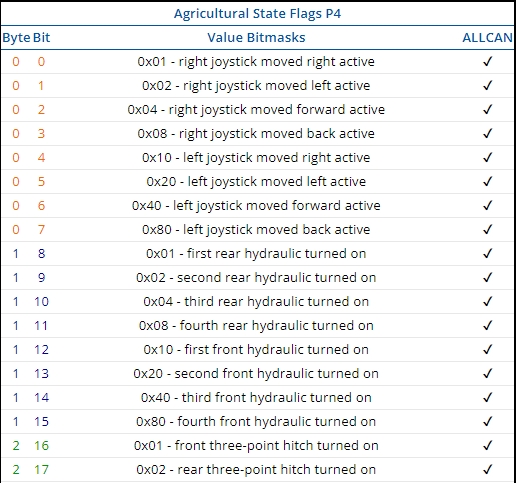
The Agricultural State Flag can be interpreted from this table, which can be found here. Each bit carries useful information that can be obtained.
Demonstration in platform
WIALON: Open WIALON → Open Messages → Select your device → Select the date interval → Select Message (data messages) → Select execute and you will see all the information.