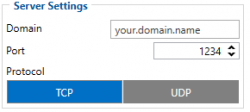Difference between revisions of "TEMPERATURE TRACKING WITH BLE SENSORS"
| Line 14: | Line 14: | ||
*'''FMx1YX''' device ([https://wiki.teltonika-gps.com/view/FMB130 '''FMB130''']is taken as example) which has the ability to connect [https://wiki.teltonika-gps.com/view/EYE_SENSOR_/_BTSMP1 '''EYE SENSOR'''] | *'''FMx1YX''' device ([https://wiki.teltonika-gps.com/view/FMB130 '''FMB130''']is taken as example) which has the ability to connect [https://wiki.teltonika-gps.com/view/EYE_SENSOR_/_BTSMP1 '''EYE SENSOR'''] | ||
*The [https://wiki.teltonika-gps.com/view/FMB130_First_Start#How_to_insert_Micro-SIM_card '''SIM card'''] in order to get data to your server | *The [https://wiki.teltonika-gps.com/view/FMB130_First_Start#How_to_insert_Micro-SIM_card '''SIM card'''] in order to get data to your server | ||
| − | *[https://wiki.teltonika-gps.com/view/EYE_SENSOR_/_BTSMP1 '''EYE Sensor'''] | + | *[https://wiki.teltonika-gps.com/view/EYE_SENSOR_/_BTSMP1 '''EYE Sensor'''] to get temperature data<br /> |
| + | |||
| + | ==Configuration== | ||
| + | |||
| + | ==='''1. Prerequisites:'''=== | ||
| + | ====1.1. Read through [https://wiki.teltonika-gps.com/view/FMB130_First_Start First start guide]==== | ||
| + | ====1.2. Understanding of possible [https://wiki.teltonika-gps.com/view/FMB130_System_settings#Sleep_Mode Sleep modes].==== | ||
| + | ==='''2. Configuring TEMPERATURE TRACKING WITH BLE SENSORS'''=== | ||
| + | Parameter ID – Parameter name GPRS settings: | ||
| + | |||
| + | <br /> | ||
| + | |||
| + | *<span style="background-color:#91b9d4;">2001</span> – APN | ||
| + | *<span style="background-color:#91d4b9;">2002</span> – APN username (if there are no APN username, empty field should be left) | ||
| + | *<span style="background-color:#b991d4;">2003</span> – APN password (if there are no APN password, empty field should be left) | ||
| + | |||
| + | [[File:SERVER settings.png|frameless|alt=|left|250x250px]] | ||
| + | <br />Server settings: | ||
| + | |||
| + | *<span style="background-color:#b9d491;">2004</span> – Domain | ||
| + | *<span style="background-color:#d491b9;">2005</span> – Port | ||
| + | *<span style="background-color:#d4b991;">2006</span> – Data sending protocol (0 – TCP, 1 – UDP) | ||
| + | |||
| + | <br /> | ||
Revision as of 20:55, 15 October 2022
Main Page > General Information > Usage scenarios > TEMPERATURE TRACKING WITH BLE SENSORSINTRO
The temperature tracking and monitoring industry has a multi-billion-dollar economic and environmental impact worldwide. It is constantly changing and adapting to growing consumer demands. But to remain competitive and profitable, cold chain logistics fleets have to look for innovative and efficient solutions. Bluetooth technology, combined with vehicle GPS trackers and sensors, opens up new possibilities for fleet and cargo monitoring.
Solution description
To solve the challenges mentioned above, we use the SPECIAL category GPS tracker FMB140 or other FMB EYE Sensor - the brand-new BLE based Teltonika accessory with smart features and extensive functionality set including ID signal transmission, temperature, humidity, and internal battery level tracking.
How it works - the FMB models is based on the FMB platform and supports wireless Bluetooth LE connectivity, so it can effectively communicate with Bluetooth devices such as sensors. To ensure the best results, the tracker should be installed in a cold chain vehicle and configured the usual way in the spot where its Bluetooth antenna is not covered by bulky metal parts nearby.
The compact and lightweight EYE Sensor has to be attached to temperature-sensitive cargo items to be tracked and monitored - the protective bag, outer corrugated carton, container, barrel, pallet, etc. Vehicle GPS tracker receives readings from each sensor over the air at configurable intervals and sends this data as iBeacon or Eddystone profile to a server for analysis combined with the actual temperature, humidity, and its GNSS location details.
Dedicated software developed by a telematics service provider determines and displays all EYE Sensors (thus, tagged items) locations based on proximity to the vehicle tracker and the parameters they track. Because of that, the cargo of cold chain lorry can be monitored via PC, laptop or smartphone in real-time this way notably improving the efficiency of goods management, logistics operations and preventing losses or thefts. But we are not stopping there…
What you need for a solution?
- FMx1YX device (FMB130is taken as example) which has the ability to connect EYE SENSOR
- The SIM card in order to get data to your server
- EYE Sensor to get temperature data
Configuration
1. Prerequisites:
1.1. Read through First start guide
1.2. Understanding of possible Sleep modes.
2. Configuring TEMPERATURE TRACKING WITH BLE SENSORS
Parameter ID – Parameter name GPRS settings:
- 2001 – APN
- 2002 – APN username (if there are no APN username, empty field should be left)
- 2003 – APN password (if there are no APN password, empty field should be left)
Server settings:
- 2004 – Domain
- 2005 – Port
- 2006 – Data sending protocol (0 – TCP, 1 – UDP)