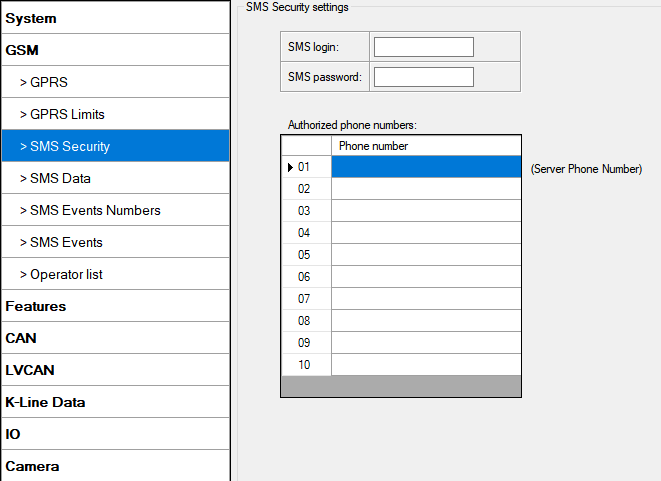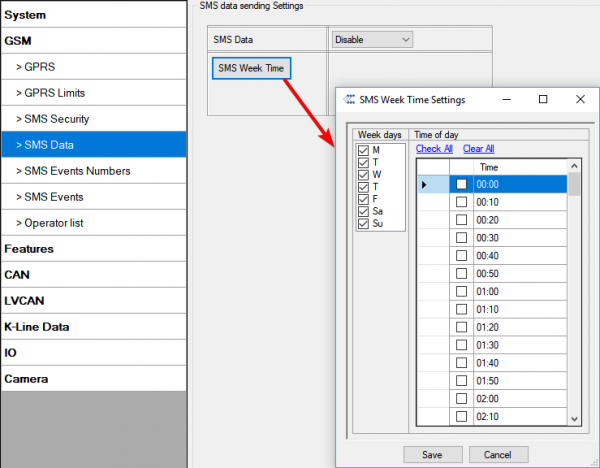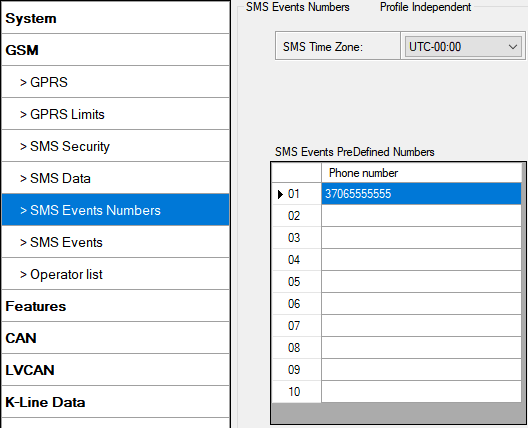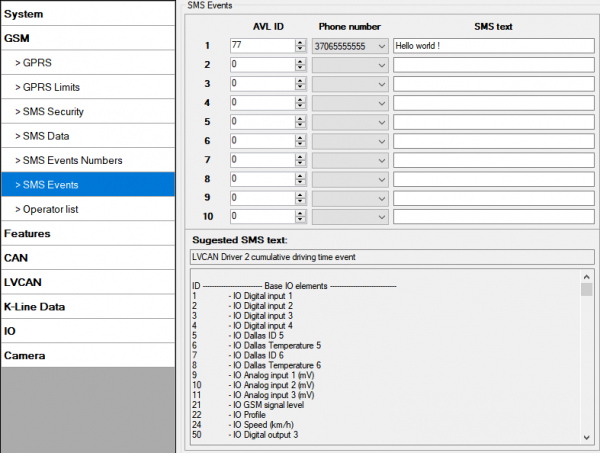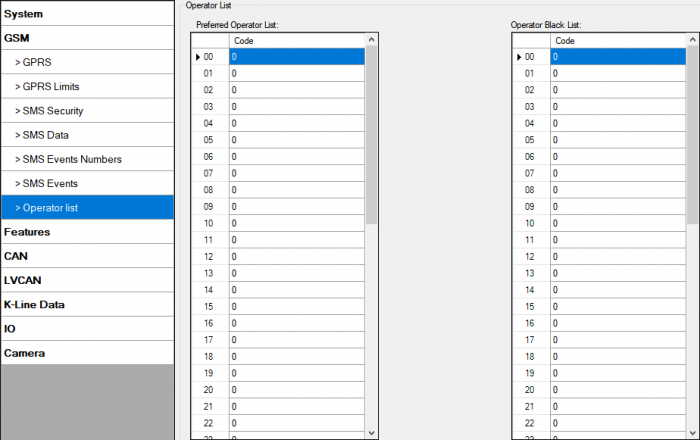Difference between revisions of "FM6300 GSM"
(Created page with "__TOC__ =GPRS= {{Template:FM6300-GSM-GPRS|model=FMB630}} =GPRS limits= {{Template:FM6300-GPRS-limits}} =SMS Security= {{Template:FM6300_SMS_Security|model=FMB630|image=FMB630_...") |
|||
| Line 1: | Line 1: | ||
__TOC__ | __TOC__ | ||
=GPRS= | =GPRS= | ||
| − | {{Template: | + | {{Template:FMB630-GSM-GPRS|model=FMB630}} |
=GPRS limits= | =GPRS limits= | ||
| − | {{Template: | + | {{Template:FMB630-GPRS-limits}} |
=SMS Security= | =SMS Security= | ||
| − | {{Template: | + | {{Template:FMB630_SMS_Security|model=FMB630|image=FMB630_SMS_security.png|600px|center}} |
=SMS Data= | =SMS Data= | ||
| − | {{Template: | + | {{Template:FMB630 SMS Data|model=FMB630|image=[[Image:FMB630_SMS_data.png|600px]]}} |
=SMS Events= | =SMS Events= | ||
| − | {{Template: | + | {{Template:FMB630_SMS_Events|model=FMB630|sms_predefined=[[Image:FMB630_SMS_predefined_list.png]]|sms_events=[[Image:FMB630_SMS_events_window.png|600px]]}} |
=Operator list= | =Operator list= | ||
| − | {{Template: | + | {{Template:FMB630_Operator_list|model=FMB630|image=[[Image:FMB630_Operator_list.png|700px]]}} |
[[Category:FM6300 Configuration]] | [[Category:FM6300 Configuration]] | ||
Revision as of 09:14, 5 November 2019
Main Page > EOL Products > FM6300 > FM6300 Configuration > FM6300 GSMGPRS
‘GPRS’ defines main parameters for FMB630: destination servers Domain (can be entered either IP or domain name) and port. Also both TCP and UDP protocols are supported. Server Response Time defines the time how long device will wait for response from server before device denies the connection between FMB630 and server. Server 2 is used as dublicated server (not back up server).
Some operators use specific authentication for GPRS session – CHAP or PAP. If any of these is used, APN should be entered as ‘chap:<APN>’ or ‘pap:<APN>’. I.e. if operator is using APN ‘internet’ with CHAP authentication, it should be entered as ‘chap:internet’. Information about APN and authentication type should be provided by your GSM operator.
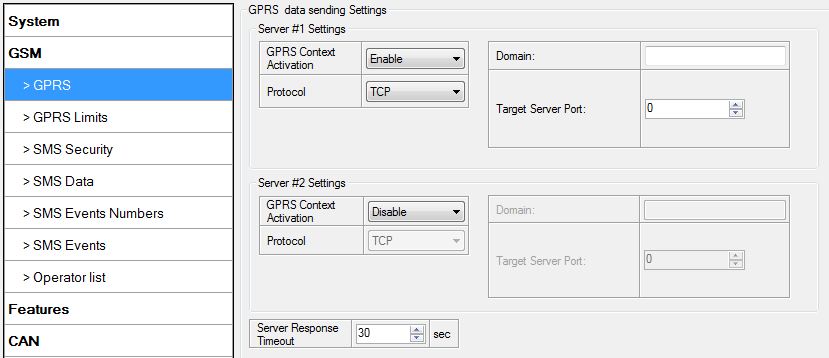
GPRS limits
Data limit can be configured for Home and Roaming separately. User can choose to get SMS notification (in SMS Events section) if Data limit has been reached. SMS will be sent only one time. User can get current status of datalimits using SMS: ‘getlimits’. User can reset data limits using SMS: ‘resetlimits’. These SMS can be used as GPRS commands too. When data limit will be hit following scenario will be executed:
In TCP and UDP modes:
Open GPRS only if there is high or panic Priority. Send only high or panic priority. Low priority records sending will recover on month 1st day.
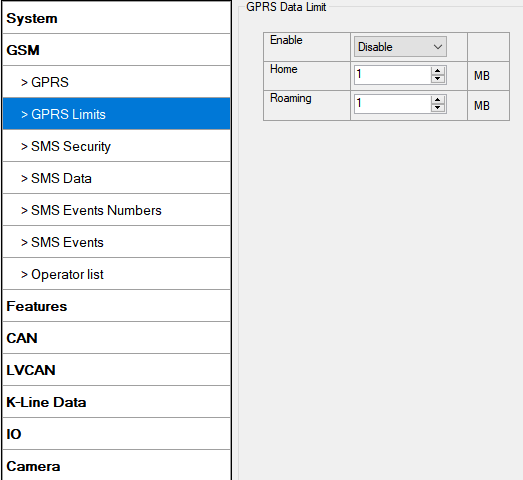
SMS Security
Essential fields in ‘SMS Security’ part are ‘SMS Login’ and ‘SMS Password’. This login and password is used with every SMS sent to FMB630. If login and password are not set, every SMS sent to FMB630 device has to include two spaces before command (<space><space><command>).
Command structure: <login><space><password><space><command>.
Examples:
1.SMS login and password are set - “asd 123 getgps”
2.SMS login and password are not set - “ getgps”
SMS Data
SMS data sending Settings enables or disables periodic data and event SMS sending to server. Configuration is divided into 4 main parts:
1. SMS data sending settings;
2. SMS Week Time button;
3. Server Phone Number (has to be written in first position of Authorized phone numbers);
4. SMS Events PreDefined Numbers (phone numbers, to which SMS [has to be written in SMS Event Numbers section] events will be sent);
Using these settings FMB630 can send SMS with 24-coordinates in one SMS; it is used in areas where no GPRS coverage is available. Module collects data and sends to server binary SMS containing information about last 24 collected points. SMS sending schedule is set in SMS Week Time tab. 24-Coordinates SMS decoding is described in device documentation document. Please contact Teltonika sale manager to find out more about protocols documentation purchase.
SMS Events
FMB630 is able to send SMS messages to PreDefined phone numbers from SMS Events Numbers tab (recipients) if any of selected events are triggered. User can send SMS alert message of selected event to maximum 10 preDefined phone numbers. AVL ID of parameter has to be entered in configuraton to receive its SMS event. PreDfined phone numbers must be entered in SMS Events Numbers list. Maximum 10 recipients are allowed in SMS Events Numbers list:
In the SMS Events section, user can connect specific AVL ID with number from PreDefined numbers list and custom SMS message text to make a single combination of SMS event parameters whose will be triggered after any event with that AVL ID is generated.
Operator list
FMB630 is able to use GPRS with all operators but if any operator is entered in the preferred operator list, FMB630 is allowed to connect to GPRS only when operating in listed operator’s network. Also operator list has influence on profile switching if Global parameter “Profile switching on event” is disabled. FMB630 will not connect to GPRS using network of operator which is listed in black list.