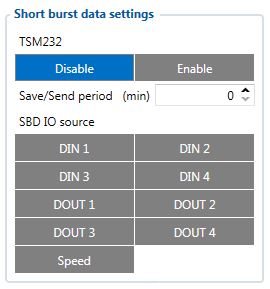Difference between revisions of "FMB640 Short Burst Data"
Kudalevas.da (talk | contribs) |
|||
| Line 1: | Line 1: | ||
| − | + | The device supports Iridium devices which can send short burst data (SBD) to the server. This means that some data can be sent from the FM device to the server through satellites. <br> | |
[[image:FMB640_iridium.png]] | [[image:FMB640_iridium.png]] | ||
<br> | <br> | ||
| − | In order to get those records you have to connect device to FM64 COM1 or COM2 port. Select COM1 or COM2 mode Satellite backup mode. Those settings could be found in RS232/RS485 TAB in configurator. | + | In order to get those records, you have to connect the device to FM64 COM1 or COM2 port. Select COM1 or COM2 mode Satellite backup mode. Those settings could be found in RS232/RS485 TAB in the configurator. Baudrate for satellite devices is 19200 bps. Furthermore, TSM232 functionality should be enabled. These settings can be found in the Features TAB in Short burst data settings. See the picture below. |
{{{short_burst|[[Image:Short_burst.JPG|300px|right]]}}} | {{{short_burst|[[Image:Short_burst.JPG|300px|right]]}}} | ||
<br><br><br><br><br><br><br><br> | <br><br><br><br><br><br><br><br> | ||
| − | You can also configure periodic Alarm record save. If timeout is set to 0, no periodic records are going to be made. It is not recommended to save records often because of | + | You can also configure periodic Alarm record save. If the timeout is set to 0, no periodic records are going to be made. It is not recommended to save records often because of satellite traffic price. 3 kilobytes data limit counter is set which is reset every month. In addition, you can select which IO element can generate the Alarm priority record. The configurable IO parameters are shown as SBD IO source in the picture above. In order to do that you need to configure these IO elements as a Panic priority. If properly configured SBD records are generated and sent if there is no GSM connection. |
[[image:FMB640_iridium1.png]] | [[image:FMB640_iridium1.png]] | ||
<br><br> | <br><br> | ||
| − | In scenario shown in above picture when panic record is made (generated by Digital Input 1 or Digital Input 2) internal 90 seconds timer will start to tick and if in that timeout device will not send record through GPRS network it will be sent with Iridium satellites. 9 elements can generate Alarm priority records. These elements are Digital input 1, Digital input 2, Digital input 3, Digital input 4, Digital output 1, Digital output 2, Digital output 3, Digital output 4, Speed. | + | In the scenario shown in the above picture when the panic record is made (generated by Digital Input 1 or Digital Input 2) internal 90 seconds timer will start to tick and if in that timeout device will not send record through the GPRS network it will be sent with Iridium satellites. 9 elements can generate Alarm priority records. These elements are Digital input 1, Digital input 2, Digital input 3, Digital input 4, Digital output 1, Digital output 2, Digital output 3, Digital output 4, Speed. |
| − | Record which will be sent through Iridium | + | Record which will be sent through the Iridium satellite network will be different than the regular record. It will contain 4 bytes timestamp, 3 bytes longitude, 3 bytes latitude, 1-byte record generation info, 1 byte DIN, DOUT info, 1-byte speed value. |
[[Category:FMB640 Manual]] | [[Category:FMB640 Manual]] | ||
Revision as of 09:27, 14 October 2020
Main Page > EOL Products > FMB640 > FMB640 Manual > FMB640 Short Burst DataThe device supports Iridium devices which can send short burst data (SBD) to the server. This means that some data can be sent from the FM device to the server through satellites.
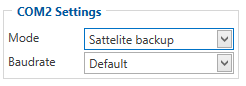
In order to get those records, you have to connect the device to FM64 COM1 or COM2 port. Select COM1 or COM2 mode Satellite backup mode. Those settings could be found in RS232/RS485 TAB in the configurator. Baudrate for satellite devices is 19200 bps. Furthermore, TSM232 functionality should be enabled. These settings can be found in the Features TAB in Short burst data settings. See the picture below.
You can also configure periodic Alarm record save. If the timeout is set to 0, no periodic records are going to be made. It is not recommended to save records often because of satellite traffic price. 3 kilobytes data limit counter is set which is reset every month. In addition, you can select which IO element can generate the Alarm priority record. The configurable IO parameters are shown as SBD IO source in the picture above. In order to do that you need to configure these IO elements as a Panic priority. If properly configured SBD records are generated and sent if there is no GSM connection.
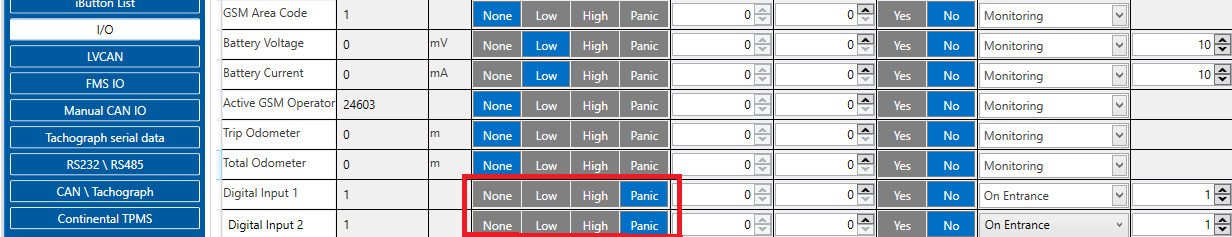
In the scenario shown in the above picture when the panic record is made (generated by Digital Input 1 or Digital Input 2) internal 90 seconds timer will start to tick and if in that timeout device will not send record through the GPRS network it will be sent with Iridium satellites. 9 elements can generate Alarm priority records. These elements are Digital input 1, Digital input 2, Digital input 3, Digital input 4, Digital output 1, Digital output 2, Digital output 3, Digital output 4, Speed.
Record which will be sent through the Iridium satellite network will be different than the regular record. It will contain 4 bytes timestamp, 3 bytes longitude, 3 bytes latitude, 1-byte record generation info, 1 byte DIN, DOUT info, 1-byte speed value.