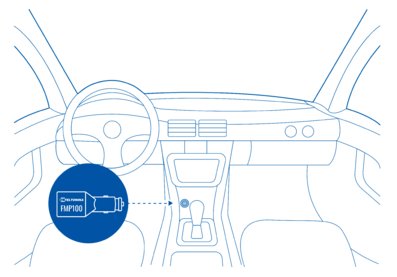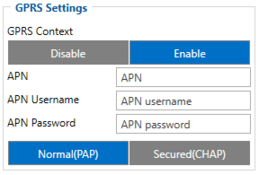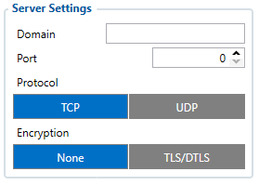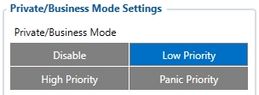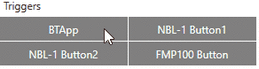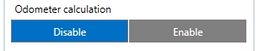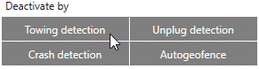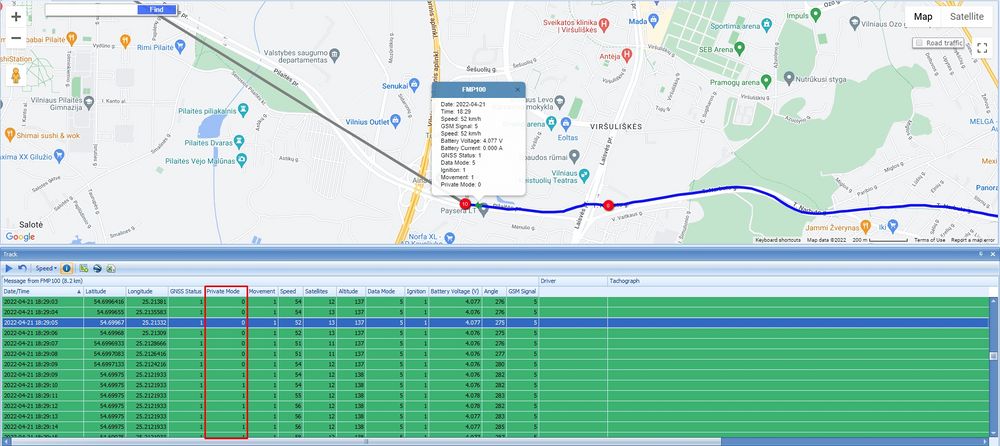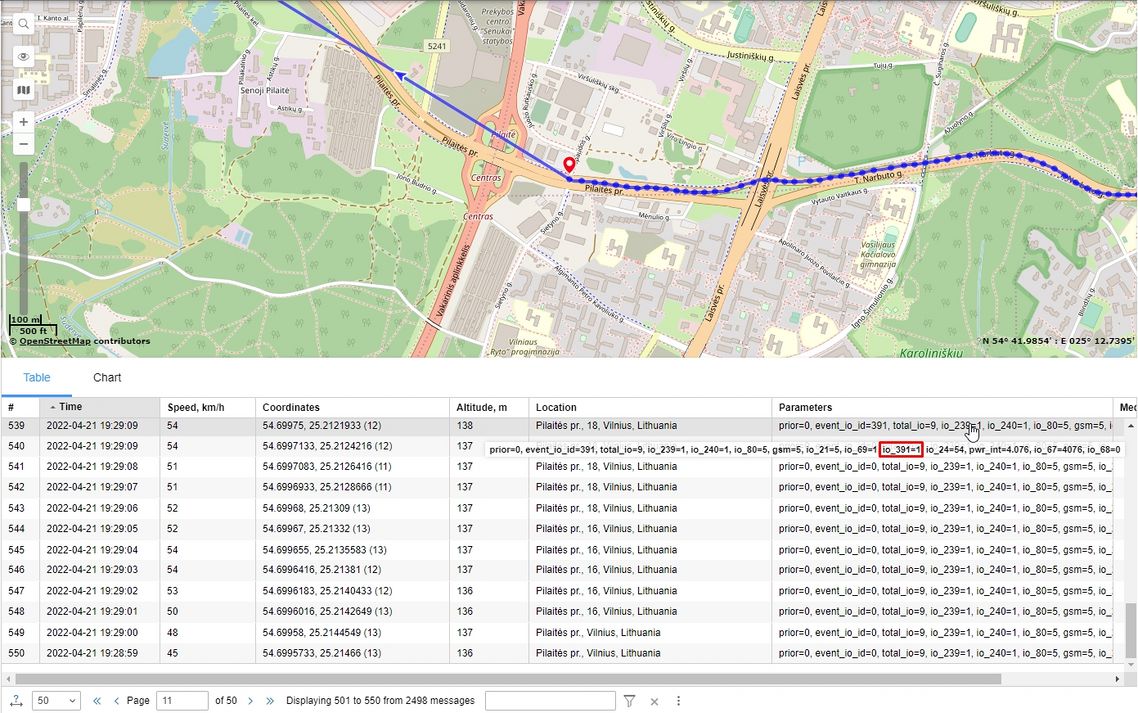Difference between revisions of "Private/Business Driving Mode Functionality"
| (14 intermediate revisions by 2 users not shown) | |||
| Line 3: | Line 3: | ||
==Solution description== | ==Solution description== | ||
| − | + | This solution will allow your company car to be used by employees for personal purposes without violating the [https://gdpr-info.eu/ EU General Data Protection Regulations] by masking all the personal data while vehicle is used in Private mode. Moreover, self-employed people can easily convert their own car into a business asset and ensure that the data provided (Example - distance traveled) is correct and shown only working hours' driven distance, because using '''FMP100''' is simple as it can be. | |
| − | |||
| − | This solution will allow your company car to be used by employees for personal purposes without violating the [https://gdpr-info.eu/ EU General Data Protection Regulations]. Moreover, self-employed people can easily convert their own car into a business asset and ensure that the data provided ( | ||
==What you need for a solution?== | ==What you need for a solution?== | ||
| − | *[[FMP100]] device | + | *For this solution we will use [[FMP100]] device. However, any '''FMBXXX''' series device can be used (excluding FMX640 series) with this scenario depending on how you want to change the trip mode (via BLE or a button connected to DIN) |
*[[Teltonika_Configurator|Teltonika Configurator]] to set up FM device correctly for the solution. | *[[Teltonika_Configurator|Teltonika Configurator]] to set up FM device correctly for the solution. | ||
*Dedicated firmware version '''03.27.07.Rev.461''' (please contact you sales manager for the newest version) | *Dedicated firmware version '''03.27.07.Rev.461''' (please contact you sales manager for the newest version) | ||
| Line 70: | Line 68: | ||
<br /> | <br /> | ||
| − | * Select priority in '''Trip \ Odometer'''. | + | * Select priority in '''Trip \ Odometer''' - ''Private/Business mode settings''. |
[[File:Private Business Mode Priority.jpg|alt=|left|thumb|259x259px]] | [[File:Private Business Mode Priority.jpg|alt=|left|thumb|259x259px]] | ||
| Line 78: | Line 76: | ||
| − | *<span style="background-color:#b9d491;">Parameter ID: | + | *<span style="background-color:#b9d491;">Parameter ID: 11850</span> – Priority settings (0 – Disable, 1 – Low priority, 2 - High priority, 3 - Panic priority) |
<br /> | <br /> | ||
| − | * Enable Eventual Records in '''Trip \ Odometer'''. | + | * Enable Eventual Records in '''Trip \ Odometer''' - ''Private/Business mode settings''. |
[[File:Eventual Records.jpg|alt=|left|thumb|259x259px]] | [[File:Eventual Records.jpg|alt=|left|thumb|259x259px]] | ||
| Line 94: | Line 92: | ||
<br /> | <br /> | ||
| − | * Choose a trigger to change trip mode in '''Trip \ Odometer'''. | + | * Choose a trigger to change trip mode in '''Trip \ Odometer''' - ''Private/Business mode settings''. |
[[File:Triggers.gif|alt=|left|thumb|259x259px]] | [[File:Triggers.gif|alt=|left|thumb|259x259px]] | ||
| Line 105: | Line 103: | ||
<br> | <br> | ||
<br> | <br> | ||
| − | * Choose | + | * Choose which position should device send when Private mode is enabled in '''Trip \ Odometer''' - ''Private/Business mode settings''. |
[[File:GPS Data Masking.jpg|alt=|left|thumb|259x259px]] | [[File:GPS Data Masking.jpg|alt=|left|thumb|259x259px]] | ||
| Line 116: | Line 114: | ||
<br> | <br> | ||
<br> | <br> | ||
| − | * Choose whether the distance traveled in private mode should be included in the total odometer in '''Trip \ Odometer'''. | + | * Choose whether the distance traveled in private mode should be included in the total odometer IO element in '''Trip \ Odometer''' - ''Private/Business mode settings''. |
[[File:Odometer Calculation.jpg|alt=|left|thumb|259x259px]] | [[File:Odometer Calculation.jpg|alt=|left|thumb|259x259px]] | ||
| Line 127: | Line 125: | ||
<br> | <br> | ||
<br> | <br> | ||
| − | * Choose | + | * Choose which event will deactivate Private mode and switch to Business in '''Trip \ Odometer''' - ''Private/Business mode settings''. |
[[File:Deactivate.gif|alt=|left|thumb|259x259px]] | [[File:Deactivate.gif|alt=|left|thumb|259x259px]] | ||
| Line 137: | Line 135: | ||
<br> | <br> | ||
<br> | <br> | ||
| − | * Choose | + | * Choose a trigger type to change between Private/Business modes in '''Trip \ Odometer''' - ''Private/Business mode settings''. |
[[File:Trigger Type.jpg|alt=|left|thumb|259x259px]] | [[File:Trigger Type.jpg|alt=|left|thumb|259x259px]] | ||
| Line 152: | Line 150: | ||
<br> | <br> | ||
| − | '''Quickstart:''' From default configuration to | + | '''Quickstart:''' From default configuration to Private/Business scenario in one SMS: |
| + | <br> | ||
| + | ''Note that this SMS command does not include APN, Domain and port parameters'' | ||
| + | |||
| + | ''<SMS Login> <SMS Password>'' '''setparam 113:1;11850:1;11814:1;11811:128;11813:2;11815:1;11816:4;11849:0''' | ||
| − | + | You can check how this SMS configures device - [https://wiki.teltonika-gps.com/wikibase/images/6/62/Private_business_mode_in_one_sms.jpg Teltonika Configurator] | |
==Parsing information== | ==Parsing information== | ||
| Line 237: | Line 239: | ||
|- | |- | ||
| style="vertical-align: middle; text-align: center;" |3’rd IO Value | | style="vertical-align: middle; text-align: center;" |3’rd IO Value | ||
| − | | style="vertical-align: middle; text-align: center;" |<span style="background:#d4f991">01</span> | + | | style="vertical-align: middle; text-align: center;" |<span style="background:#d4f991">01</span> (Private mode state 1 - Private mode on) |
|- | |- | ||
| style="vertical-align: middle; text-align: center;" |N2 of Two Bytes IO | | style="vertical-align: middle; text-align: center;" |N2 of Two Bytes IO | ||
| Line 309: | Line 311: | ||
|- | |- | ||
| style="vertical-align: middle; text-align: center;" |Event IO ID | | style="vertical-align: middle; text-align: center;" |Event IO ID | ||
| − | | style="vertical-align: middle; text-align: center;" |01 87 | + | | style="vertical-align: middle; text-align: center;" |01 87 (AVL ID 391, Name: Private mode) |
|- | |- | ||
| style="vertical-align: middle; text-align: center;" |N of Total ID | | style="vertical-align: middle; text-align: center;" |N of Total ID | ||
| Line 333: | Line 335: | ||
|- | |- | ||
| style="vertical-align: middle; text-align: center;" |3’rd IO Value | | style="vertical-align: middle; text-align: center;" |3’rd IO Value | ||
| − | | style="vertical-align: middle; text-align: center;" |<span style="background:#d4f991">00</span> | + | | style="vertical-align: middle; text-align: center;" |<span style="background:#d4f991">00</span> (Private mode state 0 - Private mode off) |
|- | |- | ||
| style="vertical-align: middle; text-align: center;" |N2 of Two Bytes IO | | style="vertical-align: middle; text-align: center;" |N2 of Two Bytes IO | ||
| Line 354: | Line 356: | ||
|} | |} | ||
<br> | <br> | ||
| − | [[File:Bussines mode coordinate.jpg|alt=|center|thumb|600x600px| | + | [[File:Bussines mode coordinate.jpg|alt=|center|thumb|600x600px|Private mode off]] |
| + | |||
| + | |||
| + | ==Demonstration in platform== | ||
| + | |||
| + | '''TAVL''': Open TAVL application → Select Client → Select Device → In "Track" tab Select the date interval → Select Advanced → Press Show button. All the information will appear in left down corner. | ||
| + | |||
| + | [[File:Tavl Private mode.jpg|alt=|frameless|1000x1000px]] | ||
| + | <Br> | ||
| + | |||
| + | |||
| + | '''WIALON''': Open WIALON → Open Messages → Select your device → Select the date interval → Select Message (data messages) → Select execute and you will see all the information. | ||
| + | <Br> | ||
| + | [[File:Wialon Private mode.jpg|left|frameless|1138x1138px]]<Br> | ||
| + | <br> | ||
| + | <br> | ||
| + | <br> | ||
| + | <br> | ||
| + | <br> | ||
| + | <br> | ||
| + | <br> | ||
| + | <br> | ||
| + | <br> | ||
| + | <br> | ||
| + | <br> | ||
| + | <br> | ||
| + | <br> | ||
| + | <br> | ||
| + | <br> | ||
| + | <br> | ||
| + | <br> | ||
| + | <br> | ||
| + | <br> | ||
| + | <br> | ||
| + | <br> | ||
| + | <br> | ||
| + | <br> | ||
| + | <br> | ||
| + | <br> | ||
| + | <br> | ||
| + | <br> | ||
| + | <br> | ||
| + | <br> | ||
| + | <br> | ||
| + | <br> | ||
| + | |||
| + | |||
| + | |||
| + | ==Enabling and Disabling private mode via SMS command== | ||
| + | <br> | ||
| + | After appropriate configuration, private mode can be toggled with privatemode SMS command: | ||
| + | |||
| + | <br> | ||
| + | <sms login><sms password><b>privatemode</b> <option><br> | ||
| + | {| class="wikitable" | ||
| + | |Option | ||
| + | |Effect | ||
| + | |Return on success | ||
| + | |- | ||
| + | |ON | ||
| + | |Turns private mode on | ||
| + | |Privatemode ON | ||
| + | |- | ||
| + | |OFF | ||
| + | |Turns private mode off | ||
| + | |Privatemode OFF | ||
| + | |- | ||
| + | |? | ||
| + | |Check private mode state | ||
| + | |Privatemode ON | ||
| + | |||
| + | or | ||
| + | |||
| + | Privatemode OFF | ||
| + | |} | ||
| + | <b><big>Note:</big></b><br> | ||
| + | <br> | ||
| + | * Command privatemode must be lower case, followed by one space. The options ON and OFF must be upper case, otherwise Wrong arguments error is returned. | ||
| + | <br> | ||
| + | *The privatemode command for all arguments is disabled if Trigger Type is Weekly Schedule. Sending the command returns error Weekly Schedule is Active! Can’t control Privatemode state. | ||
| + | <br> | ||
| + | |||
| + | |||
| + | [[Category: Usage scenarios]] | ||
Latest revision as of 11:52, 7 August 2023
Main Page > General Information > Usage scenarios > Private/Business Driving Mode FunctionalitySolution description
This solution will allow your company car to be used by employees for personal purposes without violating the EU General Data Protection Regulations by masking all the personal data while vehicle is used in Private mode. Moreover, self-employed people can easily convert their own car into a business asset and ensure that the data provided (Example - distance traveled) is correct and shown only working hours' driven distance, because using FMP100 is simple as it can be.
What you need for a solution?
- For this solution we will use FMP100 device. However, any FMBXXX series device can be used (excluding FMX640 series) with this scenario depending on how you want to change the trip mode (via BLE or a button connected to DIN)
- Teltonika Configurator to set up FM device correctly for the solution.
- Dedicated firmware version 03.27.07.Rev.461 (please contact you sales manager for the newest version)
- SIM card in order to get data to your server
- FOTA WEB to remotely send the configuration to the device.
Installation
The device is easy to install, but keep in mind that although the device have high-gain antennas, it is important to mount the device with engraving on top and in metal-free space. For example if you have several 12V sockets in a van, you should not choose one in the back cabin.
Configuration
1. Prerequisites:
1.1. Read through First start guide
1.2. Understanding of possible Sleep modes.
2. Configuring Private/Business Mode Scenario
- Configure the APN in GPRS settings.
- 2001 – APN
- 2002 – APN username (No APN username > leave the field blank)
- 2003 – APN password (No APN password > leave the field blank)
- Configure the server in GPRS settings.
- 2004 – Domain
- 2005 – Port
- 2006 – Data sending protocol (0 – TCP, 1 – UDP)
- Enable Codec 8 Extended in System settings.
- Parameter ID: 113 – Codec 8 Extended (0 – Codec 8, 1 – Codec 8 Extended)
AVL parameters greater than 255 (HEX 0xFF) require “Codec 8 extended” to be sent to the server.
- Select priority in Trip \ Odometer - Private/Business mode settings.
- Parameter ID: 11850 – Priority settings (0 – Disable, 1 – Low priority, 2 - High priority, 3 - Panic priority)
- Enable Eventual Records in Trip \ Odometer - Private/Business mode settings.
- Parameter ID: 11814 – Eventual Records (0 – Disable, 1 – Enable)
- Choose a trigger to change trip mode in Trip \ Odometer - Private/Business mode settings.
- Parameter ID: 11811 – Triggers (16 – BTApp, 32 – NBL-1 Button1, 64 – NBL-1 Button2, 128 – FMP100 Button, 255 – Enable All)
- Choose which position should device send when Private mode is enabled in Trip \ Odometer - Private/Business mode settings.
- Parameter ID: 11813 – GPS Data Masking (0 – Normal, 1 – Data sent as Zero, 2 – Last good known position)
- Choose whether the distance traveled in private mode should be included in the total odometer IO element in Trip \ Odometer - Private/Business mode settings.
- Parameter ID: 11815 – Odometer calculation (0 – Disable, 1 – Enable)
- Choose which event will deactivate Private mode and switch to Business in Trip \ Odometer - Private/Business mode settings.
- Parameter ID: 11816 – Deactivate by (0 – Disable, 1 – Towing detection, 2 – Unplug detection, 4 – Crash detection, 8 – Autogeofence, 15 – Enable All)
- Choose a trigger type to change between Private/Business modes in Trip \ Odometer - Private/Business mode settings.
- Parameter ID: 11849 – Trigger Type (0 – External, 1 – Weekly Schedule)
- Also you can configure User Interface and Keyboard in the dedicated Teltonika Configurator section
Quickstart: From default configuration to Private/Business scenario in one SMS:
Note that this SMS command does not include APN, Domain and port parameters
<SMS Login> <SMS Password> setparam 113:1;11850:1;11814:1;11811:128;11813:2;11815:1;11816:4;11849:0
You can check how this SMS configures device - Teltonika Configurator
Parsing information
1.Prerequisites
1.1. Open TCP/UDP port
1.2. Read Java parser first start guide
2.Private mode periodic record parsing example
| Unparsed received data in hexadecimal stream |
|---|
| 00000000000000328E010000017E065DE1B80000000000000000000000000000000000000003000300EF0000F0000187010000000000000000010000793F |
| AVL Data Packet Part | HEX Code Part |
|---|---|
| Zero Bytes | 00 00 00 00 |
| Data Field Length | 00 00 00 32 |
| Codec ID | 8E (Codec 8 Extended) |
| Number of Data 1 (Number of Total Records) | 01 |
| Timestamp | 00 00 01 7E 06 5D E1 B8 |
| Priority | 00 |
| Longitude | 00 00 00 00 |
| Latitude | 00 00 00 00 |
| Altitude | 00 00 |
| Angle | 00 00 |
| Satellites | 00 |
| Speed | 00 00 |
| Event IO ID | 00 00 |
| N of Total ID | 00 03 |
| N1 of One Byte IO | 00 03 |
| 1’st IO ID | 00 EF (AVL ID 239, Name: Ignition) |
| 1’st IO Value | 00 |
| 2’nd IO ID | 00 F0 (AVL ID 240, Name: Movement) |
| 2’nd IO Value | 00 |
| 3’rd IO ID | 01 87 (AVL ID 391, Name: Private mode) |
| 3’rd IO Value | 01 (Private mode state 1 - Private mode on) |
| N2 of Two Bytes IO | 00 00 |
| N4 of Two Bytes IO | 00 00 |
| N8 of Two Bytes IO | 00 00 |
| NX of X Byte IO | 00 00 |
| Number of Data 2 (Number of Total Records) | 01 |
| CRC-16 | 00 00 79 3F |
3.Private mode eventual record parsing example
| Unparsed received data in hexadecimal stream |
|---|
| 00000000000000328E010000017E065F2208010F0E5880209AAF5E00BF00D114000001870003000300EF0000F0000187000000000000000000010000D182 |
| AVL Data Packet Part | HEX Code Part |
|---|---|
| Zero Bytes | 00 00 00 00 |
| Data Field Length | 00 00 00 32 |
| Codec ID | 8E (Codec 8 Extended) |
| Number of Data 1 (Number of Total Records) | 01 |
| Timestamp | 00 00 01 7E 06 5F 22 08 |
| Priority | 01 |
| Longitude | 0F 0E 58 80 |
| Latitude | 20 9A AF 5E |
| Altitude | 00 BF |
| Angle | 00 D1 |
| Satellites | 14 |
| Speed | 00 00 |
| Event IO ID | 01 87 (AVL ID 391, Name: Private mode) |
| N of Total ID | 00 03 |
| N1 of One Byte IO | 00 03 |
| 1’st IO ID | 00 EF (AVL ID 239, Name: Ignition) |
| 1’st IO Value | 00 |
| 2’nd IO ID | 00 F0 (AVL ID 240, Name: Movement) |
| 2’nd IO Value | 00 |
| 3’rd IO ID | 01 87 (AVL ID 391, Name: Private mode) |
| 3’rd IO Value | 00 (Private mode state 0 - Private mode off) |
| N2 of Two Bytes IO | 00 00 |
| N4 of Two Bytes IO | 00 00 |
| N8 of Two Bytes IO | 00 00 |
| NX of X Byte IO | 00 00 |
| Number of Data 2 (Number of Total Records) | 01 |
| CRC-16 | 00 00 D1 82 |
Demonstration in platform
TAVL: Open TAVL application → Select Client → Select Device → In "Track" tab Select the date interval → Select Advanced → Press Show button. All the information will appear in left down corner.
WIALON: Open WIALON → Open Messages → Select your device → Select the date interval → Select Message (data messages) → Select execute and you will see all the information.
Enabling and Disabling private mode via SMS command
After appropriate configuration, private mode can be toggled with privatemode SMS command:
<sms login><sms password>privatemode <option>
| Option | Effect | Return on success |
| ON | Turns private mode on | Privatemode ON |
| OFF | Turns private mode off | Privatemode OFF |
| ? | Check private mode state | Privatemode ON
or Privatemode OFF |
Note:
- Command privatemode must be lower case, followed by one space. The options ON and OFF must be upper case, otherwise Wrong arguments error is returned.
- The privatemode command for all arguments is disabled if Trigger Type is Weekly Schedule. Sending the command returns error Weekly Schedule is Active! Can’t control Privatemode state.