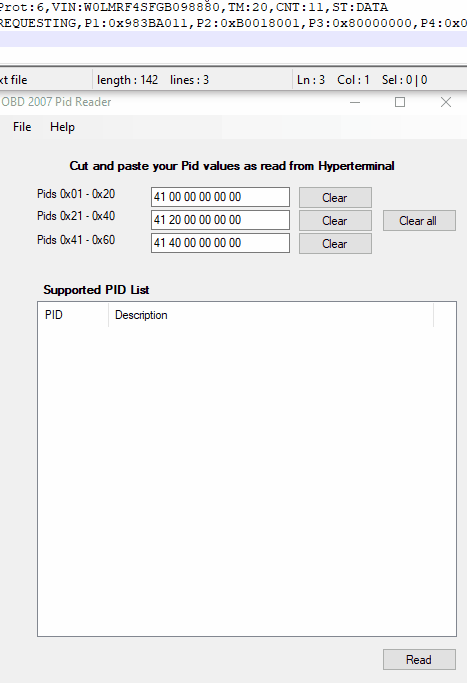Difference between revisions of "How to check available OBDII data?"
(Created page with "To check or OBD data is available from OBD device, please do the following: 1.Send to device the command obdinfo. Response details: Returns OBD info. Protocol, VIN, Adaptive...") |
|||
| (42 intermediate revisions by 6 users not shown) | |||
| Line 1: | Line 1: | ||
| − | + | ===Please follow this tutorial to check what OBD data is available from the vehicle=== | |
| − | 1.Send to device | + | |
| − | + | 1. Send ''[[FMB obdinfo|obdinfo]]'' SMS/GPRS command to the device. | |
| − | + | ||
| − | For example: Protocol:6 | + | 2. The device responds with: Protocol, VIN, Adaptive Timing value, requested PID counter, OBD application state, available vehicle PIDs, mil status, number of DTCs. |
| − | According to | + | |
| + | For example: Protocol:6 VIN: WVWZZZAUZFW125650,TM:0,CNT:11,ST:PROTOCOL DETECTION,P1:0x98180001,P2:0x1,P3:0xE0800020,P4:0x0,Fuel:OFF,MIL:0,DTC:0,ID0 | ||
| + | |||
| + | 3. According to the old info response, you can check available OBD parameters via OBD PID Reader. OBD reader can be found [https://www.glmsoftware.com/Downloads1.aspx '''here'''] | ||
| + | |||
| + | [[Image:How to check available OBDII data 1.gif|center]] | ||
| + | |||
| + | Protocol:6 – specifies the protocol supported by the car. | ||
| + | |||
| + | VIN: WVWZZZAUZFW125650 - specifies car VIN number. | ||
| + | |||
| + | ST: PROTOCOLDETECTION - specifies the OBD application state. | ||
| + | |||
| + | P1:0x98180001,P2:0x1,P3:0xE0800020,P4:0x0 - specifies available vehicle PIDs. These values denote the available parameters in a given car. If all PID values are 0 (P1:0x0,P2:0x0,P3:0x0,P4:0x0), it means that OBD parameters are not readable. | ||
| + | |||
| + | MIL:0 - mil status, indicates the state of the LED (0- OFF, 1-ON). | ||
| + | |||
| + | DTC:0 – the number of errors. | ||
| − | |||
| − | |||
| − | |||
| − | |||
| − | |||
| − | |||
| − | |||
Please find additional information here: | Please find additional information here: | ||
| − | https://wiki.teltonika-gps.com/view/FMB001_Supported_OBD_protocols | + | |
| − | https://wiki.teltonika-gps.com/view/Template:FMB_Device_Family_Parameter_list#OBD_II_.28Blue-tooth.29 | + | #[https://wiki.teltonika-gps.com/view/FMB001_Supported_OBD_protocols '''OBDII protocols supported by the FMB001 and FM3001'''] |
| + | #[https://wiki.teltonika-gps.com/view/Template:FMB_Device_Family_Parameter_list#OBD_II_.28Blue-tooth.29 '''OBDII parameter list'''] | ||
| + | |||
| + | [[Category: Frequently Asked Questions - FAQ]] | ||
Latest revision as of 09:57, 14 October 2020
Main Page > Frequently Asked Questions - FAQ > How to check available OBDII data?Please follow this tutorial to check what OBD data is available from the vehicle
1. Send obdinfo SMS/GPRS command to the device.
2. The device responds with: Protocol, VIN, Adaptive Timing value, requested PID counter, OBD application state, available vehicle PIDs, mil status, number of DTCs.
For example: Protocol:6 VIN: WVWZZZAUZFW125650,TM:0,CNT:11,ST:PROTOCOL DETECTION,P1:0x98180001,P2:0x1,P3:0xE0800020,P4:0x0,Fuel:OFF,MIL:0,DTC:0,ID0
3. According to the old info response, you can check available OBD parameters via OBD PID Reader. OBD reader can be found here
Protocol:6 – specifies the protocol supported by the car.
VIN: WVWZZZAUZFW125650 - specifies car VIN number.
ST: PROTOCOLDETECTION - specifies the OBD application state.
P1:0x98180001,P2:0x1,P3:0xE0800020,P4:0x0 - specifies available vehicle PIDs. These values denote the available parameters in a given car. If all PID values are 0 (P1:0x0,P2:0x0,P3:0x0,P4:0x0), it means that OBD parameters are not readable.
MIL:0 - mil status, indicates the state of the LED (0- OFF, 1-ON).
DTC:0 – the number of errors.
Please find additional information here: