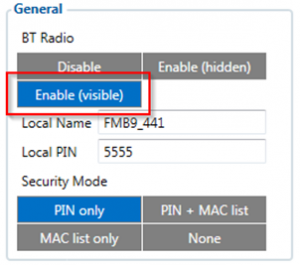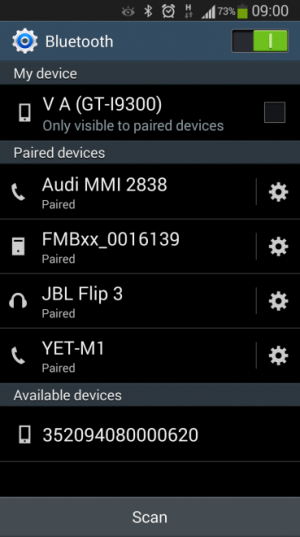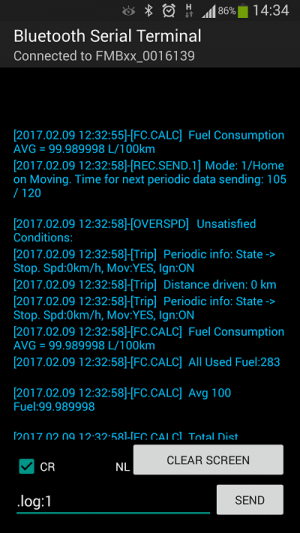Difference between revisions of "How to debug FMB device over Android smartphone?"
m (Mantas.gadliauskas moved page Logging the FMB1YX device using your mobile phone to How to debug FMB device over Android smartphone?) |
Berankis.si (talk | contribs) |
||
| Line 1: | Line 1: | ||
| + | ===Solution applies for these FM devices=== | ||
| + | [[FMB900]] [[FMB920]] [[FMB110]] [[FMB120]] [[FMB122]] [[FMB125]] [[FMB202|FMB202]] [[FMB204|FMB204]] [[FMB962|FMB962]] [[FMB964|FMB964]] [[FMT100]] | ||
| + | ===Pair and connect device=== | ||
Blue-tooth starts automatically when {{{model_2|FMB}}} device is on. Take your mobile phone, go to Settings->Blue-tooth and turn it on. Scan for nearby devices, find the device in the list, distinguish the device by last IMEI digits on device module. Press pair, wait until device asks to enter pairing password, type: ''"5555"'' (as in the example on the figure). Paired device will show up in the paired device list. Download a terminal for Blue-tooth e.g. BlueTerm from Play Store/App store. Run app, click Find->Connect to your paired device. Now we need to send a command to {{{model|FMB}}} from Blue-tooth terminal, type: ''".log:1"''<br/>Device will respond with ''"Debug enabled"'' and {{{model|FMB1YX}}} log will show up. Do not forget to save the log file to mobile phone. | Blue-tooth starts automatically when {{{model_2|FMB}}} device is on. Take your mobile phone, go to Settings->Blue-tooth and turn it on. Scan for nearby devices, find the device in the list, distinguish the device by last IMEI digits on device module. Press pair, wait until device asks to enter pairing password, type: ''"5555"'' (as in the example on the figure). Paired device will show up in the paired device list. Download a terminal for Blue-tooth e.g. BlueTerm from Play Store/App store. Run app, click Find->Connect to your paired device. Now we need to send a command to {{{model|FMB}}} from Blue-tooth terminal, type: ''".log:1"''<br/>Device will respond with ''"Debug enabled"'' and {{{model|FMB1YX}}} log will show up. Do not forget to save the log file to mobile phone. | ||
Revision as of 09:00, 30 November 2018
Main Page > Frequently Asked Questions - FAQ > How to debug FMB device over Android smartphone?Solution applies for these FM devices
FMB900 FMB920 FMB110 FMB120 FMB122 FMB125 FMB202 FMB204 FMB962 FMB964 FMT100
Pair and connect device
Blue-tooth starts automatically when FMB device is on. Take your mobile phone, go to Settings->Blue-tooth and turn it on. Scan for nearby devices, find the device in the list, distinguish the device by last IMEI digits on device module. Press pair, wait until device asks to enter pairing password, type: "5555" (as in the example on the figure). Paired device will show up in the paired device list. Download a terminal for Blue-tooth e.g. BlueTerm from Play Store/App store. Run app, click Find->Connect to your paired device. Now we need to send a command to FMB from Blue-tooth terminal, type: ".log:1"
Device will respond with "Debug enabled" and FMB1YX log will show up. Do not forget to save the log file to mobile phone.
Device debug over Android smartphone
In order to pair FMB device with Android smartphone, make sure that BT radio is enabled (visible) in device configuration. It can be checked via SMS command too:
"getparam 800"
The answer has to be "2", which means "Enabled and visible".
- Scan for visible BT devices using your Android smartphone and connect to your FMB device.
Default FMB BT name is: "FMB1YX_last_7_imei_digits".
Default PIN code is: "5555".
- Download "Blue-tooth Terminal" application. Following link can be used: https://play.google.com/store/apps/details?id=com.hatflabs.btt
- Run "Blue-tooth Terminal", in menu press "Connect" and select paired FMB device. To start log check "CR" and enter the command into terminal: ".log:1".
- Wait ~10 minutes and press "Save" button in menu. You will find the saved log file in device folder "My Files/Blue-tooth Terminal", select log files, press "Share via Email" and send them to Teltonika support.
- Saving and sharing the log
| Unfortunately it is not possible to perform debug the same way on iPhone, because there is no native SPP Blue-tooth profile support on iPhone. |