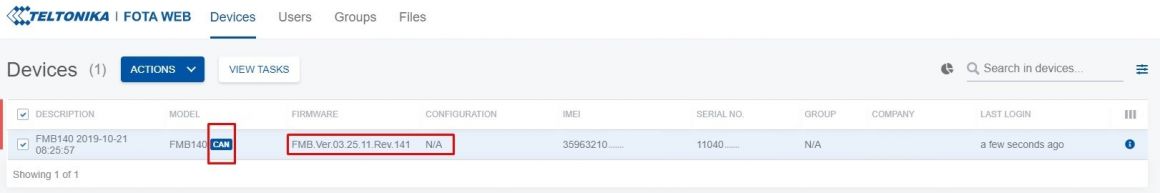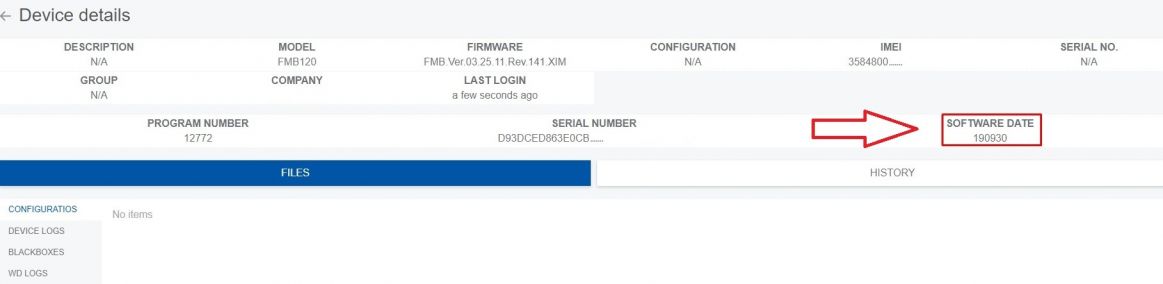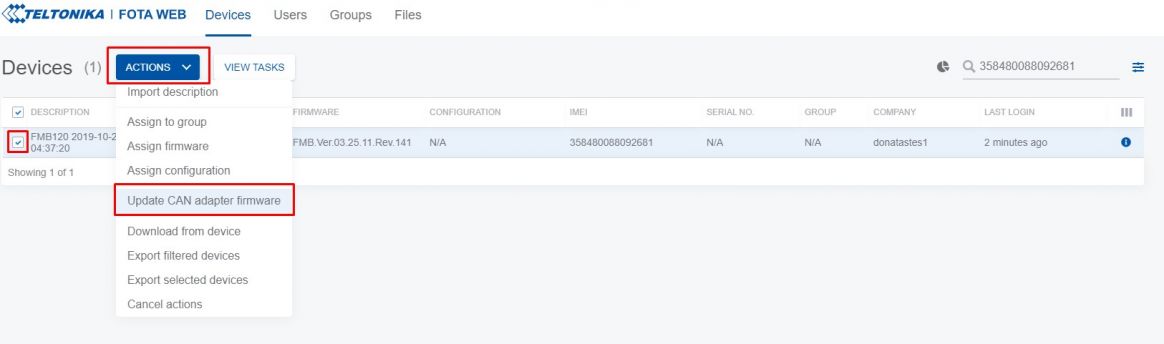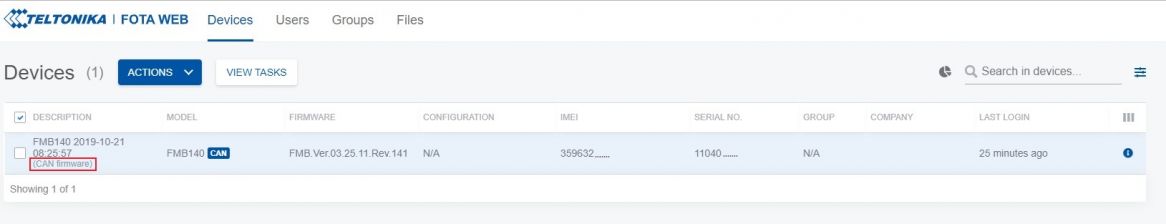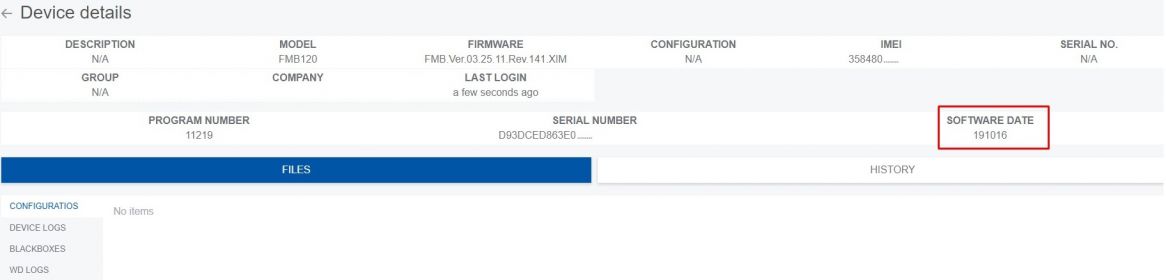CAN Adapter update
Teltonika is proud to announce a new, easier way to update Teltonika‘s LV-CAN200, ALL-CAN300 and CAN-CONTROL adapter‘s firmware by using Fota Web. The feature is also supported by our fresh FMB140 device which has a built-in CAN bus reading adapter. This is an excellent solution because a special cable is not needed anymore and the firmware can be updated remotely, without having to dismount the CAN adapter (or FMB140 device) from the vehicle. Upgrading the software of a CAN adapter will add more program numbers, in other words – more vehicle models will be supported.
In order to update your device‘s firmware please follow a quick and simple step-by-step guide which is below. The procedure is the same for all devices.
- FM device, which is connected to the CAN adapter (or FMB140), must be registered in Fota Web – device‘s model, firmware version, serial number and other information must be shown.
- A correct firmware version must be uploaded to the FM device. This feature is supported from firmware version 03.25.11.Rev141 or later. If firmware version is correct, a small, blue, „CAN“ logo will appear next to the device‘s model:
- A current version of the CAN adapter version can be checked by pressing a small „i“ button on the right. All FM device‘s and CAN adapter‘s details are listed in one window:
- If the software is not up-to-date it can be updated in the main window. A chech-box neets to be ticked, then „Actions“ button pressed and „Update CAN adapter firmware“ selected:
- Once the update task has been assigned, it can be seen in the main window:
- When the update is finished, a new software version can be seen in the details window: