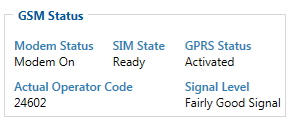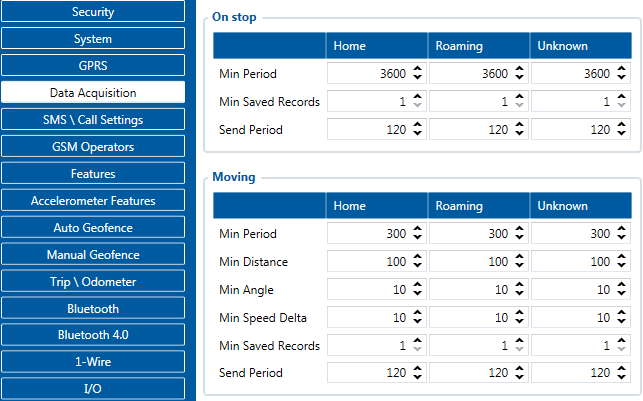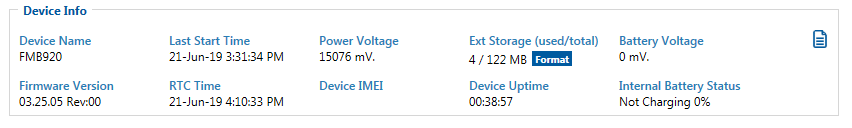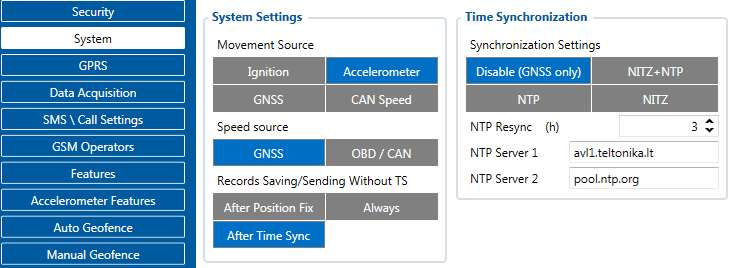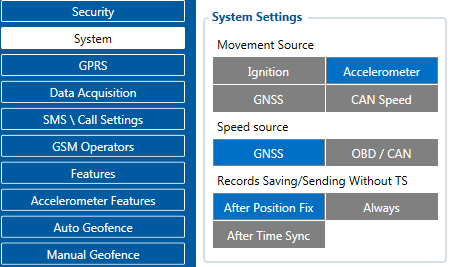Why my device is not sending data to server?
If you have checked your APN and server details in the configurator and you still don't know why your device is not sending any data please find our guide that will provide you with steps of what to check next.
1. Check the status window of the configurator.
Start the configurator and connect to the device to the computer via USB or via Bluetooth®. Once in the configurator, you will be defaulted to the Status window, when the parameters load, select the GSM info tab and check whether the device reads the SIM card properly and has a GPRS signal
2. SIM card or GPRS has not been activated
Insert your SIM card into the mobile phone to make sure you can make/receive calls, send/receive SMS, check if you can browse the Internet. SIM card insertion instructions for each device can be found in the First Start section of the appropriate device. E.g. https://wiki.teltonika.lt/view/FMB900_First_Start
3. PIN code request is enabled on SIM card
It’s recommended to disable PIN code requests before inserting a SIM card into the device
4. The device has no GSM signal
There is no GSM network coverage in the area or the GSM antenna is not connected, broken.
Make a call to the device to make sure that the device connected to the GSM network. You should hear a normal calling tone. If you can’t check GSM network coverage with mobile phone and the device has an external antenna try another GSM antenna, if you have a spare one.
5. Incorrect external power source
For proper functioning of the unit, it must be connected 10-30V DC power supply
- 6-30 V for FMB9XY and FMB2XY series
6. Incorrect device configuration
6.1. Connect the device to the PC and check device configuration:
6.1.1. Firstly, check which profile is the device currently working in
6.1.2. Current profile GPRS settings:
- APN Name (If you are not sure what APN settings should be, ask your GSM operator),
- APN Username
- APN password
- Server IP address (Our Teltonika server IP avl2.teltonika.lt)
- Port number (Our Teltonika server Port Number 12050 for TCP transfer protocol)
- Transfer Protocol (Use TCP transfer protocol if you use Teltonika server)
6.1.3. Current profile record acquisition parameters
6.1.4. Current profile sending parameters
7. The device is not receiving GPS signal from satellites
7.1. Check time synchronization. If you have a default configuration: every time the device was disconnected from a power source or a device reset has been done, after power up the device must connect to the operator or NTP server to synchronize its internal clock. Otherwise, the device will not send data if the time has not been synchronized. You can check if the time was synchronized by connecting the device to a configurator tool.
7.2. If you have configured your device to send records after the position fix, and you are testing your device on the table indoors, the device may not be able to get a GPS fix and therefore will not save or send any records to the server.
If your device is using an external GPS antenna:
7.3. GPS antenna has been mounted in the wrong place. Make sure the GPS antenna is mounted in a place where it can see the clear sky, and there are no obstructions (especially metal ones) around and above it. Make sure you use a working GPS antenna. Try another GPS antenna if you have a spare one.