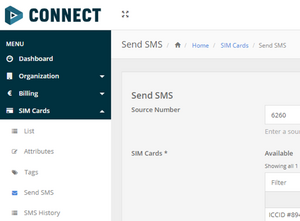Sending free and unlimited SMS with IoT Platform (Truphone)
When you are using Teltonika Telematics IoT SIM cards with GPS trackers, it is possible to send SMS commands (for example, to control the vehicle functions, set the device configuration, perform testing, initiate OTA updates, or get instant GPS tracker location) to GPS tracking devices from Truphone IoT Platform (https://account.truphone.com/login).
The IoT platform allows users to send SMS messages to the devices and accepts incoming SMS, showing the content of each message.
Send SMS
Sending an SMS is a simple procedure with a few simple steps:
1. Open IoT Platform at https://account.truphone.com/login and log in.
2. Navigate to Send SMS (via Menu > SIM Cards > Send SMS), by clicking the SIM Cards section in the left menu and then clicking on the Send SMS option.
3. When the page is loaded, in the field Source Number use the source number 6260 for SMS message sending to GPS trackers with Teltonika IoT SIM cards.
4. In the field SIM Cards*, you can see available SIM cards. You can find the SIM cards by entering numbers or text to Filter fields to filter out SIM cards with specific ICCIDs or Labels.